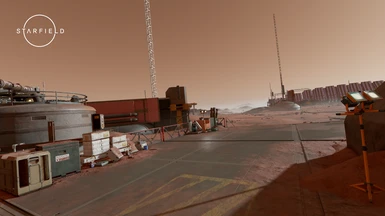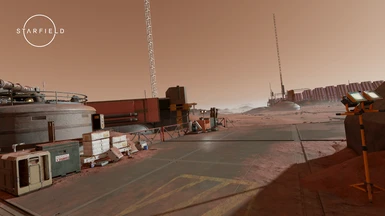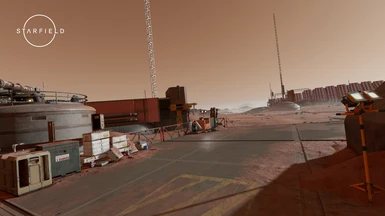About this mod
Starfield got way too dark shadows. This reshade bumps up the shadows and light behavior to create more depth and realism.
- Requirements
- Permissions and credits
- Changelogs

Image slider here: Comparison
Check out my other reshade mod: PRS 2.0 - Photorealistic Reshade (Customizable)
-> Description ->
This is a reshade mode for Neutral LUTs. I will work on other LUTs as well but I feel like Neutral is the closest to realism so far.
The primary focus in this reshade is to make the shadows more ''transparent'' and actually look like shadows. Keep dark shadows dark and brighter shadows bright, not just dark all the time.
Same with light -> make the light actually feel like its shining and keep it down where it needs to. An example is computer keyboards, neon citys bilboards and other stuff is to bright, it just loooks like a shiny messy blur. This reshade fixes that!
Check out image sliders for better comparison!
Will be a 3-4 fps loss so keep that in mind.
And HDR version is just fakehdr, you dont need a HDR monitor :)
-> Installation ->
--> Neutral LUTs Neutral LUTs - No Color Filters at Starfield Nexus - Mods and Community (nexusmods.com) (Install 1.3)
--> Reshade 5.9.2 Home (reshade.me).
- Drag BLS.ini and reshade-shaders folder into your Starfield main folder that contains the Starfield.exe.
- Download and install Reshade. Select Starfield.exe or in case of GAMEPASS, you need to select gamelaunchhelper.exe.
- Select DirectX12 as your renderer.
- When it asks which packages you want to install, select my preset in the preset selection screen to only download the shaders it needs.
- Start the game and use Home button to open Reshade menu or whatever button you've set in your Reshade.ini.
- Follow the instructions on the screen to finish the tutorial and during it select the BLS preset.
- That's it! Enjoy.
(o} Optional
Im using an ini tweak (StarfieldCustom.ini) that brings down the brightness of the stars and the outer space to a much more natural look.
here's the ini tweak:
[Display]
fMaxAnisotropy=16
fSpaceGlowBackgroundScale=0.0
fStarIntensity=500.0
fStarSystemFarViewDistance=10000000000.0
fStarfieldBackgroundScale=35.0
fStarfieldStarBrightnessScale=7.0
fStarfieldStarCoordScale=10.0
fSunScale=1.0

Image slider here: BLS 1.0 vs BLS 1.0 HDR vs Neutral LUTs Vanilla

Image slider here: Shadows Comparison