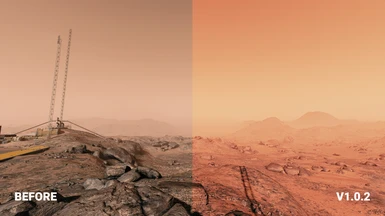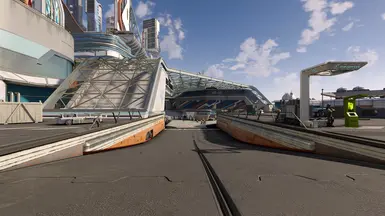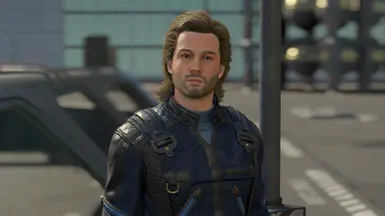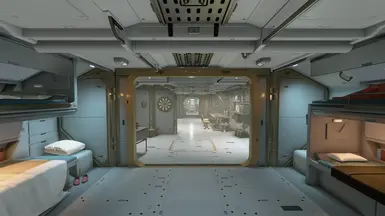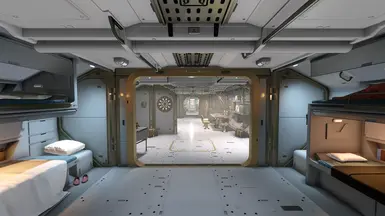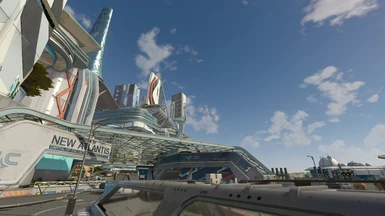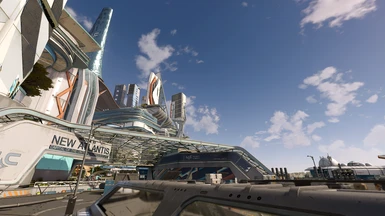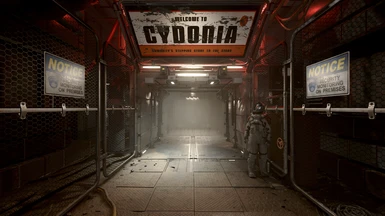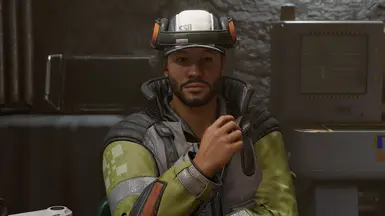About this mod
An ultra-sharp and clear Reshade, based on neutral LUTs but featuring some custom LUTs to preserve the atmospheric look of some planets.
- Requirements
- Permissions and credits
- Changelogs
- Donations
A Reshade preset with a clear and sharp look, fixing the blurry mess that is Starfield vanilla, and removing the green hue that looms over everything.
Features
- Sharp! The preset uses two sharpen filters to make the graphic look crisp. Once you've used it you cannot unsee the blurry mess that the vanilla graphic is.
- Deband effect. Not perfect but helps a lot in getting rid of ugly banding artifacts in the game.
- Color grading adjustments.
- Film grain.
- Included custom LUTs to preserve the look of ship interior and some planets (more might be added over time).
Installation
- Get Neutral LUTs - No Color Filters and install it. This reshade is based on these LUTs to provide a clear base.
- Install Reshade for Starfield. This Reshade is based on Reshade v5.9.2. Later versions might work but earlier versions are not guaranteed to work.
- a) If you use Mod Organizer 2 with Kezyma's Root Builder for Mod Organizer (highly recommended!) then just install the provided archive with MO2 and you're good to go.
b) If installing manually or with Vortex make sure to copy the files from folder named root into your Starfield game folder. - In-game disable the film grain effect in the settings! This Reshade comes with its own film grain effect.
Notes
- Preset comes with cinematic DoF effect included which is inactive by default. It's not practical for gameplay as it blurs the UI but can be used for screen archery.
- The Reshade preset comes with a bloom effect. I like it but if it's too heavy for your eyes just disable it.
- The order of filters in the Reshade matters. Do not accidentally change the order!
- Screenshot comparisons use the game with LUTs applied no Reshade (before) vs. game with LUTs and Reshade (after).
- The assigned keyboard mappings are:
- Numpad / Toggle Reshade editor
- Numpad * Toggle effect
- Numpad - Toggle DoF