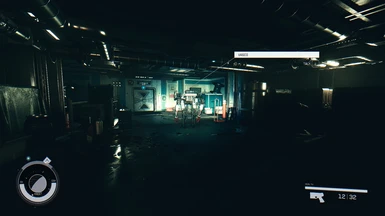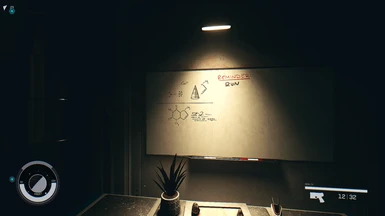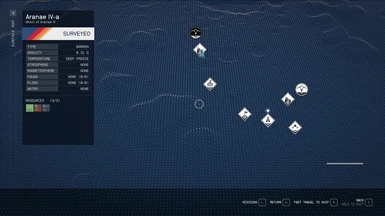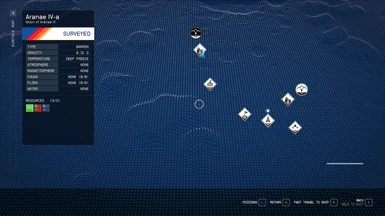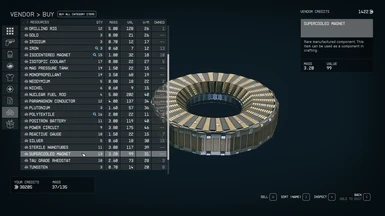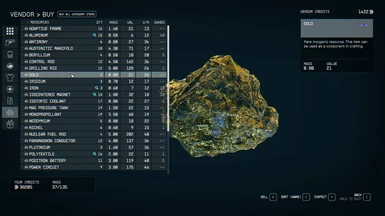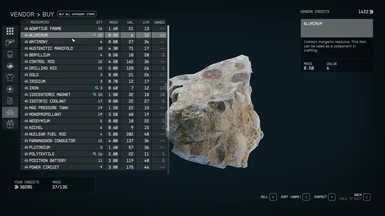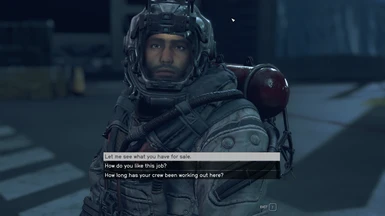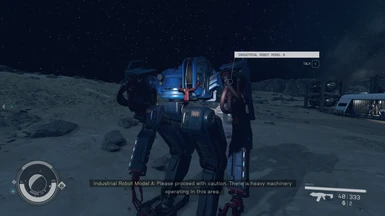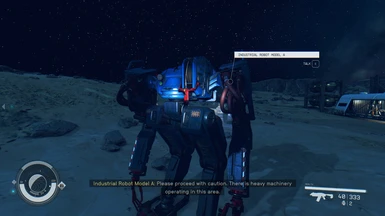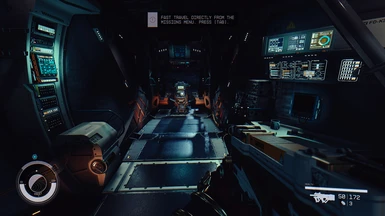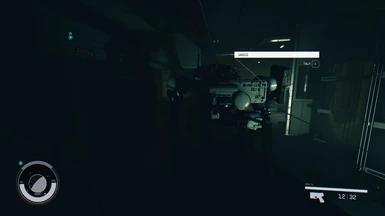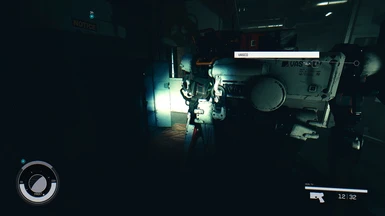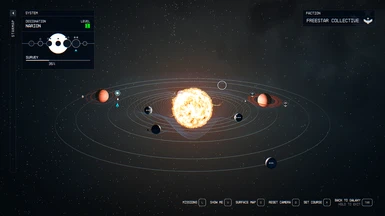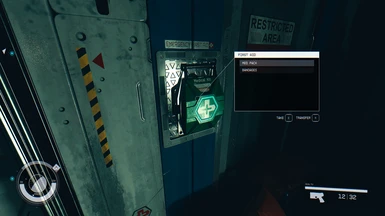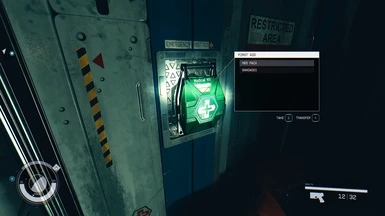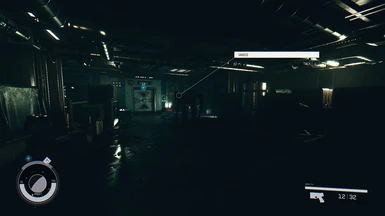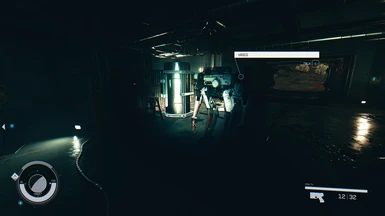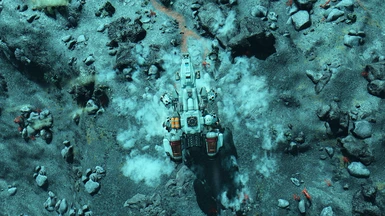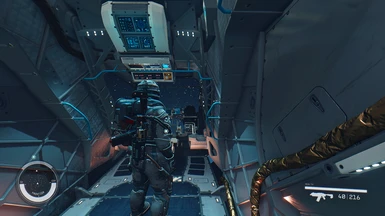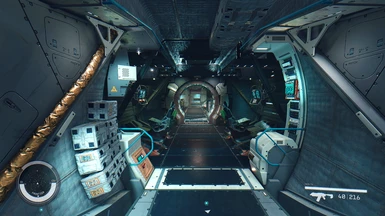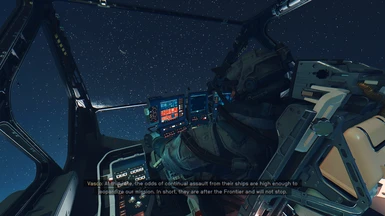About this mod
CLEAR, VIBRANT, IMMERSIVE, LIGHT.
My Ultimate Vision reshade configuration for Starfield is similar in principle to each release I make for other games.
This works PERFECTLY with Neutral LUTS.
- Requirements
- Permissions and credits
- Donations
This configuration is one of my favorite styles of amplifying the dull and dreary colors in this game. This reshade will bring everything up to 11 and colors will be amazing.
This is a light weight reshade package - it requires Reshade 5.7.0
Your total FPS loss estimation will depend on your PC hardware, GPU Driver settings and in-game settings. However, you should lose at most 2 or just 0 fps (I have mine capped at 58 fps via nvidia display settings). This configuration was specifically made for Starfield and has even less instructions for the look and feel as well as performance to be this great.
ViLe, what are your system specs?
My System Specs:
GTX 1080 ti
2700x AMD Ryzen CPU
32 gig DDR4 3200 ram
NVME SDD 2 gig
My Average FPS with it on: 50 - 60 (If in combat)
My FPS is capped using nvidia Display Settings.
Compatible with Neutral LUTS?
The answer is YES!
They do not conflict.
The original configuration was based on the vanilla LUT settings. Even so, you should see an awesome result using both together.


I also recommend the Color Banding Fix mod. To help remove as many color banding issues in the game (it is not 100% but it's a great change.)
If you like this reshade, leave a comment and check out my other mods through my profile page.
(The more interest you have in whatever I do, the more I find it appealing to work on putting out unreleased things for this game or other games. Old or new.)
File updated: Changed sharpness config to one effect.
Should be less intense but maintain a level of crisp to edges. If you want to simply have no sharpness at all, you can turn off the sharpness via reshade->home tab->turn off LumaSharpen.