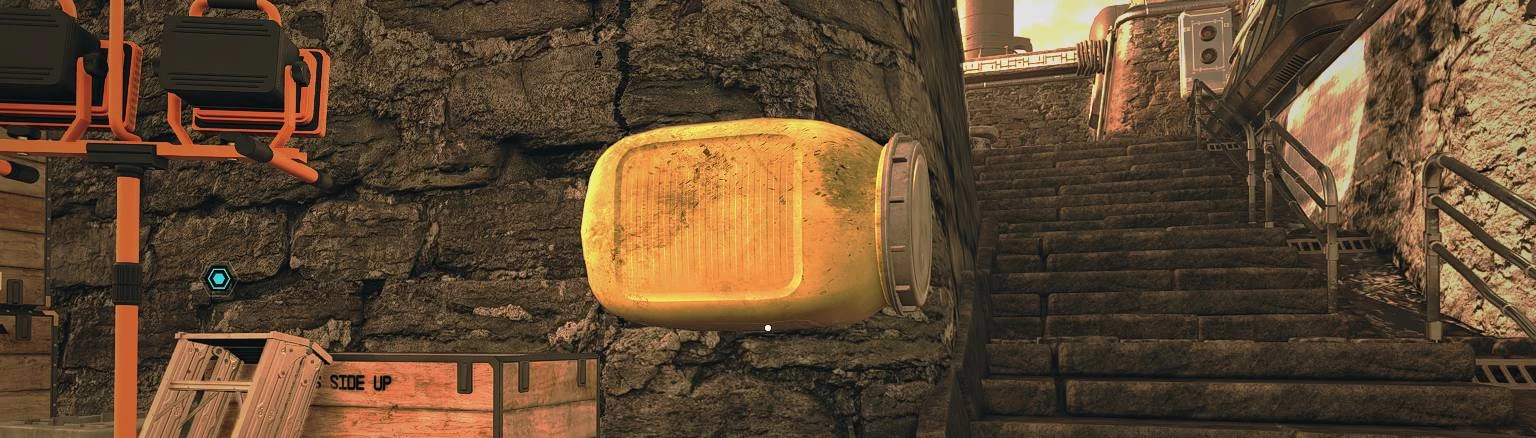About this mod
Mod not by me it is made by: zhuliks and the mod page: https://www.nexusmods.com/fallout4/mods/2516?tab=description
- Permissions and credits
I REMOVED THE ALWAYS RUN AHK SCRIPT TO RUN WITH ADMIN BECAUSE PEOPLE GOT SUS WITH IT AND THE REASON WHY I HAD IT THIS WAY IS TO HAVE IT RUN A HIGHER PRIORITY THEN THE GAME :
SetWorkingDir %A_ScriptDir%
if not A_IsAdmin
Run *RunAs "%A_ScriptFullPath%"
THIS MAY DISABLE ACHIEVMENTS SO INSTALL THIS MOD Baka Achievement Enabler
ANYTHING BELOW HERE IS A COPY AND PASTE FROM zhuliks MOD PAGE
Hey there. I got fed up with settlement building and constant
microadjusting and workarounds so I wrote myself a small autohotkey
script that just opens console and enters modification values so that
you dont have to.
I recommend setting F12(and maybe F10 slowing is more useful from my expirience, F11) on your mouse additional keys. This way you wont need to move your hands from usual layout. Thats what I use myself.
IMPORTANT(Bugs):
- Try not to use commands that "require console to be CLOSED" while in building mode
Game has a weird bug where it sometimes starts to treat "wasd" as arrow keys, so you wont be able to move.
To FIX this go into building mode and spam "wasd" and arrow keys together.
IF YOU HAVE KEYBOARD LAYOUT OTHER THAN ENGLISH AND CONSOLE DOESN'T OPEN WITH "~" KEY SKIP TO THE ORANGE TEXT BELOW.
Running script as Administrator is recommended, especially if it seems not to work (system protection prevents unknown software from executing keypresses for obvious reasons). If you feel paranoid you can look into script code with notepad and see what it does.
Why you need this? Oh boy, even if you dont build anything this thing is a must-have:
- Helps you build stuff a lot (obviously)
- Move stuck NPCs! Yes! Damn questgiver tells you to follow him and then runs into a corner and stays there running? Meh, just move that
sucker! Same with stuck enemies (if you want to give them fair chance or
just move them over an edge of a building and wave goodbye) - Put your follower into powearmor, sneak up on an enemy, then hold control and place follower some height above an enemy - BAM!
- See a really nice bucket/trashcan/barrel that you can kick, but cant pick up? Pfff, hold control and move that shit on top of someones head!
- Want a ceiling based turret in your settlement? Just press few buttons!
- POWER ARMORS! We all have tons of them, want to put them in a nice row why enter/exit each of them when you can simply move them?
- Basically move whatever you like! (Not sure if static world objects will keep their new position in a savefile or reset)
Here is one more reason why:
Mod just spams console with theese commands in your stead:
Modify current selected objects position
ModPos X yournumber
ModPos Y yournumber
ModPos Z yournumber
Modify current selected objects angle
ModAngle X yournumber
ModAngle Y yournumber
ModAngle Z yournumber
If you want to raise several objects to the same height or put at same angle use this:
-Open console,
-Click on target object you want others to be like
-Type GetPos Z (or "GetAngle x", y or z)
-Console will tell you a number
-Now click on am object you want to modify
-Use provided mumber with SetPos Z ("Setangle x", y or z)
Here is what you need:
- You will need autohotkey installed. Its a tiny, but very useful software, it wont bother you
even if you stop using my script, but might become useful again in the
future. A must have thingy. - Here is control layout for the script
Keybinds comes in the downloads with screenshots or you can visit his page: MOD
HOW TO INSTALL:
1. Install Autohotkey from the link provided
2. Unpack Consoler.ahk ANYWHERE!
3. Doubleclick Consoler.ahk to launch it before or after fallout4
HOW TO USE:
1. Stand in front of the object you want to edit (Duh)
2. Open console (tap ~ on english keyboard)
3. While console is open mouse cursor will show up
4. Click with it on an object you want to edit
If done right there will show up white hex numbers of the object ID on top of console
5. While Console is open use theese hotkeys to edit your object
It can be ANY object or NPC, not only the ones in your settlement
6. When finished DONT FORGET TO CLICK ON YOUR OBJECT AGAIN UNTIL THOSE WHITE HEX NUMBERS DISAPPEAR*
*you might need to click several times if you hit another object, just see that numbers go away
CLOSE SCRIPT/EXIT:
F12(Hold)+ESCAPE(tap)
Hotkeys that REQUIRE CONSOLE TO BE OPEN:
HOLD F10 to speed down everything that requires you to hold F12
HOLD F11 To speed up everything that requires you to hold F12
Directions are relative:
F12(Hold)+W(tap/hold) -move forward
F12(Hold)+S(tap/hold) -move backward
F12(Hold)+D(tap/hold) -move right
F12(Hold)+A(tap/hold) -move left
F12(Hold)+Shift(tap/hold) -move up
F12(Hold)+Ctrl(tap/hold) -move down
F12(Hold)+Q(tap/hold) -rotate right
F12(Hold)+E(tap/hold) -rotate left
F12(Hold)+Z(tap/hold) -rotate clockwise
F12(Hold)+C(tap/hold) -rotate ccw
F12(Hold)+R(tap/hold) -rotate on self
F12(Hold)+Ftap/hold) -rotate away from self
RESET ANGLES:
(Put object straight horizontally)
F12(Hold)+X(hold or tap)
FLIP Object 180(Y axis):
F12(Hold)+G(hold or tap)
FLIP Object 180(X axis):
F12(Hold)+T(hold or tap)
Hotkeys that REQUIRE CONSOLE TO BE CLOSED:
It is also necessary that NO OBJECT IS SELECTED IN CONSOLE
F1(tap) - Turns on no clipping mode - fly through everything! Helps with building settlements
F2(tap) - Turns on camera mode - fly around to make a screenshot (your player model remains at the same place)
F3(tap) - Turns off UI for better screens (if script glitches and doesnt turn it back on tap again,
if it doesnt work it means console is on, press console button and tap again)
F4(tap) - Turns on Nice Weather in case you were building and a radstorm came in
F7(tap) - DAY!
F8(tap) - NIGHT! See how your settlement lights look at night!
AGAIN ALL CREDITS TO zhuliks AND HIS MOD AND THE OTHER PART MAKING IT WORK BETTER IS BY ME
My Mods:
Wait Menu
Sleep Anywhere
Better Waiting
Rotate or move anything with AHK (Your Here)
Player Move XYZ POS
Hide Armor/Helmet