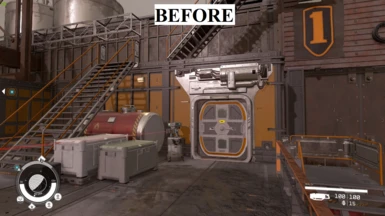About this mod
Changes many settings through StarfieldCustom.ini which cannot be changed in game or through the default ini files. This gives a great performance boost. Contains 2 files - one with and one without atmospheric scattering.
- Permissions and credits
This is the real deal and is the mod to get to get the game running optimally, and I have the screenshots to prove the FPS claim (Look at the green number in the upper left of the images). For those of you wondering what my hardware is, I have a GTX 1070ti for my GPU and an i7-7700k for my CPU and that is what this mod was tested under to get these results. For settings I am currently using FSR2 with Resolution Scaling of 65% and Sharpening of 35% with 1080p resolution. This mod changes many settings through StarfieldCustom.ini which cannot be changed in game or through the default ini files. This not only improves graphical fidelity in some cases, but also gives a great performance boost. Feel free to enable or disable some of these settings in the file to your liking.
DISCLAIMER: If you are just looking to remove blur and fog and a few heavy hitting FPS settings all while keeping the game ultra, you can go into the ini and search for these and remove/comment out the OTHER settings you see fit. Some settings may be intertwined so you might have to test once or twice. I have it set up for max performance and that was my goal. If you just want to disable that annoying fog and the blur effects and the hard hitting FPS stuff all while keeping the details ultra then look for blur, fog, VRS, displacement, or other hinderances as keywords in the ini and remove unrelated settings so only those ones apply.
In Starfield, Bethesda put a lot of useless performance reducing features which make the game look uglier and run horribly. Through much testing I have found many culprits which are very demanding. Here is what I have done/found:
Major Fixes:
- Disabled Terrain Displacement Mapping. Displacement mapping in this game makes the terrain look extremely bumpy and weird, as if the landscape has eczema. I disabled this so it now uses bump mapping which is a big fps increase (probably one of the biggest) and arguably makes the actual terrain better looking. Imagine that.
- Disabled Terrain Tessellation
- Disabled Volumetric Lighting. This makes it so you can see infinitely in the distance without all the fog and blur, all while increasing FPS even though the view range is vastly increased because of this. It's unbelievable how I can see forever in the distance and get an FPS boost.
- Disabled Texture Streaming for Terrain. This makes movement in the worldspace have less stuttering/occasional lag by having the textures already loaded into memory.
- Disabled multiple VRS settings. VRS or Variable Rate Shading is supposed to increase performance, but instead causes problems in this game. I have disabled it across the board.
- Disabled Temporal AA. The anti-aliasing in this game is experimental and adds problems to visuals. NOTE: I've been seeing that if you do not use resolution scaling or FSR2 or CAS or you have higher resolution, this might actually cause some jaggedness. Feel free to experiment and turn it on or off. To change, look for this setting: bTemporalAA_idTech7
Minor Fixes + Some Quality of Life:
- Removed various Bloom settings
- Removed various Blur settings
- Removed Wind
- Lowered Max Shadow Distance
- Removed Water Reflection for LOD Objects
- Changed various Culling distances
- Changed number of Particles to Emit or Spawn
- Removed Decals from being forced
- Removed Sky Occlusion
- Disabled various experimental Shadow settings. Bethesda added a lot of things that are new to the engine which bog it down or do not work right without a beefy rig.
- Removed rendering distant atmospheres
- Removed Lens Glares
- Disabled Grass creation
- Disabled Temporal Ambient Occlusion Filtering
- Modified Light Radius
- Disabled Delayed Post Processing
- Disabled Message of the Day
- Disabled Startup Videos/Intro Sequence
- and a few other things
=========================================
INSTALLATION:
Place file in Documents\My Games\Starfield
UNINSTALL:
Delete file from Documents\My Games\Starfield
=========================================
Feel free to look at the ini settings contained and view/edit freely to your liking. Some people have beefier rigs and do not want some of the BS in the game but also do not want settings for the bare minimum. For those who have the beefy rigs and just want no fog or blur or whatever, take a look and comment settings out by using "//" or ";" before the setting without quotation marks. (Example of re-enabling Sky Occlusion: //bSkyOcclusion=0)
Additionally, in case some of you are curious, I've added a text document in the Miscellaneous category under Files which contains all default StarfieldCustom.ini settings. These will contain default values so if you want to tweak anything, you can compare the values in my mod to that of the text document I've uploaded with all of these settings.
Lastly, look at the comparison photos. As you can see the game looks clearer and I have a 10+ FPS increase. The game was unplayable before.
I currently run this with Neutral LUTs for a clear experience without that ugly filter Bethesda applied, and the testing was done with it installed.
I hope you all can finally play the game now. If you wish to donate to me my PayPal is [email protected]. I am a disabled veteran going through hard times and going to college simultaneously so every bit of help is very appreciated!