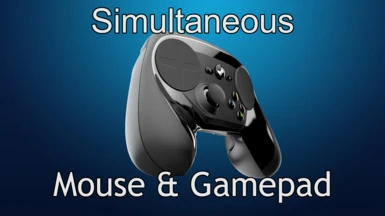About this mod
Enables simultaneous use of mouse and gamepad controls for devices like the Steam Controller or Wooting keyboards.
- Requirements
- Permissions and credits
- Changelogs
This mod enables simultaneous use of the mouse and gamepad inputs, in order to make it play better with the Steam Controller or Wooting keyboards.
Changes made:
- Mouse inputs are always accepted, but the UI does not change to show keyboard prompts.
- The left analog stick will not disable mouse input nor change UI prompts to gamepad buttons.
- You cannot move your cursor outside of the game window while playing on gamepad.
I do not personally own either of these devices, so please let me know if any improvements can be made, and post in the bugs tab if there are any issues.
Installation
- Download Starfield Script Extender and install the binaries to the Starfield game directory.
- Download Address Library for SFSE Plugins and install the files to the Data directory.
- Install this mod to the Data directory. The DLL file and the Address Library files should be in: Starfield/Data/SFSE/Plugins.
- Launch the game using sfse_loader.exe.