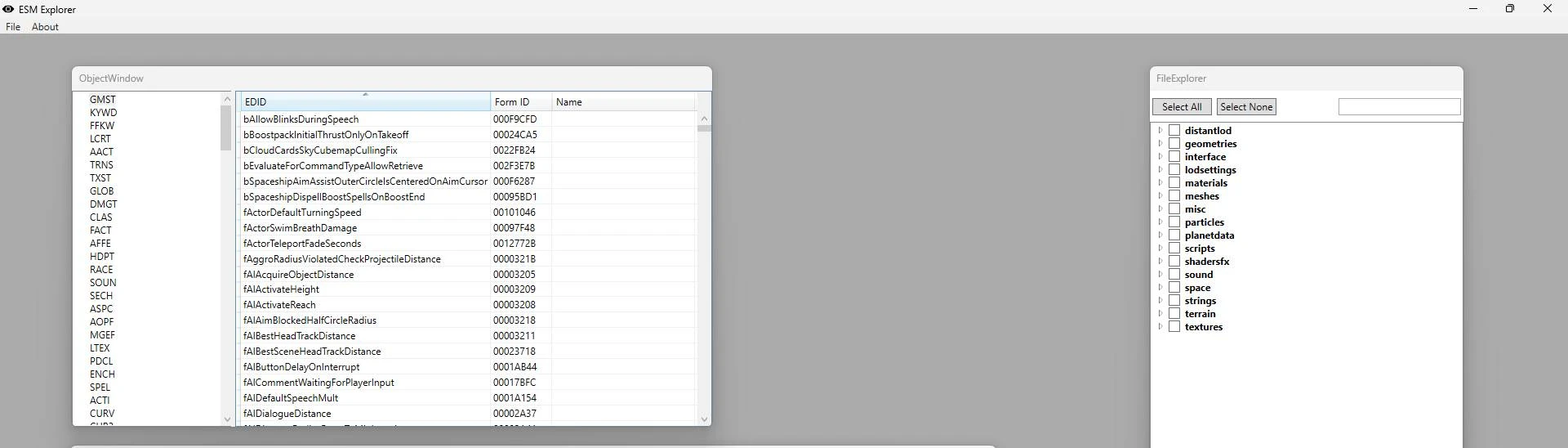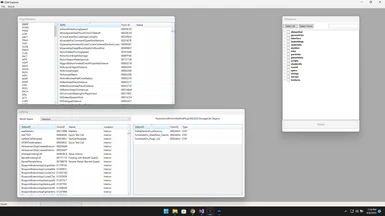About this mod
A very basic and simple ESM viewer, with a side order of archive viewer/extractor. Supports all versions from Morrowind to Starfield
- Requirements
- Permissions and credits
- Changelogs
- Loads up all stock ESMs for a game, complete with override handling, and stock load order
- Loads up all archives for a game, as a single set of folders and files.
- Shows all ESM records with in-game FormIDs (i.e. incremented based on load order), EditorIDs and (where available) Names
- Separate CK-style Window showing Worldspaces, Interior and Exterior cells, and refs.
What it don't?
- This is NOT an editor. I neither have the intent nor desire for this to be an alternative to xEdit or the CK. I just wanted something to easily view ESM data without having to wait for those two.
- No detailed record data (yet) - just the basics. Should be useful enough for console commands at the very least.
How to use
- Unzip it
- Open it
- Click File->Open
- Select the .exe for the desired game (the actual .exe, not the launcher)
- Wait for it to grind through all the files.
- Explore away!
But Why....?
Q: Why does it look like a CK ripoff?
A: I like the look, and it works /shrug
Q: What's with the wish.com B.A.E?
A: I needed to parse the BA2 archives anyway, to get the string tables, and I had a big blank spot in the UI, so...why not?
Q: Why can't I view more info for the records?
A: Main goal was to make it useful ASAP, and r/e-ing the record types takes a lot of time. xEdit has a team - I only have me, and a full time job. But I do plan on adding such support in the future.
Q: How do I edit stuff?
A: You can't - this is a viewer. This will always be a viewer. It will be able to view more things in the future, but it will NEVER be an editor.
Version History
1.1.1.0 - 9/29/2023
A small bug fix/QoL update
- Due to a bug introduced with the free selection feature, that led to cell references not being able to be viewed, a selection "mode" toggle has been introduced. If you want to freely select grid cells, you can switch to/from select mode with the "S" key
- A bug that led to World cell references not being shown has been fixed
- Windows have been repositioned to allow viewing of the status bar by default on 1080p screens
- Upon exiting the app the first time, an ini file will be created with positions/sizes of the windows - the next time you open it, the windows will be back where you left them
- World entries have been added to the Object Window, under the tag WRLD
- The day one bug that caused the application to crash on opening a file, has been finally fixed for good - no more debug dlls!
- The Game Pass issue has been addressed - now you can pick any other .exe in the same folder as the game's main .exe, and it will identify the game and load the data.
1.1.0.0 - 9/16/2023
- All data grids (Object Window, Cell View, etc) are now freely selectable, and copyable
- search boxes have been added to the object window and refs portion of the Cell View window
- A fake "All" category has been added to the left side of the object window for searching all records
- a "Use Info" option has been added to the context menu of the Object window, that will in turn show all references to said item in a new window.