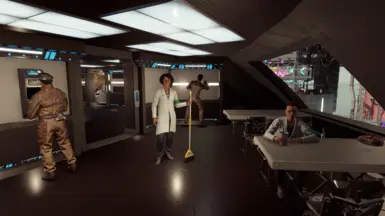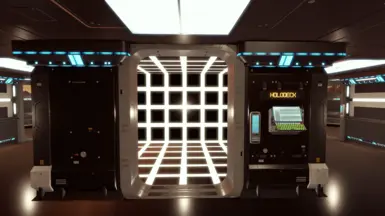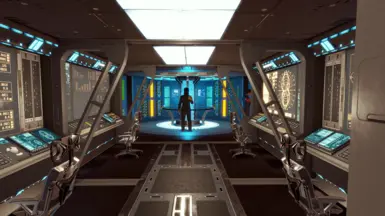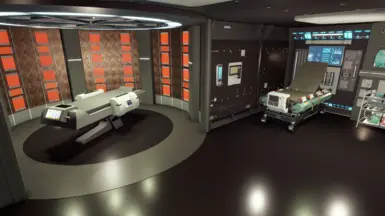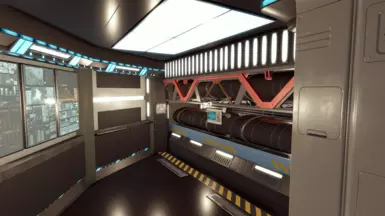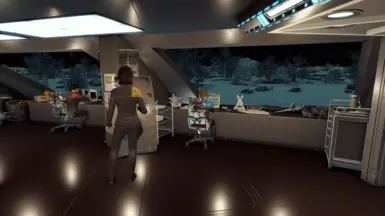About this mod
OwlTech Mod Pathfinder
A Star Trek-Themed Ship for Starfield
Embark on a bold new adventure in Starfield with the OwlTech Mod Pathfinder, a meticulously crafted Star Trek-inspired ship that brings the spirit of exploration and discovery to the Settled Systems. This mod introduces the USS Pathfinder, a sleek, advanced starship desig
- Requirements
- Permissions and credits
-
Translations
- German
- Changelogs
1.) Sell Pathfinder
2.) Save game
3.) Go to Creations - View LO4.) Delete the Pathfinder mod
5.) Go into Game without the Pathfinder mod Save
6.) Go to Creations7.) Download updated Pathfinder mod
8.) Organize LO if needed (if you have the DarkStar mod place Pathfinderbelow DrakStar)
9.) Save LO
10.) Start game
11.) Get the Pathfinder ship
Or Unity
(DEPENDING ON YOUR MOD LIST, YOU MAY NEED TO MAKE IT YOUR HOME SHIP BEFORE LEAVING THE SYSTEM OR IT WONT LET YOU LEAVE WITH THE SHIP)(THERE MAY BE ISSUES WITH ANY MOD THAT INCREASES SHIP BUILDING AND LANDING SIZE, AS THIS MOD DOES THAT.)
MOD conflict: This mod does not play nicely with Darkstar Mods. Placing this mod below it could resolve the issues.
OwlTech Mod Pathfinder: A Star Trek-Themed Ship for Starfield. Embark on a bold new adventure in Starfield with the OwlTech Mod Pathfinder, a meticulously crafted Star Trek-inspired ship that brings the spirit of
exploration and discovery to the Settled Systems. This mod introduces the USS Pathfinder, a sleek, advanced starship designed for those who dare to go where no one has gone before.
- The USS Pathfinder: A fully functional, Star Trek-themed ship that blends Federation design with the
rugged aesthetic of Starfield’s universe.- 5 Decks: Explore a detailed interior with engineering, science labs, a medbay, crew
quarters, and a fully equipped bridge. - Custom Design: Inspired by Star Trek’s iconic starships, the Pathfinder features a Trek-shaped hull,
warp nacelles, and deflector dishes. - Advanced Systems: Equipped with a Warp drive, regenerative shielding, and state-of-the-art sensors
for long-range exploration.
- 5 Decks: Explore a detailed interior with engineering, science labs, a medbay, crew
- Lore Integration: The USS Pathfinder comes with its own backstory, tying it into the Starfield
universe. Discover logs and crew records that reveal the ship’s mysterious origins and its connection to an ancient alien civilization. - Findable Ship: The USS Pathfinder is hidden in the Ophion System, waiting for a worthy captain to uncover its secrets.
- Feltman Langer: For the original model, textures, and permission to use his files. (The ship model
is by user "Feltman Langer" on Sketchfab.com with an Attribution-NonCommercial 4.0 International license. Changes have been made to this person's model to get it working in Starfield.) View the original model here. - DerreTech: For setting up the base model and textures for Starfield.
- SirWethington: For the Trek-inspired model and textures for Starfield.
- Additional Contributors: For their guidance, input, motivation, and support:
- The_Silent_Avenger
- Flight Control
- Mattell
- TheOGTennessee
- Groove
- Danceswithowls
- The Green Recon
- Doc .. Vanguard Voyager
- Sista Citizen
- Crimson Flyboy
- Kira Manell
- Christina Alley
- SpudmanWP
- RunawaySon
- KorbinianAsbjorn
- NEONJai
- BrianC1369
- Rayality
- Somebody
- Ezenator
- MindzEyz
- Saggy_OldMan
- Kinkyfella
- The_Silent_Avenger
- Turbolift: Do not leave the ship while the Turbolift is moving. This will break the Turbolift,
requiring you to reload a previous save to resolve the issue. - EMH: Do not attempt to make the EMH a companion. This will break him.
- Do Not Attempt to Edit or Modify This Ship. It is a block, but do not try with other mods, it will break the ship and may even crash your game
- You may need to hit the button more than once to get the EHM to spawn, give a second between hits
to let it spawn. He likes to hide. - Warning: Holodeck Save Integrity Notice: Saving the game while inside the Holodeck and then exiting the game may cause your playership to spawn in an unintended location upon reloading the save. This is due to a known issue with Holodeck spatial coordinates conflicting with ship spawning mechanics. Note: This issue only occurs when you are docked to a station or on a planet.Saving in the Holodeck while in open space is unaffected. Recommendation:
- Always exit the Holodeck before saving and quitting the game, especially when docked to a station or on a planet.
- If you accidentally save while in the Holodeck, manually exit the program before reloading to minimize the risk of spawning errors.
potentially disrupting your gameplay experience. If this occurs, you will need
to revert to an older save to restore proper ship positioning.
- Always exit the Holodeck before saving and quitting the game, especially when docked to a station or on a planet.
Deck One
- Bridge
- Captain Ready Room
Deck Two
- Crew Quarters
- Armory
- Transporter Room
- Holodeck (Currently with 4 Programs)
- Deuterium Storage
- Main Battery Compartment
- Impulse Engine Control
Deck Three
- Medical Bay
- Mess Hall
- Cargo Bay 1
- Cargo Bay 2
- Secondary Deflector Control
- Torpedo Room 1
- Torpedo Room 2
- Botany Lab
- Xeno Lab
- Main Research Lab
- Main Engineering
- Astrometrics Lab
- Main Computer Core
- Crew Hall
- Brig
- Main Deflector Control
- Lower Engineering
- Crew Quarters
- Landing Bay
- For Star Trek Fans: Relive the wonder of Star Trek’s iconic starships in the vast universe of Starfield.
- For Explorers: The USS Pathfinder is the ultimate vessel for discovering new worlds, uncovering
secrets, and charting the unknown. - For Roleplayers: Immerse yourself in a rich, Star Trek-inspired story that blends seamlessly with
Starfield’s lore.
There will be more updates to the holodeck.
If you appreciate my work and would like to offer your support, you can do so here. Your support keeps me going, and I can't express my appreciation enough. https://ko-fi.com/sgtowl
7th July 2025 Pathfinder Update
Last Update: This mod is being retired
After careful consideration, I’ve decided to streamline my projects. Instead of maintaining multiple Star Trek mods, I’ve spent the past few days consolidating all ships, outfits, and items into the upcoming New Perditus Fleet Mod, which is not yet released.
The new drydock has been completely redesigned into a large, city-like structure that you can fly through. It will serve as a hub for learning about all the ships, Star Trek habitats, and buildable items, as well as provide information on lost ships throughout the game and their locations.
Please note: Perditus Fleet will not be compatible with the old Pathfinder mod, as the Pathfinder content is now integrated into the new version. I plan to retire the Pathfinder mod entirely as of January 1, 2026.
Thank you for your continued support! Stay tuned for the release of the new mod and upcoming updates.
Before Updating
1.) Sell Pathfinder
2.) Save game
3.) Go to Creations - View LO
4.) Delete the Pathfinder mod
5.) Go into the Game without the Pathfinder mod, save
6.) Go to Creations
7.) Download the updated Pathfinder mod
8.) Organize LO if needed
9.) Save LO
10.) Start the game
11.) Get the Pathfinder ship
12.) Have fun
Or Unity
In Update
Features added
•New Trek Items
•Update to the Drydock
28th Jun 2025 Pathfinder Update
In Update
Features added
New Holodeck Program
New Trek Items
New Asteroid Space Station In The Tidacha Systems
Update And Improvements To The Engineering Room
Moved The Pilot Seat To The Front Seat
Added More Lights
Add Ship Ambient Sounds
Added Buildable Star Trek Items
New Patch To Move The Pilot Seat Back To The Captain's Chair
Fixes
Fixed issue with Crew hiding in the Holodeck ·
Moved Vasco from the landing bay to a cargo bay to make room for the rover for those using the rover mod
Armillary Console Issues Fixed
Game settings that were changed
None
14th Jun 2025 PathfinderUpdate
In Update
Features added·
Added CBHs (Cleaning Bot Holograms) to Deck 3
Added load doors for NPC movement of each deck
You can now remove most items from the holodecks
Update to the Info in Directory Terminal
Update to info in Pathfinder Engineering Terminal on deck 4
Add new star trek items
NPCs to the Bar that can be turned on and off
New Holodeck Program
New Trek Items with better Textures
Fixes
Fixed Collision on the ship shell no more wholes (Thanks to the help ofMichael Oliver, Author of the: JJ U.S.S.
Enterprise 1701 Mod, SR2 Normandy mod and many more)·
Fixed the missing L in Starfleet
Fixed the robot marker in the landing bay
Trek Items Texture for Xbox (Maybe)
Game settings that were changed·
Spaceship Builder Max Size X – Remove/ Back toBase Game
Spaceship Builder Max Size Y - Remove/ Back to Base Game
Spaceship Builder Max Size Z - Remove/ Back to Base Game
Spaceship Builder Max Modules - Remove/ Back to Base Game
Spaceship Builder Max Modules - Remove/ Back to Base Game
Spaceship Builder Module Hard Limit - Remove/ Back to Base Game
Spaceship Landable Max Size X – Changes to 240 From 210
Spaceship Landable Max Size Y – Changes to 240 From 210
Spaceship Landable Max Size Z – Changes to 120 From 210
Spaceship Landable Medium Size – Changes to 120 From 200
Spaceship Landable Small Size – Changes to 65 From 210