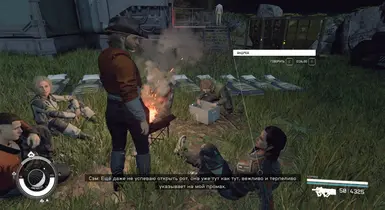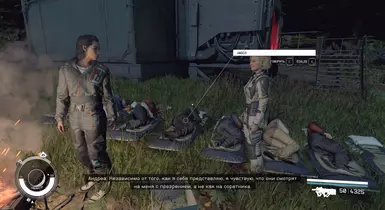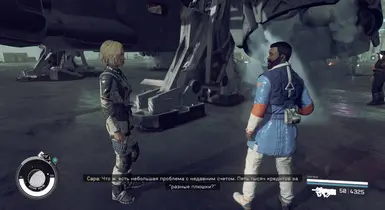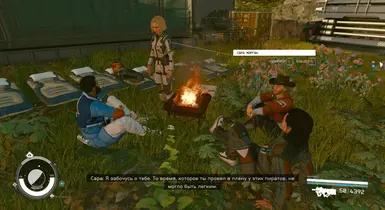About this mod
Return of disappearing conversations between four companions.
- Permissions and credits
We have all noticed that companions would start chatting with each other when they met. Joking, teasing, offering moral support. And after a couple of conversations, they would fall silent until a new game started. It turns out that the creators intended these conversations to start endlessly. The mod prevents conversations from ending at any point in the game. Companions will come to life a little and will be able to delight us with their conversations!
If companion conversations stop again, there is a very small chance that you will physically remove the mod, save the game and reinstall the mod.
If you are tired of companion conversations, and this may well happen, remove the mod. After a few conversations, they will all be blocked again.
How the mod works
Adjusting the start of scenes and stopping quests in the editor for four companions, as well as forcing the same quests to stop each time the game starts, which do not have the ability to stop on their own and block the work of entire sections of the Story Manager. A total of 12 quests have been fixed, as a result, 63 companion conversation quests are unlocked.
I hope that the creators of the game or the developers of unofficial patches will fix these conversations and there will be no need for this mod.
Compatibility
Compatible with all mods that do not change the 63 companion conversation quests with each other.
Translation of the mod is not required.
Installation
With the mod manager or manually.
Manually: Place CompanionsConvoFix.esm and CompanionsConvoFix - Main.ba2 files from the archive to the Starfield\Data folder, add the line *CompanionsConvoFix.esm to the Plugins.txt file in the %LocalAppData%\Starfield\ path.
There is no need to copy text documents of descriptions from the archive, this interferes with the game.
Uninstalling
With the mod manager or manually.
Manually: delete the CompanionsConvoFix.esm and CompanionsConvoFix - Main.ba2 files from the Starfield\Data folder.
The mod is available on Starfield Creations under the same name.