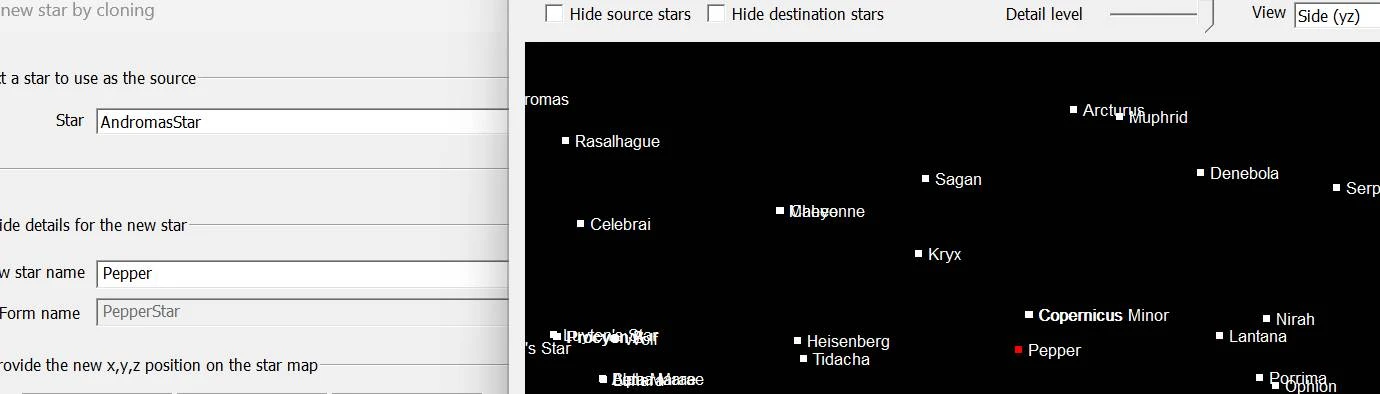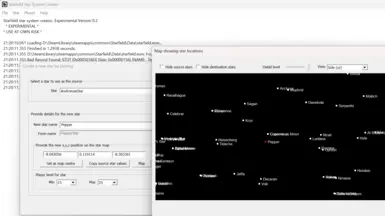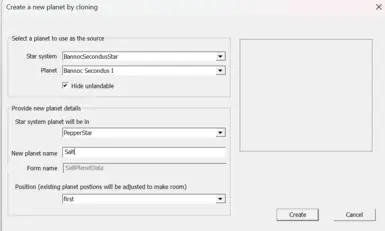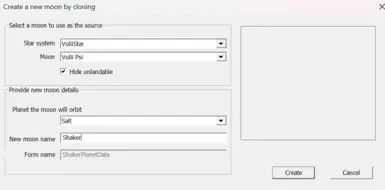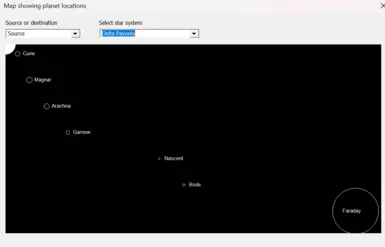About this mod
EXPERIMENTAL Windows GUI tool that lets you create a new star system with planets in an existing Starfield ESP.
FOR USE BY MODS creating ESPs with the Creation Kit.
- Requirements
- Permissions and credits
C++ Visual studio project.
Source available on https://github.com/tridashafox/SFStarEditor
Features:
- Allows creation of a star and planet based on an existing star or planet in order to create a new star system
- Allows for additional planets to created in the star system
- Creates the require locations to ensure navigation is possible in game
- Extracts the required biom file and places in the data directory planetdata/biomemaps directory so the planet can be landed on (these must be included in any final ESP)
- Allows ESM or ESP to be source of the data to be cloned from
- Makes a back of the ESP when it is saved
- Includes are star map to help decide what position the star should be placed in the in game map. Also includes basic planet map for a star system.
- Checks how close to other stars to ensure not too close/overlapping
- Performs name a degree of name validation for new stars and planets
- Repositions planets and moons in sequence to ensure positions are correct
- Auto names moons
- Only very limited changes to the star or planet possible once cloned (to be expanded at some point)
- The planet dialog includes an option to set the new planets position in the star system. This is currently not implemented. You can change the position in the creation kit if required.
- Start the app. You will need to have a ESP to work on as your destination. This can be something created from a small change in the creation kit and then saving it.
- File -> Select source master file (ESM) - Select the starfield.esm from your starfield data directory.
- File -> Select destination plugin file (ESP) - open a ESP being worked (make a copy!)
- Star -> Create star - based on an existing star in the source
- Planet -> Create planet - create a planet for the star from an existing planet in ESM. Note: A star system must have at least one planet to work in game.
- Planet -> Create moon - optional
- File -> Save to destination - will save to the loaded destination file.
- Check the ESP works in game.
- Add other new stars, planets or moons as desired.
- Do any refinement to the ESP in the creation kit.
- You will need to include the .biom files extracted by step 5 for the new planet(s) in your final ESP. If these are excluded then it will not be possible to land on the planet.
- IMPORTANT: It looks like (cant be 100% sure not tried it). If you are going to create an ESM them the biom file needs to be in a planetdata/biomemaps/<NAMEOFYOUR_ESM>.esm/ directory so the planet can be landed on.