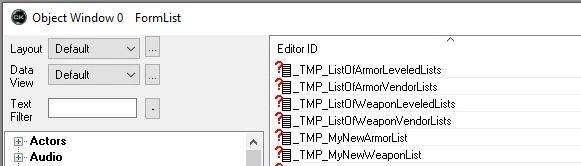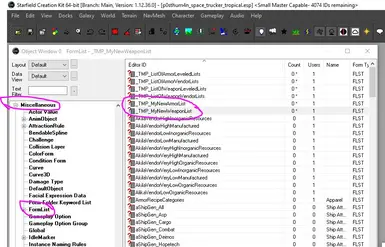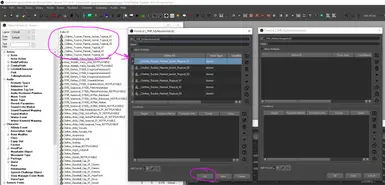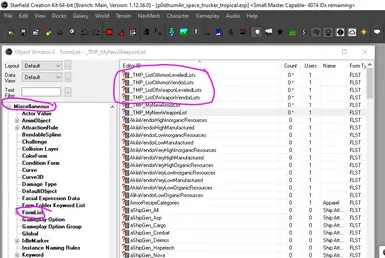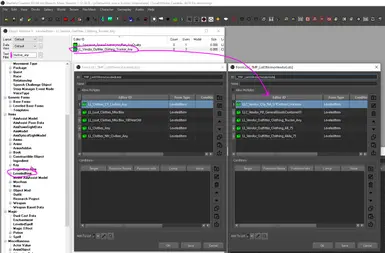About this mod
A simple template for creating new armors or weapons to be dynamically injected into loot lists for maximum compatibility - all scripting done for you. Can be used by anyone for free or paid mods as long as they credit me and have a link to this mod template.
- Requirements
- Permissions and credits
- Changelogs
- Donations
Visit Shade on YouTube!
Main Features
With the influx of mods coming to Starfield I want to try and help people create safe and compatible mods. When it comes to armor / weapons / gear many mod authors directly edit loot lists or vendor loot lists and thus instantly become incompatible with any other mod trying to do the same thing.
The fix to this is to use a simple script to dynamically inject the items into the loots lists when the mod is first loaded, but not everyone knows how to do this.
With this template you can simply drag your new gear into the relevant form lists, drag the chosen loot lists into another form list and you are ready to publish.
This Mod Template Does:
- Simplify safe loot list injection for mod authors not versed in scripting
- Enable anyone to make safer mods for players
- Allow you to use this template for any free or paid mods - just credit me and provide a link to this template page
This Mod Template Does not:
- Does not handle any kind of asset conversion
- Does not protect you from accidentally editing other forms and thus creating compatibility issues
Template Usage - Short Version
- Drag your items into the "_TMP_MyNew" FormLists however you want
- Drag your desired LeveledItems / Leveled Loot Lists into the "_TMP_ListOf" FormLists however you like
- Remember to include the correct script file when packaging your mod
- Items will be safely injected into your chosen vendor / loot lists 5-30sec on loading into the game - this is a once-off occurrence
- Test your mod
- Publish your mod however you like but credit me and include a link to this mod page
Template Usage - Detailed Steps
- Simply install / extract to your Data folder and you're ready to start
- Copy and rename the plugin file for your own mod name
- Create your relevant armor / clothing / weapons / items / etc in the Creation Kit
- Open / Double-Click the relevant FormLists for the items
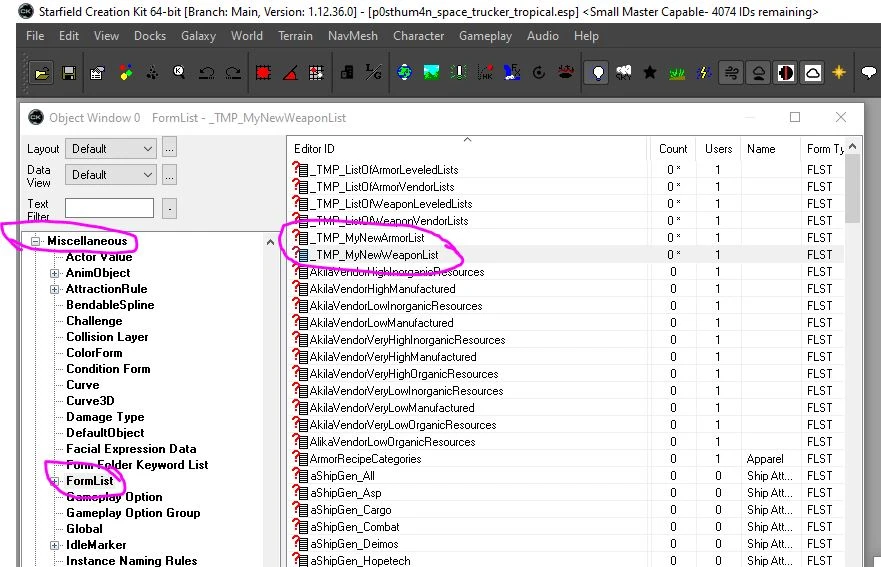
- Drag your items to the sutiable FormList - I've separated by Armor and Weapons, but you can use the lists however you like
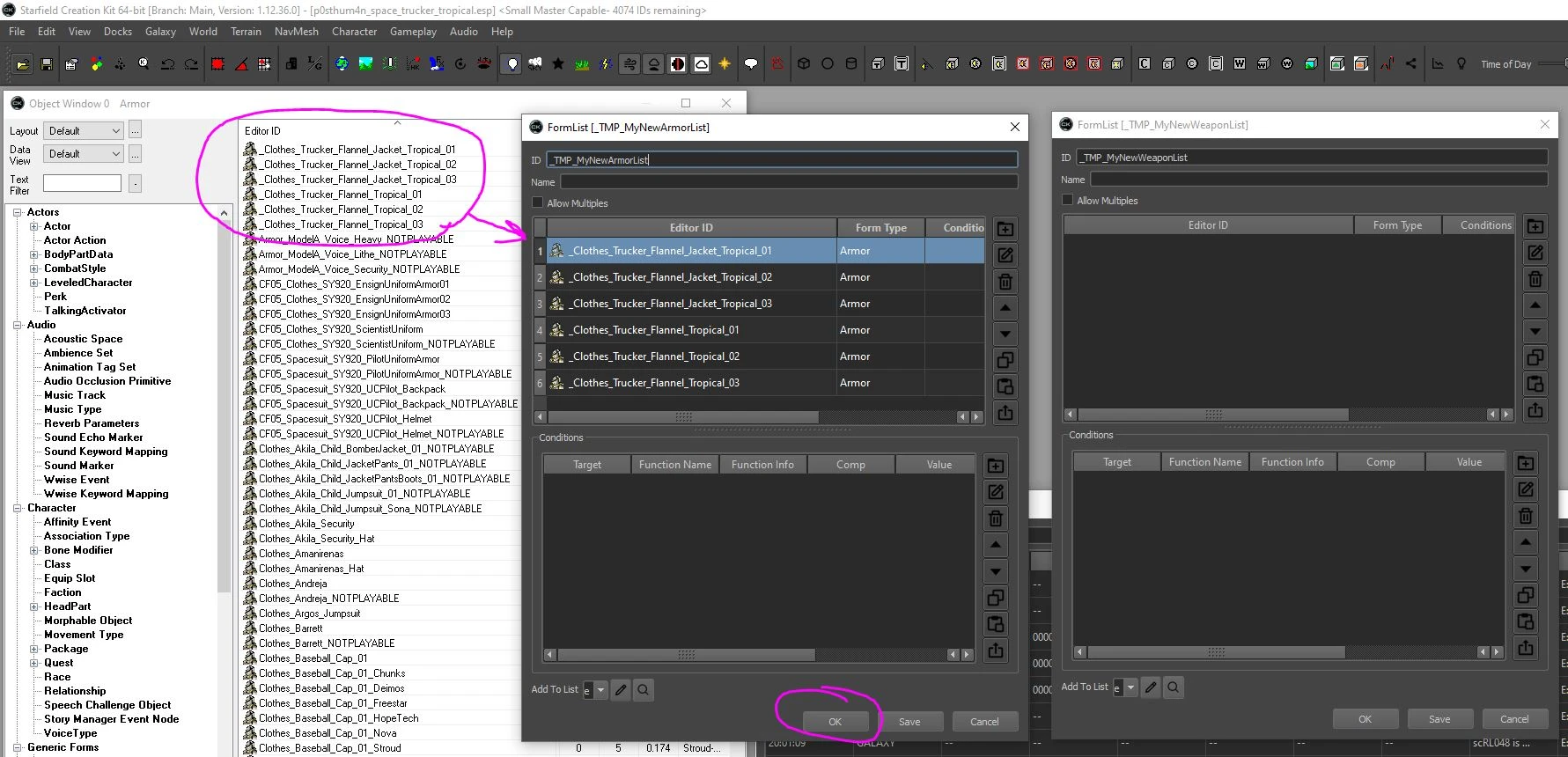
- Open Open / Double-Click the relevant FormLists for the Loot Lists
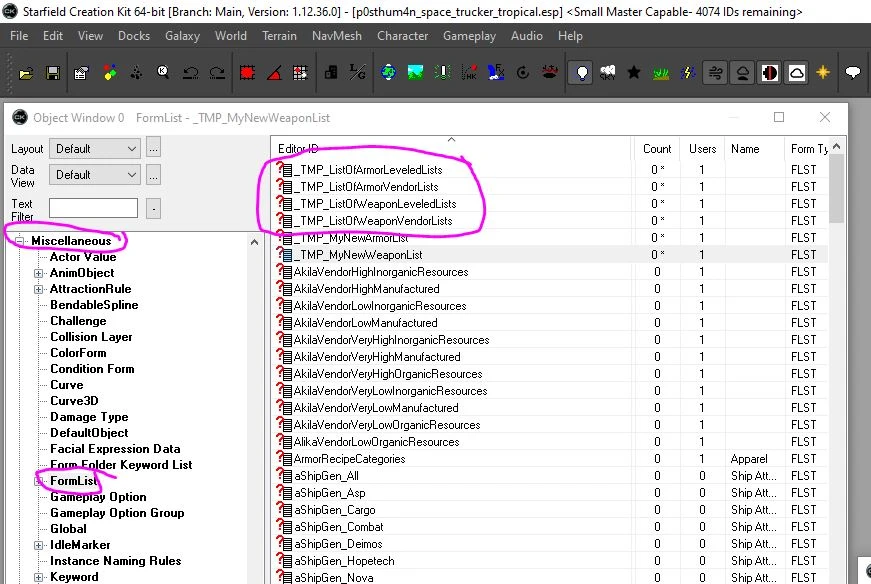
- Find your suitable Leveled Items (Loot Lists) and drag them into the suitable FormLists as you like. Take careful consideration in your choices here.
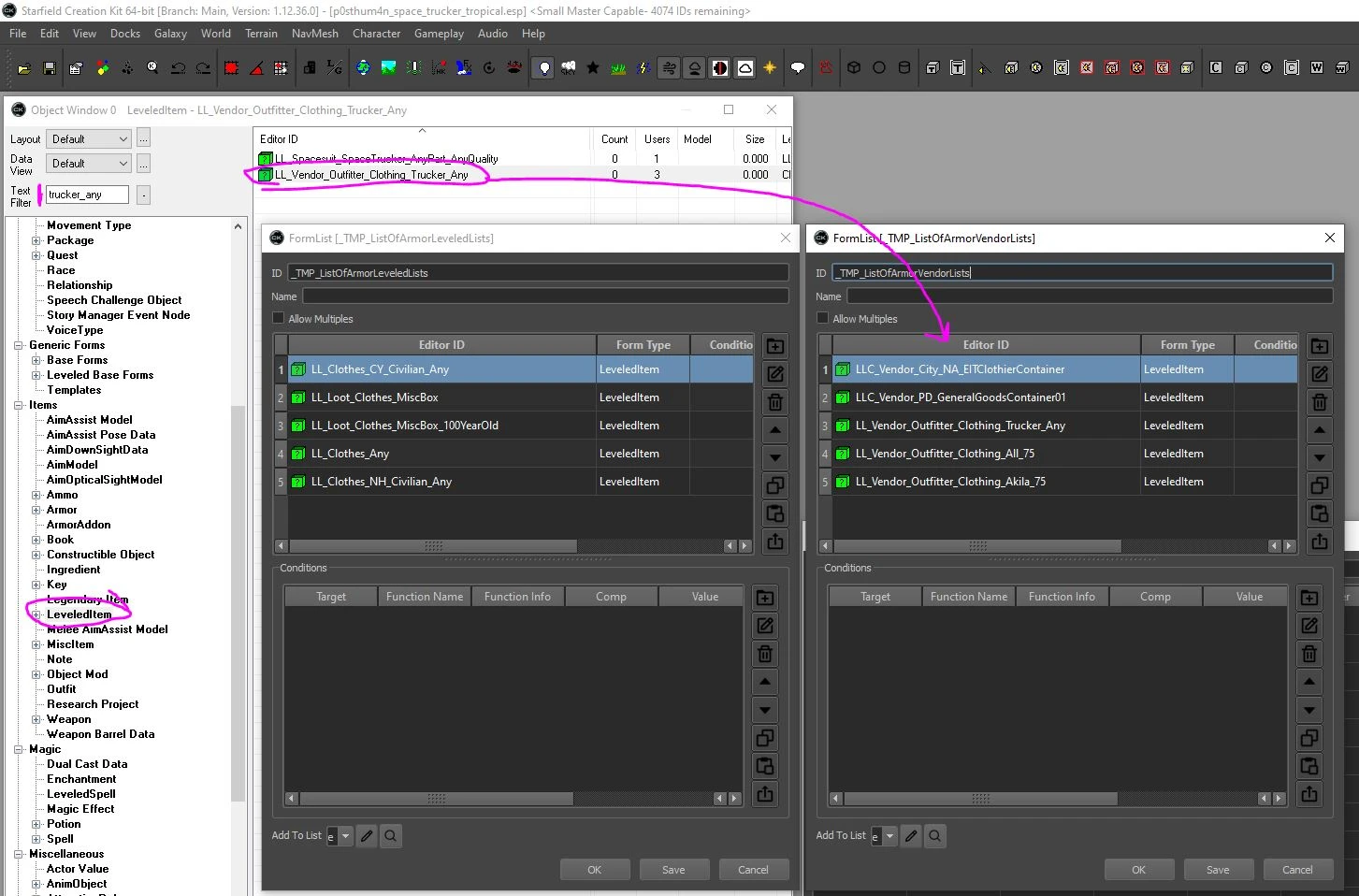
- Update the Message Form _TMP_ListUpdateCompleteMesg to include a reference to your mod's title (optional)
- Save your plugin file and convert to ESM as usual
- Create your archives as usual
- REMEMBER TO INCLUDE
_TMP_InjectionQuestScript_20.pex
file in the Data\Scripts folder into your archive otherwise there is no loot list injection - If all is working correctly - a notification message will show 5-30 sec after loading into the game
NOTE: don't add new armors in future mod updates - existing users won't get them added to their Loot Lists. There is a limitation in the Loot List injection features of the game where there is no way to query what is in the list already and thus avoid adding duplicates. Therefore, to keep it simple, assume this "installation" only happens once.
When the mod is installed - the script only runs once. If you add more items in a future mod update, players will only get them if they remove this mod, load in and save game without it installed, re--install your new mod version, and load that last save again to the mod is effectively brand new again.
If you are familiar with attaching scripts you can also create more FormLists and another quest and attach another copy of the same script and assign the properties for just your new items.
Script Import Usage - Short Version
If your mod is already established you can import the injection script and assign the necessary properties. This requires extra steps, but will work exactly the same when implemented.
- Save a copy of the latest script into your Data\Scripts folder
- Create a new FormList for each category of item you want to inject
- Drag your items into your new form list
- Create a new FormList for the LeveledItems (the loot lists) for NPCs / containers
- Create a new FormList for the LeveledItems (the loot lists) for vendors
- Drag your desired LeveledItems (the loot lists) into the new you new FormLists
- Create a new Quest and give it an ID - leave everything else as default
- Attach the script to the quest and populate the necessary FormList properties - they should be fairly self-explanatory and have descriptions.
- Populate the Min Level and Number to Spawn properties. If unsure, just use the number 1
- Save and test
- Remember you now need to include the script when packaging your mod
- Publish your mod however you like but credit me and include a link to this mod page
Script Import Usage - Detailed Version
Instructions and screenshots to come...
Compatibility
No compatibility clashes with this mod - players have no limits to the number of mods using this template (apart from the usual plugin number limits) and there are no load order requirements. Whichever mod is loaded last will just have the exact same copy of the script that's used by other copies of this template - all simple and safe.
Mods made with different versions of this template are also completely safe and compatible with each other.
Note that there is a separate script for each version of this mod template (to avoid versions clashing in-game) - be sure to package the correct version with your mod.
Uninstallation
Players can usually un-install at any time and your new items will just disappear, though ideally they should drop / sell any affected gear first.
SOME ENCHANTS / EFFECTS CAN PERMANENTLY MODIFY / DAMAGE PLAYER STATS IF THE ITEM IS EQUIPPED WHEN THEY REMOVE THE MOD. An example of this can be broken Boostpack functionality.
Warn your users to un-equip any gear before they un-install the mod.
Known mods using this template
p0sthum4n's Space Trucker Tropical (port) (Bethesda.net)
Trade Authority Sell Ores also on Bethesda.net
AltRx BattleMeals
My Other Mods / Creations
Check these out:
Deluxe Dynamic Boostpacks (Bethesda.net)
Shade's Added Skills
Shades Bonus Backgrounds and Traits (Immersively add multiple Backgrounds and more Traits)
Shade's Immersive Looting (strip and loot equipped armor)
Shade's Ship Stealing (Authorize Restricted Ships)
Shade's Skill Points for Credits (or Essence)
Shade's Stealth Takedowns
Simple Dynamic Boostpacks