Plugins for Starfield are intended to be some level of .esm, or master file. Either a light, medium, or full master. Since the Creation Kit will create an extra file for the patch, rather than editing the master, and its system requirements are somewhat restrictive, I'm making this tutorial for xEdit/SF1Edit.
Grab the latest version from the xEdit discord here. https://discord.com/invite/QQAMqG23sn
You will need to rename the xEdit64.exe to SF1Edit64.exe to set the program in Starfield mode.
For this tutorial we will be looking at Outrora's excellent HVAP Carbine. The mod must be installed to do these edits. xEdit will automatically make a backup when you close the program and save.
Your first step after launching the program is to simply select the mod you want to edit. It will always keep the core Starfield and BlueprintShips selected.
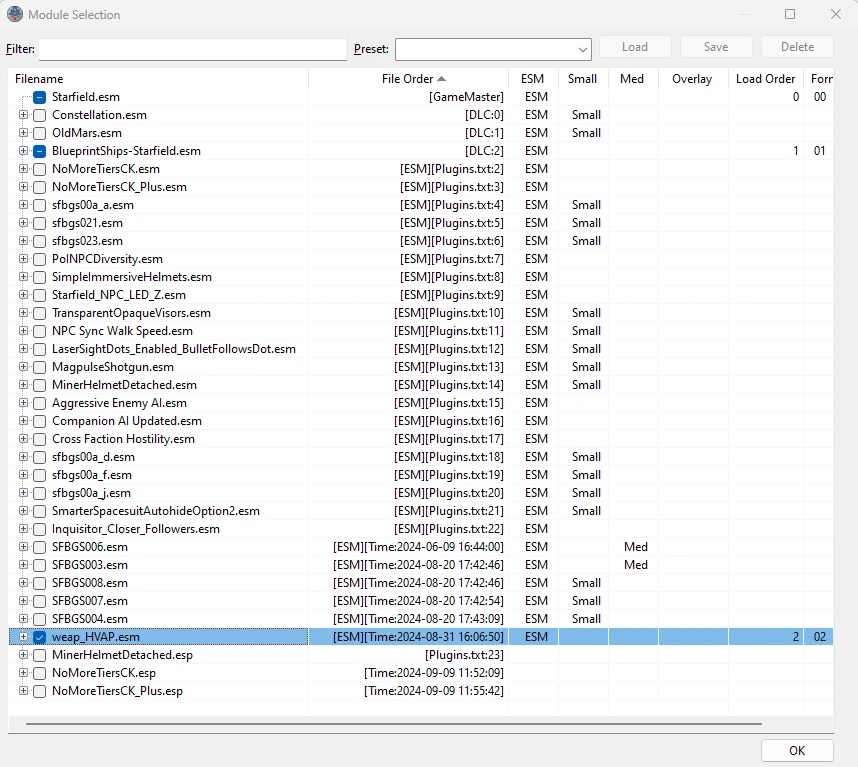
Once it loads everything in, expand the list of items under the weapon mod by clicking the + next to it, and find the Object Modification section. Expand that as well.
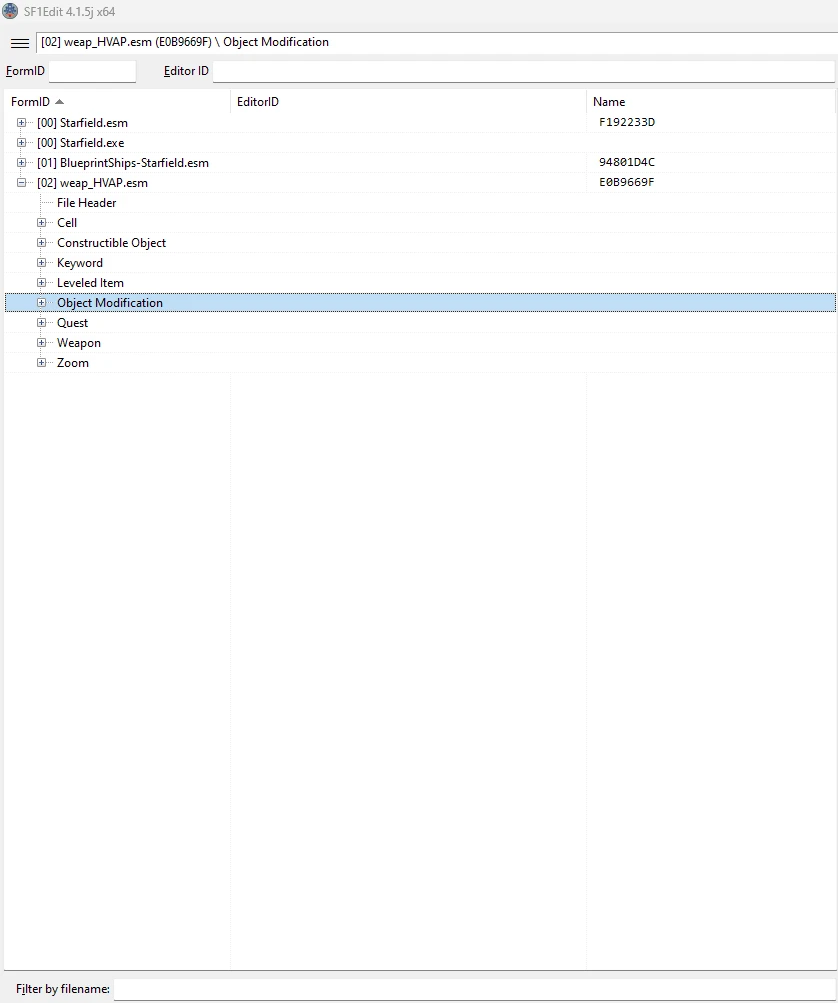
Within Object Modifications, find all of the _Quality_## modifications and select them all. If the author followed vanilla naming conventions, these should be easy to find. In vanilla there are only four of these. Outrora has included a fifth tier as well, but it doesn't change our method, as it seems to only be used for a unique.
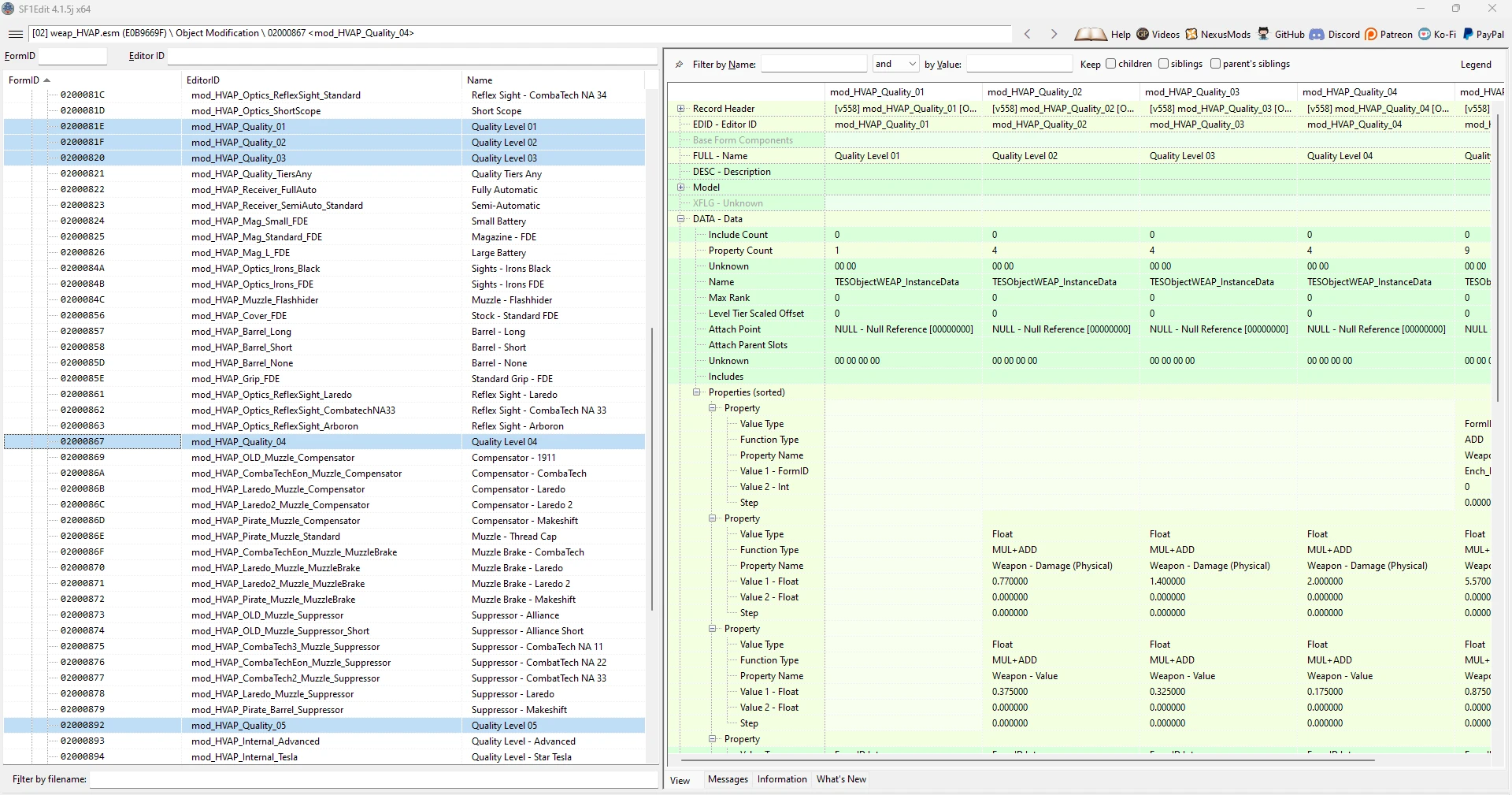
Add all of the Weapon-Damage Float values together. In this case the total is 4.17. (We're ignoring the extra Tier 5). Keep in mind that the vanilla average is 2.8. If a weapon's damage modifier total seems overpowered, just default to 3.0. Energy damage will be listed slightly different, but should be recognizable. The modifiers will be listed in Value 2 - Float. Simply follow the same process. Some weapons may have multiple damage types.
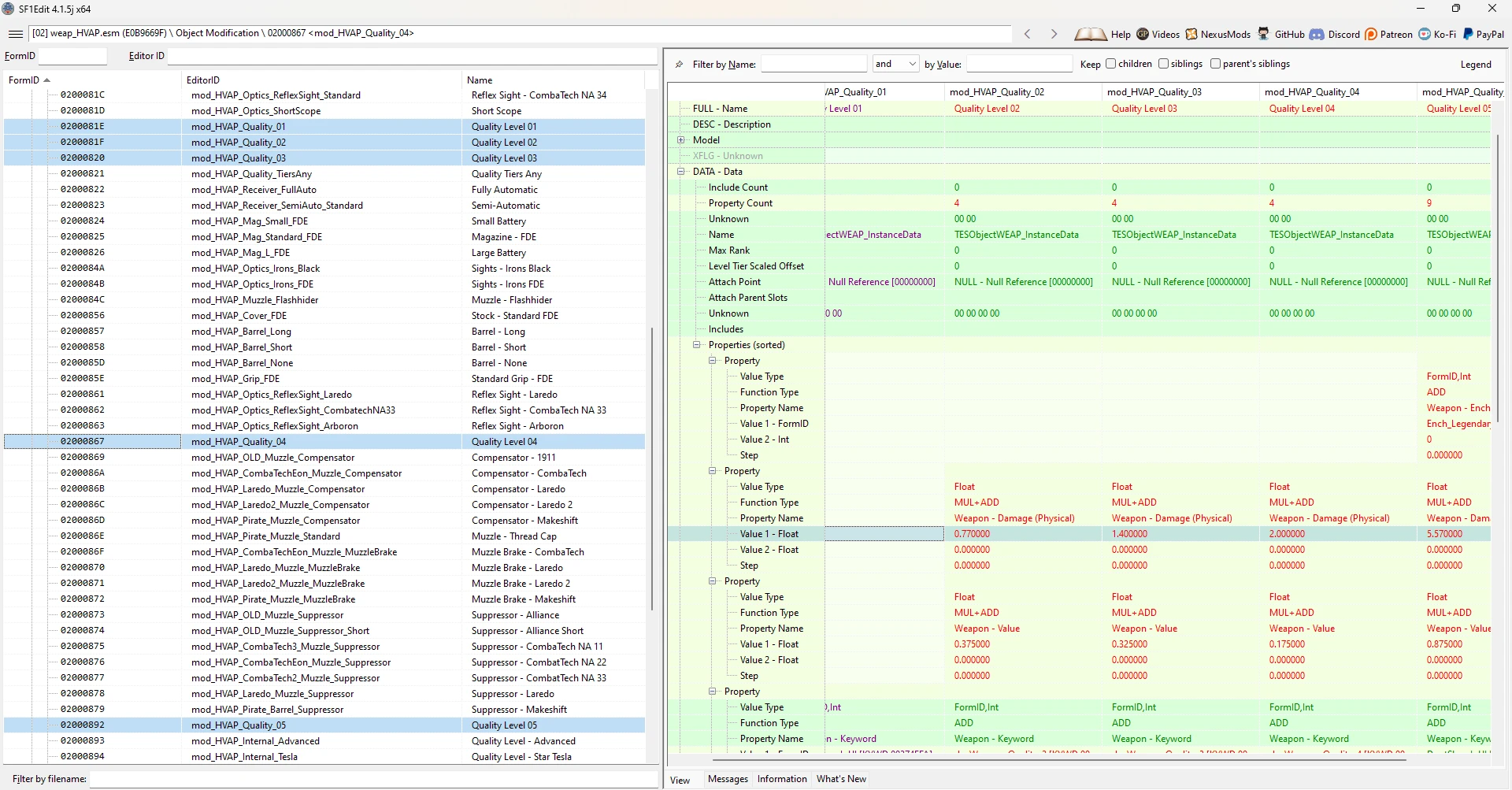
Only edit the highest Tier (again, we're ignoring 5 in this case), and change it's value to your new maxed one.

Remove all other properties from that top Tier by right clicking on the top bar of the data. The only ones left should be damage and the Weapon - Keyword DontShowInUI.

Now, go back to the Object Modifications list and find one named with _Quality_TiersAny (again, if the author is using vanilla naming).
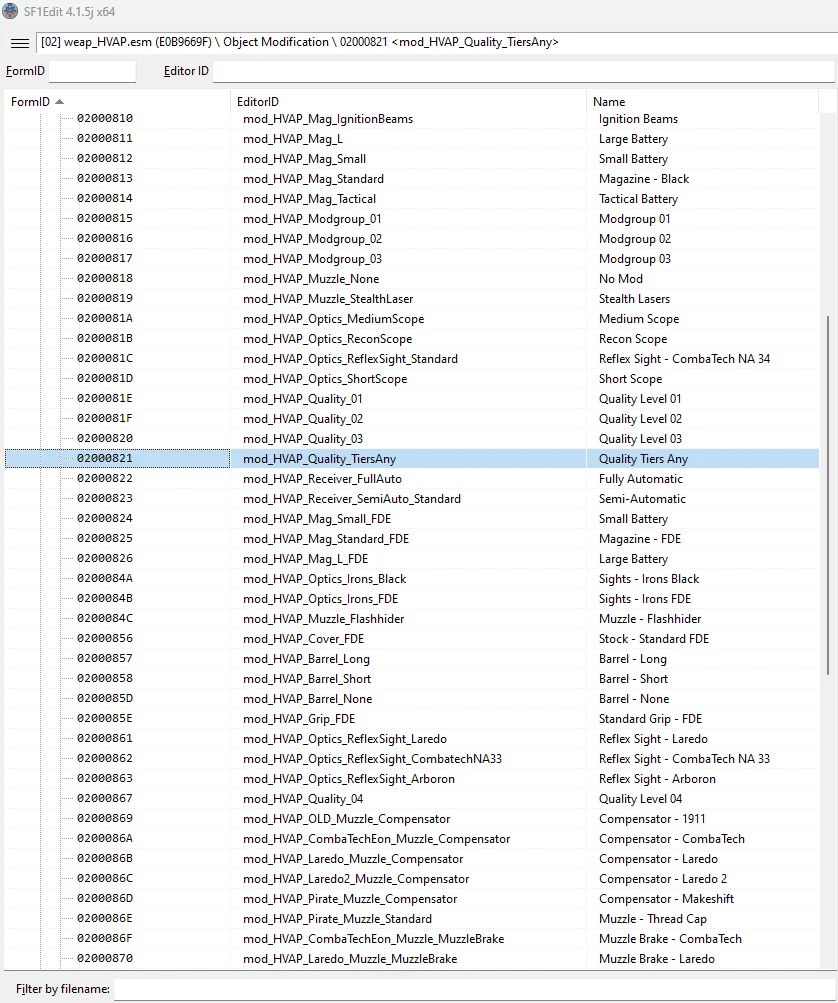
In the "Includes" section it will have a list of all the quality mods. Right click at the top panel of each and remove them, except for the highest tier, the one that you edited.
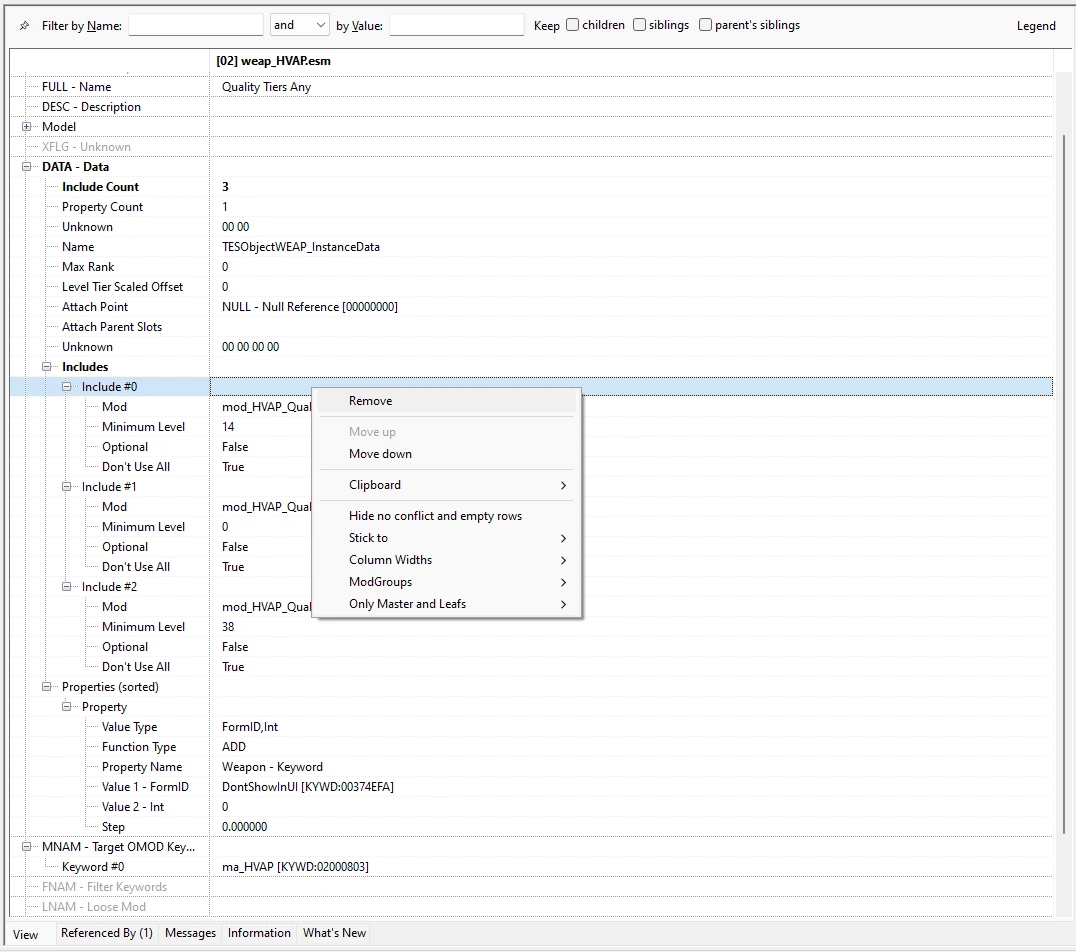
You'll see right under the name of that last remaining tier, that it also lists the "Minimum Level." Change that to 0.
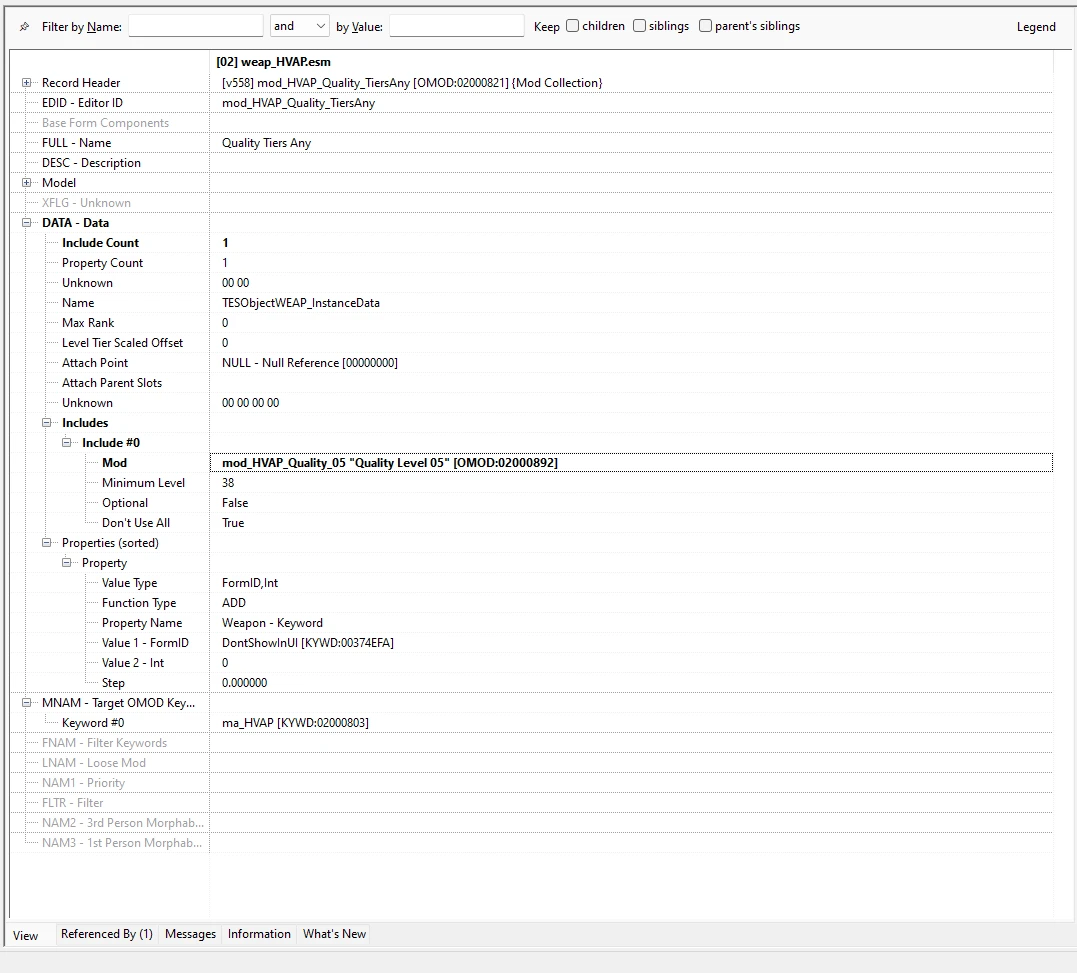
For most weapons that follow the vanilla setup, this is all you should need to do. Simply click the X to close and agree to save.
For the HVAP Outrora included some craftable tiers that would effectively double the bonuses. For these "Internal" mods I went to the Constructible Object category and just made the recipes for those four attachments point to nothing. I also removed the attach point keyword from the gun itself, just to be sure. In most cases this shouldn't be necessary.









5 comments
Windows Registry Editor Version 5.00
And then it will launched, praise the Great Serpent :)[HKEY_LOCAL_MACHINE\SOFTWARE\WOW6432Node\Microsoft\Windows\CurrentVersion\Uninstall\Steam App 1716740]
"InstallLocation"="E:\\Games\\Starfield"