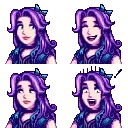Original Portraits ULTIMATE FIX
-
Endorsements
-
Unique DLs--
-
Total DLs--
-
Total views--
-
Version1.11
Documentation
Readme
View as plain text
Installation:
*RECOMMENDED: Back up the files before deleting/replacing them.
Install the .zip file from the download section.
If you wish to only use some of the portraits, delete the ones that you don't want.
Extract the .zip file into your main Stardew Valley directory.
The portraits will be dropped into the correct folder automatically.
If you downloaded the game through steam, the default location of the folder is
C:\Program Files\Steam\steamapps\common\Stardew Valley\
Select 'yes'/'replace' for file overwrite prompts.
Start the game and enjoy your new portraits!
Uninstallation:
Restore your backed up files in the location of the modified portraits.
If you have the game on steam, delete the modified files and tell steam to "verify
the integrity of game cache".
WARNING: this may remove other mods as well.