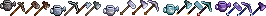About this mod
Customisable. Replaces the tool progression with configurable textures and names. Default configuration is: Rusty Iron (default free tools) > Steel (Replacing Copper) > Titanium (Replacing Iron) > Titanite (Replacing Gold) > Iridium (Fancy)
- Requirements
- Permissions and credits
- Changelogs
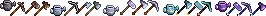

Through the use of Content Patcher, this mod replaces the textures and names of all tools with new textures and names, reflecting (in my opinion) a better progression system.
By default you can start off with some Rusty and degraded tools, replace them with Steel, Titanium, then Titanite, before finishing with a somewhat fancier version of Iridium.
The mod is configurable though! So if you're using SVE, you can set the 'base' tools to use Copper, Tin or the Default texture. In fact, if you don't like a particular texture (or only like one), you can modify the configuration to use the default textures, and may mix and match the textures in a variety of combinations.
Text references to the old material types have been changed. The two Crab variants have also been re-textured based on texture choice. Ore nuggets have been changed to ore chunks.
This mod requires Content Patcher (CP) to function.
Other features:
- Replace nuggets with Orebits
- Replace Robin's Axe with a Steel Axe
Configuration:
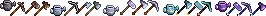
You can use the recommended Generic Mod Config Menu. Otherwise see the manual method below:
Launch the game and then close it. Within the mod folder (Stardew Valley/Mods/[CP] RowansTools/) a config.json will generate. Open this file up in a text editor (such as Notepad++).
You can adjust the materials used. At the moment the sub-materials are locked to specific parent materials. The allowed values have been listed below:
Base Tools ( Exclusive):
- Vanilla / False
- IronRusty (Default)
Copper and Iron Tools:
- Vanilla / False
- Copper
- Tin
- Iron
- Steel (Default replacement for Copper)
- Titanium (Default replacement for Iron)
Gold Tools:
- Vanilla / False
- Titanium
- TitaniteBlue (Default replacement for Gold)
- TitaniteRed
- TitaniteLightPurple
- TitaniteDarkPurple
- Orichalcum
IridiumToolMaterial
- Default
- IridiumFancy (Default replacement for Iridium)
- Orichalcum
Installation:
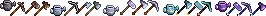
- Install SMAPI & Content Patcher (see requirements)
- Extract [CP] RowansTools.zip to your /Stardew Valley/Mods folder (or whatever location you are using).
A Not Really FAQ:
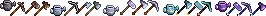
Why?
Because I wasn't a fan of how the original progression moved from hard metal to soft metal, and from soft to hard (and so on).
Will you provide any other textures?
I'm planning a few different options, such as some other fantasy metal options.
Scythes, Rubbish Bins and other metal objects have pending retextures.
Some degree of configuration will likely accompany these changes.
Can this mod be safely added or removed to an existing save?
For the most part is serves as a texture patching mod, but some recipes are patched (to adjust names - specifically the two Transmutation recipes). I'm not sure if saves will be impacted adversely by this recipe change, as the original recipe is 'nulled' via CP - but I shouldn't think that it'd be an issue.
Singleplayer? Multiplayer?
It should work in both without any issues, and within co-op split screen. However, if playing multiplayer, all players will require the mod if they want to see the same textures.