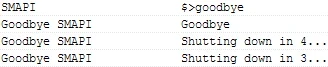About this mod
The spin off to Hello SMAPI, this mod lets you say bye to SMAPI and it will drop one of the many (configurable) responses. Closes your game after as well.
- Requirements
- Permissions and credits
- Donations
This mod also closes your game if you say goodbye (or one of the Command Inputs found in the config.json) to SMAPI
Features
- Type bye or goodbye in the SMAPI console to get a response and close your game right after
- Have the best goodbye's ever. Many responses that you can add or delete in the config.json
- Want more ways to say goodbye to SMAPI, configure the command inputs in the config.json. (Default: bye and goodbye)
Usage
Type in a command input (default: bye or goodbye) in the SMAPI console and get a response (also configurable) from the SMAPI console
Install
Dependencies
- SMAPI [REQUIRED] - The Stardew Valley Mod Loader
- Console Commands [REQUIRED] - If you install SMAPI, you will get the Console Commands mod since it comes with SMAPI (unless you deleted Console Commands from your Mods folder; to solve this problem simply reinstall SMAPI)
- Hello SMAPI [RECOMMENDED] - You can also say hello to smapi
Installation
- Install SMAPI
- Download this mod and extract/unzip into your Stardew Valley/Mods folder
need help?: Check out the Player's Guide to Installing and Using Mods and the Stardew Valley Discord
Uninstallation
- Delete this mod (folder name is Goodbye SMAPI) from your Stardew Valley/Mods folder
Compatibility
- Windows ✓✓
- Mac ✓? - Not sure if the game will close if you say goodbye to SMAPI
- Linux ✓? - Not sure if the game will close if you say goodbye to SMAPI
- Android ✓? - Not sure if the game will close if you say goodbye to SMAPI
Other
- Works in Singleplayer and multiplayer (local changes, only affects you)
- Tested on Windows 10, SMAPI 3.6.1 and Stardew Valley 1.4.5
Configuration
Run the game once with mod installed to generate a config.json in the Mods/Goodbye SMAPI folder
When you open the config.json file, you will first notice 2 lists: CommandInput and Responses. CommandInput is the command you type in the SMAPI Console to trigger a Response from the Responses list. You can edit, delete or add more items in these lists.
If you know the json [w/comments] format, you can start configuring. If you don't, read this entire section.
Notice how each list wraps its items in {curly brackets} ? Go in between these to add, delete or edit the items.
Notice how each item in a list is wrapped with "quotation marks" and then there will be a comma at the end of the quotation marks? These quotation marks and the comma are important because your items you add must be wrapped around these.
To add, simply put a comma at the end of the last item in the list and then type in this
"INSERT YOUR QUOTE HERE"
To delete, simply delete the quote along with the quotation marks and the comma at the end.
To edit, simply change the string of text in between the quotation marks.
Dont Understand? Visit the Stardew Valley Discord or the SMAPI subreddit for help
Additional Notes
- Mod under the Unlicense License. Do whatever you want with it whether if it's redistributing (preferably not on nexus mods), modifying, converting etc. without my permission or credit.
- My Other Mods
- Source Code