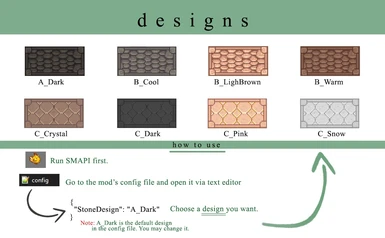Documentation
Readme
View as plain text
This mod works on both PC and mobile phones.
~Requirements~
1. SMAPI
2. Content Patcher
~Version 2.0.0 details~
- a variety of replacement options for the original stone floor
- designs available: A_Dark, B_Cool, B_LightBrown, B_Warm, C_Crystal, C_Snow, C_Dark, C_Pink
- new setting in the config file
~How to Install / Use~
1. Make sure you have the requirements
2. Download, extract zip, and put the extracted file into your StardewValley/Mods folder
3. Run SMAPI once to generate the config.json.
*If you want to change the default design, then:
4. Go to the mod's folder and open config.json using any text editor (Notepad, etc...)
5. Change the design according to your preferences.
*Static: If Static is "false", then the stone floor design will change daily. If it's "true", you have to pick a design and type in "StoneDesign".
*Note that when static is "true", stone floor design will not change daily.
~Example~
Let's say you want to change the default design (which is A_Dark) to C_Snow, then go to config file and simple change the design option and dont forget to save after editing it.
"StoneDesign": "A_Dark" ---> "StoneDesign": "C_Snow"
"Static": "True"
~Example 2~
If you want to have different stone design daily, then:
"StoneDesign": ---REMINDER: no need to change or edit it---
"Static": "False"