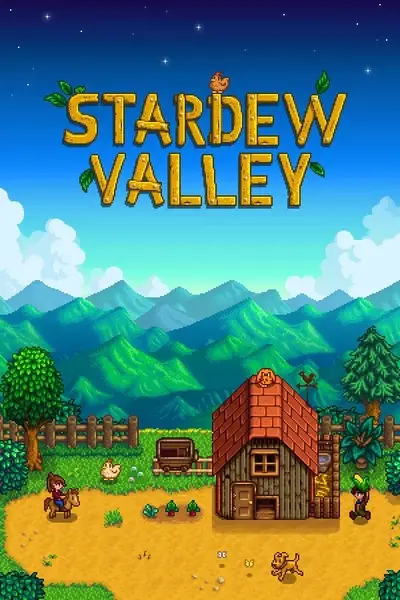File information
Created by
cherrycolouredfunkUploaded by
cherrycolouredfunkVirus scan
About this mod
A clean but not too clean standard map. Replaced most of the yellow dirt with tillable grass. Cleared a little bit of space behind the farmhouse and replaced the old ponds.
- Requirements
- Permissions and credits
- Changelogs
Since this is my first mod making this was kind of messy and this may still have some bugs. I may no longer be able to update this mod, so if you would like to make some changes that would be fine with me.
✧ Features ✧
Tillable grass and less yellow dirt
Replaces standard map by default (configurable)
New ponds - LessPond by default (configurable)
Pet bowl - compatible with Starblue Valley and Eemie’s Map Recolors.
✧ Installation ✧
1. Install the latest version of SMAPI.
2. Install Content Patcher.
3. Download this mod and unzip it, then copy the ‘[CP] A Greener Standard Farm Map’ folder into Stardew Valley/Mods.
4. Run the game once using SMAPI to generate the config file.
5. Access the config file and choose your settings.
✧ Config Options ✧
> Option - choose between “LessPond”(no pond in the lower-right corner) or “AddPond”(has pond in the lower-right corner); defaults to LessPond. "OriginalPonds" (just the 2 original ponds from the standard map).
> MapToReplace - choose between “Standard”, “Foraging”, “Fishing”, “Mining”, “Combat”, and “FourCorners”; defaults to Standard.
✧✧✧ IMPORTANT! ✧✧✧
Please read below if you are using Starblue Valley or Eemie’s Map Recolor.
For Starblue Valley:
> Open it’s config file and find:
"GroundUnderBowl": “Default”, and set it to "GroundUnderBowl": "void”.
For Eemie’s Map Recolor:
> Open it’s config file and find:"Petbowl": “vanilla”, and set it to "Petbowl": "void”.
This is my first custom map/mod. I tested it and everything seems to be working but if you notice some bugs please do tell me. :)
Special thanks to monteso for letting me use the leaves surrounding the farm from his mod Monteso's Farm and Farm Cave Expansion.