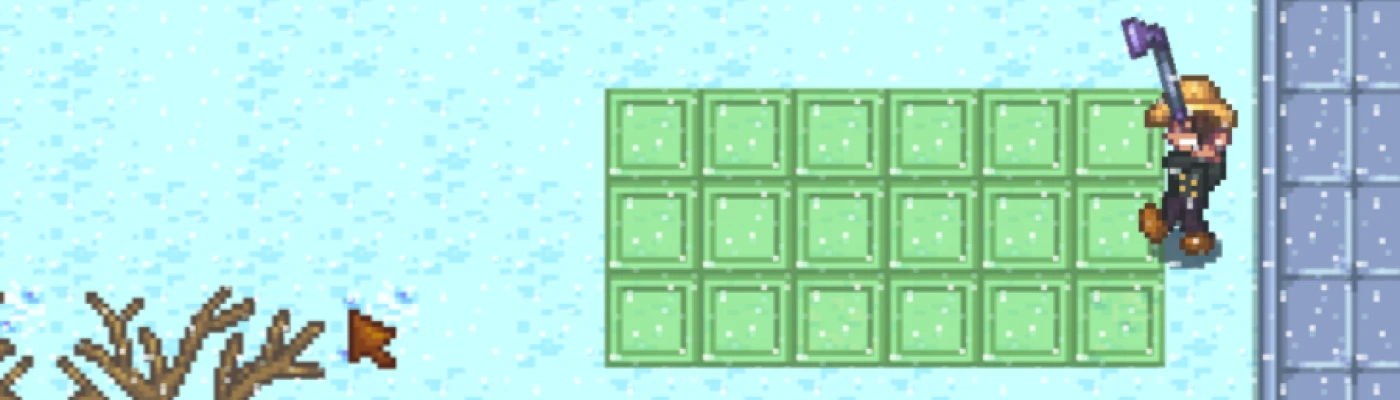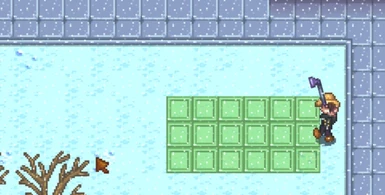About this mod
The Power Setup tool (the ideological successor to Tool Power Select) Lets you customize the behavior of the watering can and hoe.
- Requirements
- Permissions and credits
- Changelogs
Are you tired of waiting until the watering can or hoe reaches the maximum level? Now you can choose the exact power level that you want, and then this will happen with every click of the tool. Use the mouse wheel while holding down the [LeftControl] (the behavior can be customized) to select the power of the tool.
This mod respects the maximum your tool can do, so it doesn't automatically give you the ability to select the full power of the tools. You must upgrade your tools like normal to increase the ability to select different power options.
Configuration
(change config.json in the installed mod folder)
- "Activate" - power setting button "LeftControl" by default
- "Decrease" - Power Decreased, default "MouseMiddle" scroll down
- "Increase" - Power increased, default "MouseMiddle" scroll up
- "ShowMessages" - display informational message when default power changes
- "LongPress" - Use the tool while holding down the USE key. Does not work if activation key = USE key
- "LongPressDelay" - the time between using the tool when the character can move. Only "LongPress" = true works. the default is 13, which is approximately 216 milliseconds. It can be set in the range from 0 to 30
NOTE: you can configure the behavior for the controller and also find out all the supported buttons at Key_Bindings
configuration example:
when assigning the activation key to the USE button, and changing the settings on the mouse wheel, you will start using the tool with the selected power and save the possibility of a temporary increase while holding, but at the same time, the possibility of short jumps with a long press is lost.
{
"Activate": "MouseLeft",
"Decrease": "MouseMiddle",
"Increase": "MouseMiddle",
}