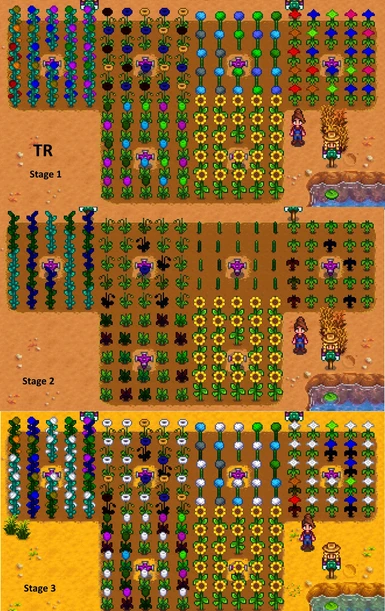About this mod
Despise all the flower color variants? Love them and want even more?
This mod allows the player to add new color variants to their flowers as well as decide if flowers are reharvestable. It also allows you to set flowers to be only one color, so no more filled backpack after picking just one crop of blooms!
- Requirements
- Permissions and credits
- Changelogs
This mod permits the player to change/eliminate the color variants (otherwise known as tints) and re-harvestability of the growable, non-modded flowers in the game: Fairy Rose, Poppy, Jazz, Spangle, and Tulip. Item descriptions and prices have been altered and balanced where necessary.
Depending on what options you select, you may find you receive a special message in the mail...
Installation
This mod requires Content Patcher. Unpack and place the "[CP] Flower Color and Reharvest Mechanics" folder into your Mods folder.
Config Options
To configure the options of this mod, open the "config.json" file from the mod folder with a text editor on your computer. If this is your first time using the mod, you will need to run Stardew Valley first before the "config.json" file will appear in the mod folder. If you delete, rename, or corrupt the "config.json" file, it will be recreated automatically the next time the game launches, with default options selected.
A full list of the config options and some examples have been included in the "ConfigInstructions.txt" file in the mod folder. However, they are also posted below for your convenience.
Growth and Tint Mechanics
Vanilla: Normal game mechanics
NTNR: Non-tinted, non-reharvestable
NTR: Non-tinted, reharvestable;
TNR: Tinted, non-reharvestable
TR: Tinted, reharvestable *See below for more details.
Selectable Options
FairyM: Vanilla, NTNR, NTR, TNR, TR
PoppyM: Vanilla, NTNR, NTR, TNR, TR
JazzM: Vanilla, NTNR, NTR, TNR, TR
SpangleM: Vanilla, NTNR, NTR, TNR, TR
TulipM: Vanilla, NTNR, NTR, TNR, TR
SunflowerM: Vanilla, NTR
Tint Selections
Will only apply if TNR or TR is selected for a flower in the Growth and Tint Mechanics section
No known limit to the number of tints you can add. (Let me know if you find one!)
All Default selections are Vanilla game tint selections
FairyT
Default: 187 0 255 119 137 255 71 227 255 255 127 144 205 178 255 140 119 255
PoppyT
Default: 255 0 0 254 254 254 255 170 0
JazzT
Default: 35 127 255 109 131 255 112 207 255 191 228 255 94 121 255 40 150 255
SpangleT
Default: 0 208 255 99 255 210 255 212 0 255 144 122 255 0 238 206 91 255
TulipT
Default: 255 186 255 223 191 255 255 246 0 255 80 0 255 158 193
Add your own tints
Tint colors use RGB values (see https://www.colorspire.com/rgb-color-wheel)
EX: "0 208 255" 0 depicts the red value, 208 depicts the green value, 255 depicts the blue value
Add more tints by adding more RGB selections to the preexisting ones
EX: FairyT: 187 0 255 119 137 255 71 227 255 255 127 144 205 178 255 140 119 255 0 0 78
Remove pre-existing tints
EX: FairyT: 187 0 255 119 137 255 71 227 255 255 127 144
Use only your own tint selections
EX: FairyT: 0 0 5 2 137 20
TR
Selecting this mechanic causes something special to happen to the flowers after the first harvest. Perhaps something of a mystical nature has been going on in the Valley?
If you'd like to see this feature in action, check out the video. And if you find that it is not for you, I recommend using the TNR setting, which will still allow you to add all the tints you'd like without any sort of twinkling occurring, although none of the flowers will be reharvestable.
Questions/Issues
If you have any questions or issues, make a post or report a bug. You can also find me over in Modding on Discord, just ping Geminia#9128.
Changelog
- 1.0 - Initial upload to Nexus
- 1.0.1 - Fixed details in ConfigOptions.txt and Content.json