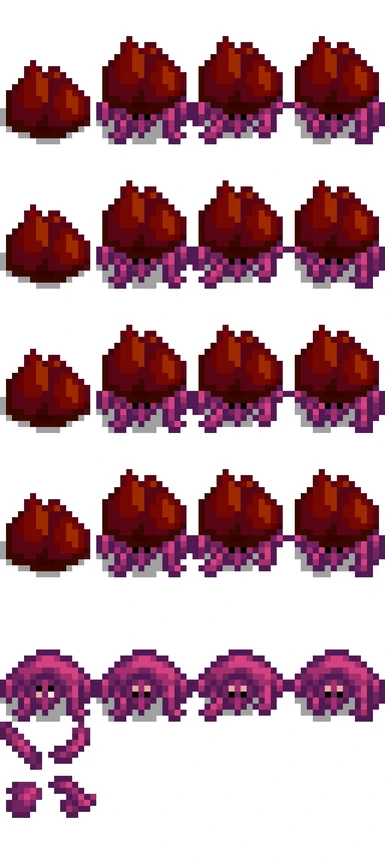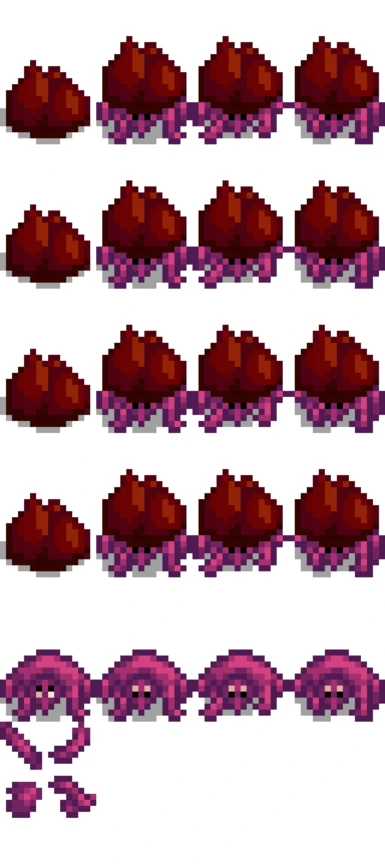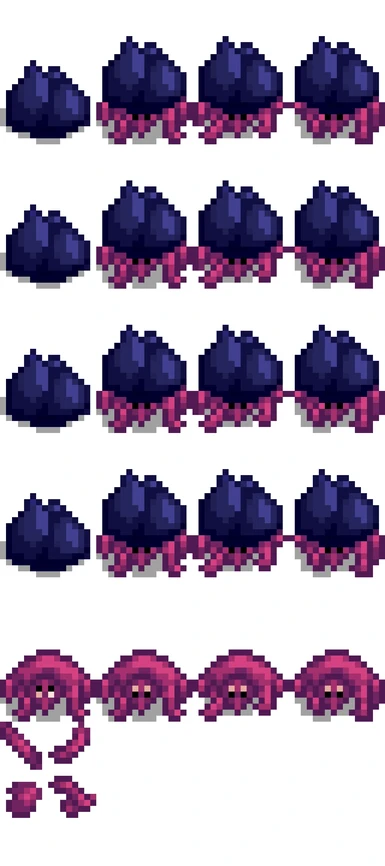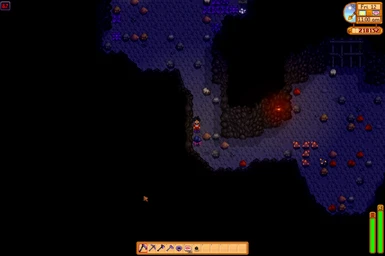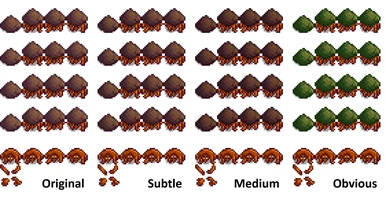Documentation
Readme
View as plain text
|------------------------------------|
| SFG's Crab Monster Recolors v1.2.0 |
|------------------------------------|
Customizes the visibility of rock, lava, and/or iridium crab monsters from the mines
|--------------|
| REQUIREMENTS |
|--------------|
* SMAPI
* Content Patcher
|----------|
| SETTINGS |
|----------|
* Off: The mod will not do anything to that crab. It works exactly as if you didn't have the mod installed.
* Original: Vanilla design. This is the same as the default sprite, so there's no difference between "Off" and "Original," unless you've installed another mod that's overwritten the crab's default appearance.
* Subtle: A minor recolor. The shell looks almost like the default sprite, but the CMYK values have been slightly shifted. You have to be paying attention to notice a crab.
* Medium: Think "Subtle" is too subtle? The CMYK values are shifted a bit farther. You still have to be paying attention to notice a crab, but it's a bit easier, especially if it's not right next to a rock.
* Obvious: A major recolor. The shell's colors have been flipped pretty much to the opposite side of the color wheel. There's no way you won't spot every single crab.
|---------|
| INSTALL |
|---------|
1. Install the latest version of SMAPI.
2. Install Content Patcher.
3. Download this mod, and unzip it into Stardew Valley/Mods.
4. Run the game using SMAPI.
|-----------|
| CUSTOMIZE |
|-----------|
1. Run the game using SMAPI at least once to generate a config.json file.
2. With the game closed, open config.json in a simple text editor.
3. For each crab, change the value from the default to whichever version you want (Original or Subtle or Medium or Obvious; or Off if you don't want the mod to do anything at all)
4. Save your changes to the config.json file.
5. Run the game using SMAPI, and you should see crab monsters with the coloring you've specified.
Repeat steps 2 through 5 anytime you want to make a change.
|-----------|
| UNINSTALL |
|-----------|
Delete the mod's folder from Stardew Valley/Mods. (If you want to temporarily disable the mod without completely uninstalling it, you could instead set every crab to Off.)
|---------------|
| COMPATIBILITY |
|---------------|
This mod should have zero compatibility issues, except with other mods that change the appearance of crab monsters. It can be made compatible with mods that change the appearance of crab monsters by selecting the Off value for any crab where you want to use the other mod's appearance.
|-----------|
| CHANGELOG |
|-----------|
1.2.0: Added Medium recolor
1.0.0: Released
|-----------|
| THANKS TO |
|-----------|
* Pathoschild for creating SMAPI and Content Patcher
* Drogean for their Easy XNB Pack/UnPack Toolkit