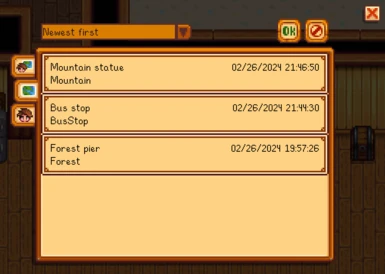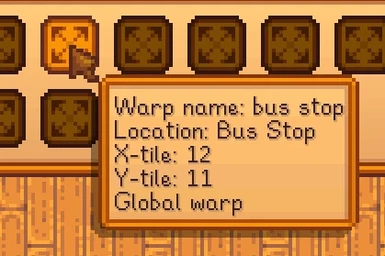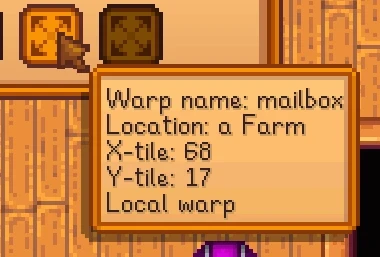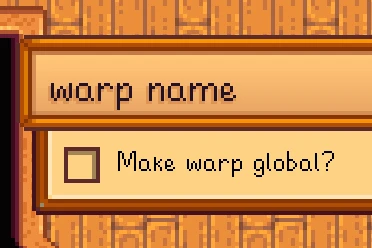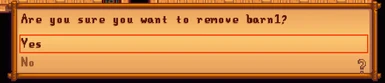About this mod
Allows the player to set up custom warp points which they can use later.
- Requirements
- Permissions and credits
-
Translations
- Changelogs
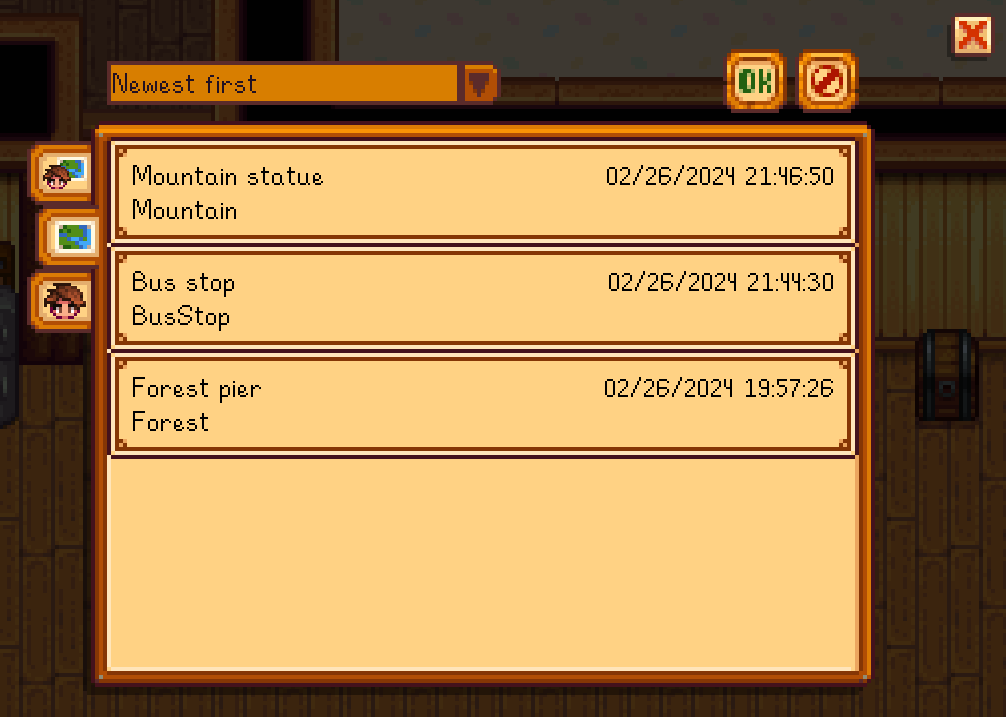
Usage
The default keybind to open the menu is F7, but this can be configured.
Configuration
This mod has Generic Mod Config Menu support.
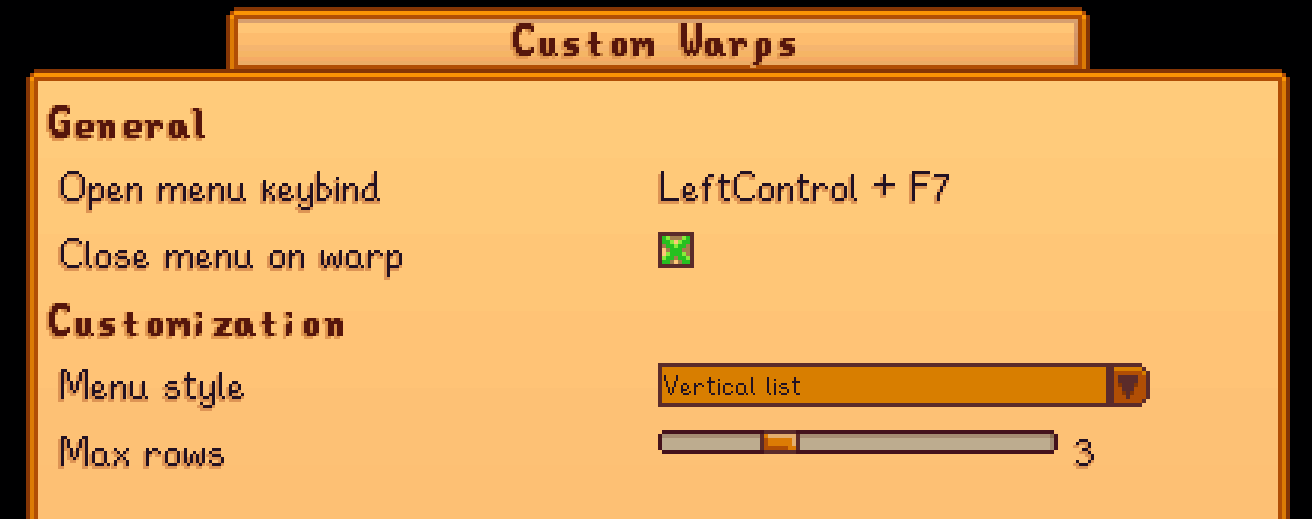
Optionally, see README.md.
Adding a new warp
- Click the "Add warp" button on the warp menu to start adding a warp
- Left-click on the tile where you want to set up a warp point
- Choose a fitting name for your new warp point, and whether you want to make your new warp work across all saves (by toggling the "make warp global?" checkbox under the text box)
- Press enter to save the new warp, after which it should show up in the warp menu
Removing an existing warp
- Click the "Remove warp" button to enable warp removal
- Left-click the warp in the menu you want to remove
- Selecting the "Yes" option will successfully remove the selected warp
Installation
- Install the latest version of SMAPI.
- Download this mod and unzip it into Stardew Valley/Mods.
- Run the game using SMAPI.
See also