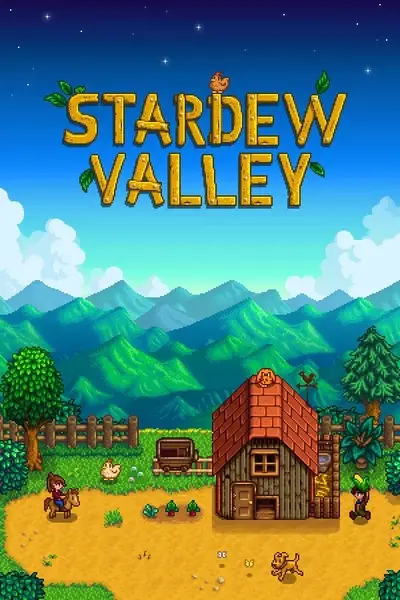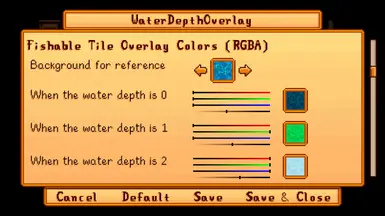About this mod
Colorize fishable tiles with varying hues to indicate water depth, helping players select suitable bobber casting points based on water depth/distance and map location.
- Requirements
- Permissions and credits
Inspired by Fishing_Strategy, I decide to implement in-game visual effects of Fishing_Strategy#Fishing_Zones.
简体中文
What is Fishing Zone/Water Depth?
Here are extracts from Fishing#Fishing_Zone
Every water tile is assigned a Fishing Zone of 0, 1, 2, 3, or 5 that controls many aspects of fishing. The further from land (in every direction), the better the zone. The game considers most walkable surfaces, including islands, piers, and stone bridges to be "land"; wooden footbridges are one exception.
If the bobber lands at least 5 tiles away from any land, it is located in zone 5.
...
Higher fishing zone values provide several benefits:For ease of understanding, I call the level of fishing zone "water depth" in this mod.
- The chances of catching trash decrease.
- The size and quality (e.g., normal, silver, or gold) of the fish is on average better.
- The chances of hooking more difficult fish are slightly larger.
- ...
As you can see below, tiles with different water depths will be covered by different color overlays with this mod.

How to use?
Press OemQuotes to enable/disable overlay drawing.(Configable)
Note: The overlay will be drawn only when there is at least a fishable water tile in current map and the player's current tool is a fishing rod.
Config Menu
Players can custom colors of overlay on water tiles and preview the blended color in the mod config menu UI.
Config menu in Ginger Island

Config menu in Volcano Caldera

Further more, overlays can be drawn on unfishable tiles if you like.
Even if a tile is visible as water, if it is blocked by buildings (such as bridges, houses, shores), players cannot fish there.
I call it unfishable tile in this mod.

New feature
Since 1.0.2: The water depth overlay no longer obscures the player's sprite by default.
A switch named "Draw on top" has been added to the menu UI. It is off by default.
If you turn it on, the water depth overlay will be drawn on top of the game world.
As a result, the overlay will obscure the rendered game world, including the player's sprite.
A small trade-off: In the default configuration, you can't see the overlay of the fish pond.
Turn on the "Draw on top" switch if you want to see it, but then the water depth overlay will obscure the player's sprite again.
Examples
Here are comparisons of manual editting(probably) and in-game drawing of fishing zones.
Examples of manual editting(wiki),their images show the Fishing Zone based on the location where the bobber lands, color coded as:

Examples of in-game drawing of this mod which show the water depth(same as Fishing Zone), color coded as:

Compatible with...
- Stardew Valley 1.6 or later;
- Windows; (Untested on MacOS or Linux)
- single-player;(Untested on multiplayer)
- Stardew Valley Expanded
- Visible Fish
- Fishing Assistant 2
- Infinite Zoom
Multi-language
Contributes are welcome.
Available translations:English, Chinese
See also