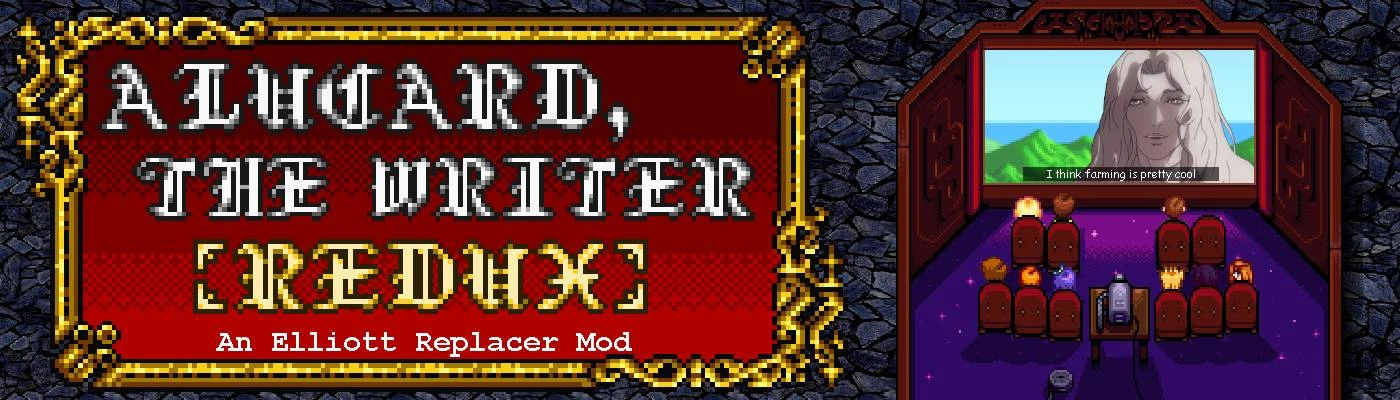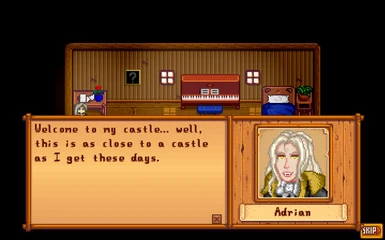About this mod
A character edit that turns Elliott into Alucard from the Castlevania series. Custom portraits, dialogue overhaul, and easter eggs all included at no extra charge.
- Requirements
- Permissions and credits
- Changelogs
After a long torpor, the Alucard mod is BACK! Updated to be compatible with version 1.6 along with updated sprites, portraits, and expanded dialog.
Introduction:
Hello! First, let me start off by saying that I have no idea why I made this. I have never made a Stardew Valley mod
before and had no experience in such matters when I started this one. This mod is my shame... but it's too late to
cry about that now. What's done is done, and I might as well share it with all two of you who might be interested.
Overview:
This mod painstakingly revamps (hehe) Elliott into 'Adrian "Alucard" Farehnheit Tepes' from the Castlevania franchise.
Yes, I am a grown man and I have spent an appreciable amount of time to make the son of Dracula a romance option.
I mean, a moody vamp-boi makes the perfect tragic novelist, right? This mod was a good use of my time, surely?
God help me. I tried to mesh the two worlds together in a somewhat agreeable way... results may vary.
Features:
Here is a list of the things you can expect in the mod
- Reworked overworld sprites for regular, winter, and beach environments
- A really terrible custom portrait
- Almost every word Elliott normally speaks anywhere in the game is reworked. (For real this time)
- A few Castlevania references sprinkled through the dialog and Adrian's house
- Satisfaction in knowing that you're doing your part to help floating vampire jesus
Requirements:
- SMAPI [Latest Version]
- Content Patcher [Latest version]
Installation:
I highly recommend using the Vortex Mod Manager as it works flawlessly, however installing the mod manually should be as simple as downloading
the file, unzipping the contents and placing the '[CP] Alucard the writer REDUX' folder into the 'Mods' folder located in your Stardew Valley install folder.
Fellow Nexus modder SolemnNocturne made sprite and portraion overhaul mods for this, go check them out because they're way better than what I made.
Alucard the Writer Sprite Revamp(-ire)
Alucard the Writer Portrait Revamp(-ire)
Why are you still reading this?:
Assuming you actually decide to download the fruits of my degeneracy, please let me know what you think. Since I'm this
far down the rabbit hole, I am open to suggestions on how to improve it. I tried my best to test all of it but I may have
missed something along the way. Should you encounter any errors, please let me know and I'll try to fix them for everybody.
Credits:
SquitzPrime - Content Patcher Dialogue Tutorial (Couldn't have done this without his awesome tutorial and templates)
Konami Digital Entertainment Co., Ltd. - The Castlevania Series (Everything in this mod is original work, please don't C&D me, Konami-san)
Special Thanks:
Thanks to ConcernedApe for making a pretty sick game, to PathosChild for making it possible to mod SDV fairly easily, to Konami for making one of my favorite franchises, and to SquitzPrime for his dialog Tutorial.
Also would like to give thanks to SoftGayDetective for actually using this mod and finding some errors that I missed in the 1.0 version. Good on you, my dude.