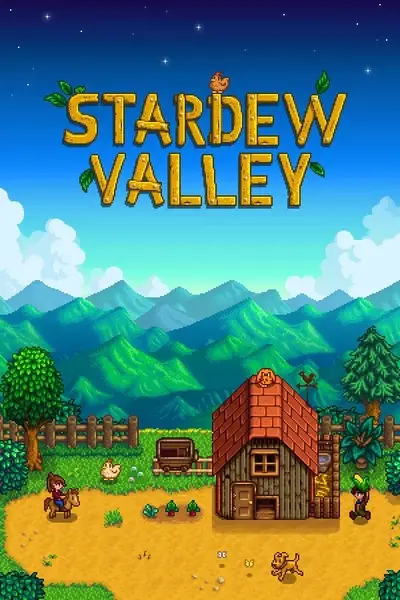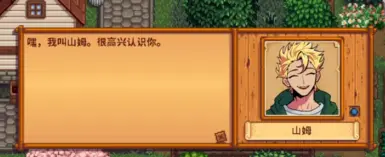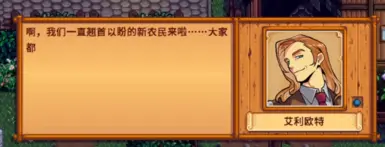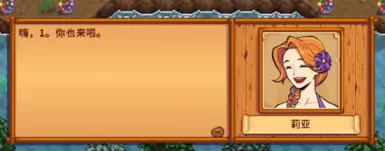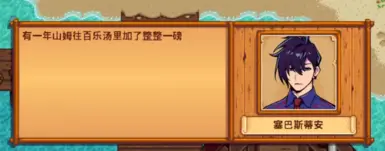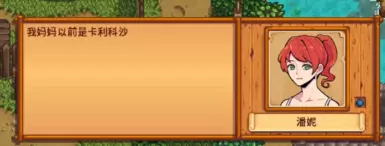Thank you to Poltergeister, the original author of Seasonal Outfits - Slightly Cuter Aesthetic
This mod is a high-definition mod based on the original mod Seasonal Outfits. Thanks to the original author Poltergeister and Poltergeister's team, the image I drew is based on Poltergeister Hopewashere、Alvadea、IronZelly、Ailin、Tanpoponoko、Airyn、Seyph、Jaksha、Geckobud、Seismothesaurus、PKpixel、Pereira1495、Schrodingers Kit、Longevity assets、Medinaquirin、Portraits Thank you very much for the original work created. Due to my poor English, all of the above are from the translator. If there are any missing original authors, I am sorry. If you feel offended, you can contact me to add your name.
此版本的头像是在Poltergeister的原创图像上改编的同人图像
此版本的美化需要前置季节性服装 - 略带可爱美学。
需要安装 SMAPI 。
需要三个前置模组,写照以及内容补丁程序还有PortraiturePlus
此版本只有可攻略角色,全村民的四季美化还在缓慢绘制中,因为工作量比较大,sve的四季美化暂时不考虑画
有两种版本,一种只有可攻略角色的四季美化图像,还有一种除了可攻略角色还包含了全村民,但是村民并没有四季美化头像,只有普通的春装和冬装
模组安装方法:
首先下载解压并安装尾号999的Portraiture模组,将该模组拉进星露谷mod文件夹
点开Portraiture文件夹,再点开Portraits文件夹,将下载并解压好的文件夹直接放进Portraits文件夹中,模组就安装好了
ps:进入游戏对话后需要按P键启动头像
This version of the beautification requires pre seasonal clothing - with a slightly cute aesthetic.
SMAPI needs to be installed.
We need three front-end modules, including portrait and content patches, as well as PortraiturePlus
This version only has playable characters, and the beautification of the four seasons for the entire village is still slowly being drawn. Due to the heavy workload, the beautification of the four seasons in SVE is not currently considered for drawing
There are two versions, one with only playable characters for the Four Seasons beautification image, and the other that includes all villagers in addition to playable characters, but the villagers do not have Four Seasons beautification avatars, only ordinary spring and winter clothing
Module installation method:
First, download, unzip, and install the Portrait mod ending in 999. Drag the mod into the Stardew Valley mod folder
Click on the Portrait folder, then click on the Portraits folder, and directly place the downloaded and decompressed folder into the Portraits folder. The mod is then installed
ps: After entering the game conversation, you need to press the P key to activate the avatar