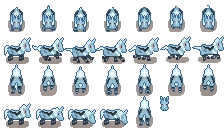Documentation
Readme
View as plain text
*************! DISCLAIMER !************
BEFOR INSTALLING OR ADDING ANY MODS MAKE SURE YOU HAVE A BACKUP OF YOUR SAVEFILES
How to install your very own Kirin
1. Go to your Stardew Valley Folder
1.1 Steam: xxLibraryPathxx/steamapps/common/Stardew Valley/Content/Animals
Replace �xxLibaryPathxx� with your Steam library path where you installed Stardew Valley
2. Replace the horse.xnb in the �animals� folder with this horse.xnb Make sure have have safed your original horse.xnb if u want to delete this mod.
3. Done
Thanks for downloading my mod.
Created by Phil Otek
Phil Otek on NexusMods: https://www.nexusmods.com/users/44579607