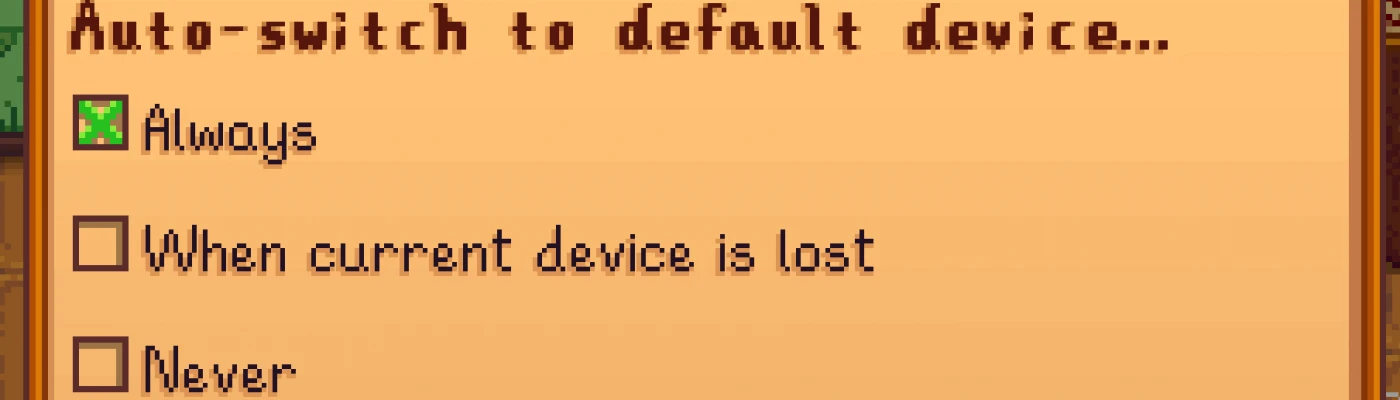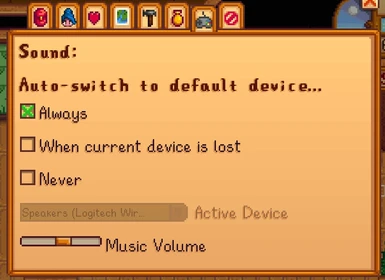About this mod
NOTE: I don't have time to continue supporting this mod. Unfortunately it has a few crash bugs since the last update, so use with caution. I am truly sorry :(
This mod enables you to change the audio playback device ingame. It also allows to automatically switch to the default playback device, e.g. when you change it in your Windows sett
- Requirements
- Permissions and credits
Good news tho: The new 64 bit version of the game switches to a new default audio device while it runs. This is probably due to the new Monogame framework that replaces Xna. This mod was for Xna and is now completely obsolete. I keep it up here only for legacy reasons.
===============
This mod enables you to change the audio playback device ingame. It also allows to automatically switch to the default playback device, e.g. when you change it in your Windows settings.
I made this mod because I regularly switch between different playback devices (e.g. headset, monitor or external speakers). The game doesn't handle this itself and continues playing audio on the wrong device.
With this mod you can:
* Chose to have the game automatically switch to the default playback device when it changes.
* Chose to have the game automatically switch to the default playback device when the current device is disconnected.
* Or set whichever playback device you want the game to use. The mod stores the last selected device and sets it next time the game runs.
All options can be set either in the config.json, or in the Game options menu under "Sound".
Please note that this mod uses a rather hacky way to detect audio device changes. It might not work on every system.
Github: github.com/maxvollmer/AudioDevices