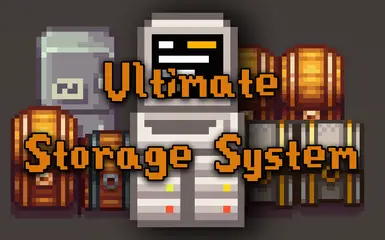About this mod
Access all your farm chests and fridges from one central terminal – including sorting, crafting, and cooking with full item filtering, sorting and multicraft. Use the optional Terminal Blocker to exclude specific chests and protect valuable or automated items.
- Requirements
- Permissions and credits
- Changelogs
The mod adds a powerful FarmLink terminal that allows players to access all the chests on their farm from one central location. Three specialized tabs are available:

📦 1. Storage Tab - Central storage access
- Aggregated view of all items from all chests (incl. fridges).
- Shows name, quantity, individual value and total value per item.
- Search filter and column sorting.
- Quality levels highlighted in color.
- Items can be moved directly between chests and inventory with a click:
- Left-click: full stack
- Shift+left-click: half stack
- Right-click: 1 item
- Shift+right-click: 10 items
Items are preferably transferred from crates with fewer items of the requested type to the player's inventory first.
Items are preferably transferred from the player's inventory to crates with more items of the requested type.
If several items are requested, 1 item is left in the last crate if possible so that the storage system knows where to send this item during the next transfer. The last item is only transferred when it is clicked again.
One item of each type must always be placed in a crate first so that the storage system can find a destination. This allows the AutoSorting to be influenced in a targeted manner.


🛠️ 2. Workbench Tab - Global Crafting System
- Lists all known crafting recipes:
- Required material per item
- Maximum possible crafting quantity
- Search filter and column sorting
- Direct crafting with a click:
- Right-click: MultiCraft mode → Select target slot in inventory.
Automatically uses the items from the storage system and the player inventory (preferred).


🍳 3. Cooking Tab - Global cooking system
- Lists all known cooking recipes with:
- Ingredients required per dish
- Maximum possible cooking quantity
- Search filter and column sorting
- Direct cooking with a click:
- Right-click: MultiCook mode → Select target slot in inventory.
Automatically uses the items from the storage system and the player's inventory (preferred). In addition, ingredients of lower quality are cooked first.


🛒 How do you get the terminal?
The terminal can be bought from the dwarf in the mines.
The standard price is 100,000 gold.
If you want to make the terminal available earlier in the game or cheaper, you can configure this in the GenericModConfigMenu.
You can also define a hotkey directly here if you wish. Then you only need a terminal and can call it up from anywhere.

❌ Terminal Blocker - specifically excludes crates from the storage system
There is a special item called Terminal Blocker that can be crafted exclusively in the FarmLink terminal for 1 wood.

This item can be placed in chests that are to be excluded from the storage system.

This can prevent:
- important items are accidentally consumed or overcooked,
- high quality ingredients are used for dishes,
- or chests that have been prepared for vending machines, for example, can be emptied.

Chests with a terminal blocker in the inventory are visually marked in the game so that the player can recognize these chests immediately.

⚠️ Technical details
- Currently only support for PC version with mouse and keyboard,
so no support for Android and/or controller (an implementation is not yet a priority) - Multiplayer cannot be tested by me. Feedback would be helpful here.

🧩 Also check out my other Stardew Valley mods

Stardew Waystones
Stardew Waystones adds craftable teleportation stones to Stardew Valley! Craft Waystones, place them anywhere, name them, and instantly teleport between them. Reorder your teleportation list easily via drag & drop.

GitHub repository