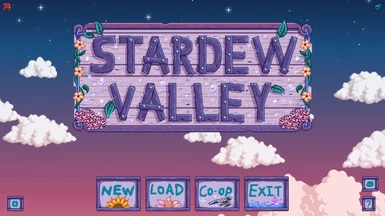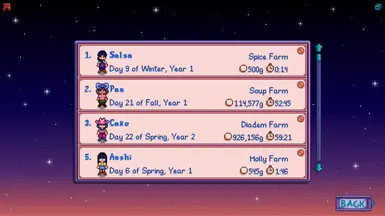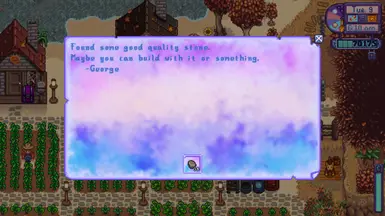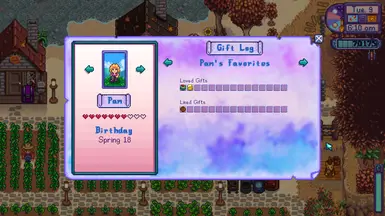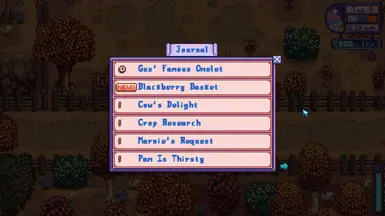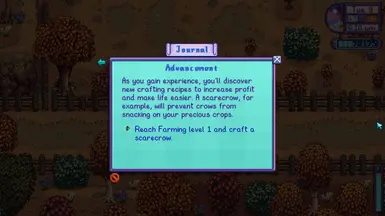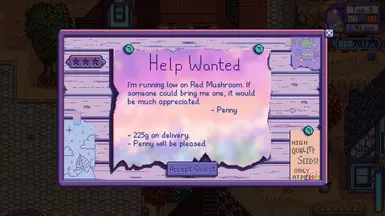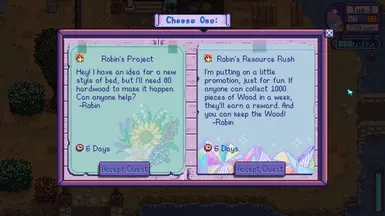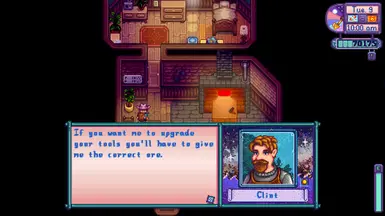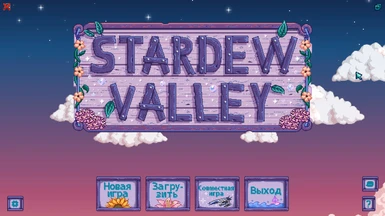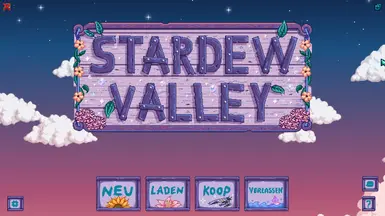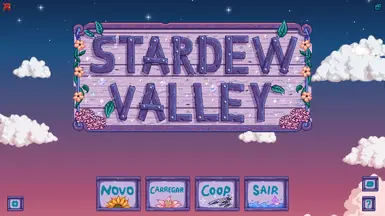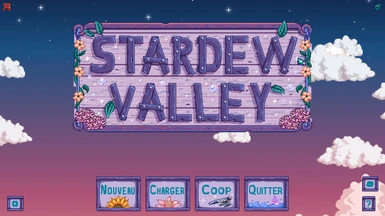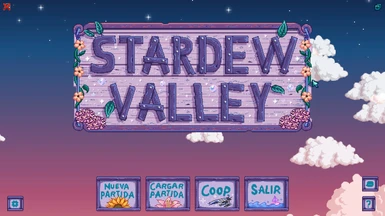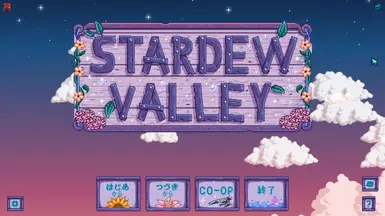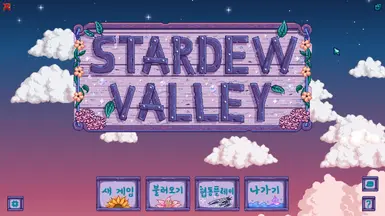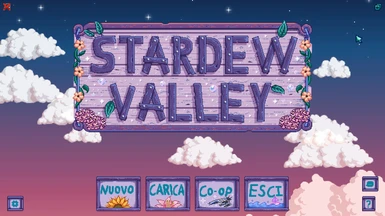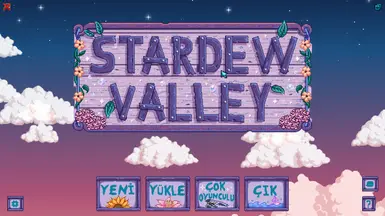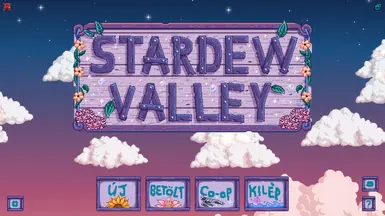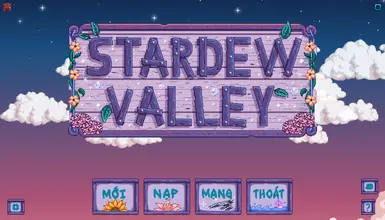Documentation
Readme
View as plain text
# Starry Ocean Garden UI Theme
A user interface mod for Stardew Valley that predominantly uses the colours purple, blue, teal, and pink. Themed after galaxies, oceans, and gardens :)
Available in different languages!
## Required Mods
- [SMAPI](https://smapi.io/)
- [Content Patcher](https://www.nexusmods.com/stardewvalley/mods/1915)
- [Theme Manager](https://www.nexusmods.com/stardewvalley/mods/14525)
- [Generic Mod Config Menu](https://www.nexusmods.com/stardewvalley/mods/5098)
## Cosmetic Changes
- Title Screen and its menu buttons (Available in every language Stardew Valley has to offer!)
- Menu Backgrounds
- The calendar with the schedule, weather, time, and gold counter
- Calendar and Help Wanted Boards
- Special Orders Board for Stardew Valley
- Bundle Background
- Character Dialogue and Portrait Background
- The Fishing minigame
- Energy Bar and HP Bar colours
- Mail icon, and most speech bubbles
- Letter background (the one that was default yellow/beige)
- The bolded text (from brown to blue)
- The in-game text and its drop shadows (some areas probably need tweaking for better visibility, but even those are still pretty readable)
- The elevator shaft's floor number buttons in the mines
- The colour of the gold coins (I made it more rose gold)
- And many more ! (That shouldn't interfere with most recolour mods :D hopefully, at least)
## Installation
1) Install SMAPI, Content Patcher, and Theme Manager** so you can see the font and bar colour changes that suit the mod better (I also recommend Generic Mod Config Menu if you don't already have it)
2) Download the file and unzip it; extract it into your Mods folder
3A) If you do not have Generic Mod Config, edit the config.json file of Theme Manager and add the line "StardewTheme": suzukiPC.StarryOceanGardenTheme"
3B) If you have both Theme Manager and Generic Mod Config Menu, set the Theme Manager's theme to Starry Ocean Garden
**Note** The reason why Theme Manager is part of the installation process is because a lot of the in-game text and some of the bars have been edited using Theme Manager. The UI mod will still work without Theme Manager, but some text may be harder to read; plus you won't be getting the full intended experience!
## Executing Program
The UI will show up after you set your theme, and restart the game to commit the changes.
## Help
If there are any problems with compatibility with other mods or readability with text, please let me know on Nexus https://next.nexusmods.com/profile/suzukiPC/ or on Ko-fi https://ko-fi.com/suzukiPC
I also hang out/lurk in the Stardew Valley server, you can ping me there @suzukiPC in the mods-making-general channel
## Author
- [@suzukiPC](https://next.nexusmods.com/profile/suzukiPC/)
## Changelog
- 1.0.0 - Initial Release
- 1.1.0 - Different Languages Support and added Update Key
- 1.1.1 - Fixed some of the English images not showing up properly on an English game (Like Bulletin Board, Community Bundles, and the like)
- 1.1.2 - Fixed different language tooltips not showing up properly (when you first start game showing how to move around and how to use tools, fishing minigame tooltip)
- 1.1.3 - Fixed missing images in Community Center (They appear now!)
- 1.2.3 - Added cursor toggle! And new cursors too (pink, blue, and purple); if you want to use a different cursor set, set it to Off with Generic Mod Config Menu :D
- 1.2.4 - Added Vietnamese language, and translated the rest of the config settings to every language available in base game
## License
MIT License
Copyright (c) [2024] [suzukiPC]
Permission is hereby granted, free of charge, to any person obtaining a copy
of this software and associated documentation files (the "Software"), to deal
in the Software without restriction, including without limitation the rights
to use, copy, modify, merge, publish, distribute, sublicense, and/or sell
copies of the Software, and to permit persons to whom the Software is
furnished to do so, subject to the following conditions:
The above copyright notice and this permission notice shall be included in all
copies or substantial portions of the Software.
THE SOFTWARE IS PROVIDED "AS IS", WITHOUT WARRANTY OF ANY KIND, EXPRESS OR
IMPLIED, INCLUDING BUT NOT LIMITED TO THE WARRANTIES OF MERCHANTABILITY,
FITNESS FOR A PARTICULAR PURPOSE AND NONINFRINGEMENT. IN NO EVENT SHALL THE
AUTHORS OR COPYRIGHT HOLDERS BE LIABLE FOR ANY CLAIM, DAMAGES OR OTHER
LIABILITY, WHETHER IN AN ACTION OF CONTRACT, TORT OR OTHERWISE, ARISING FROM,
OUT OF OR IN CONNECTION WITH THE SOFTWARE OR THE USE OR OTHER DEALINGS IN THE
SOFTWARE.
## Acknowledgements
- [Khloe Leclair](https://www.nexusmods.com/stardewvalley/users/138772588)
- Creator of Theme Manager, a mod my mod is very dependent on for aesthetics; thank you for helping me figure out certain aspects of Theme Manager so I could make my theme better
- [Barryjinahuan](https://forums.nexusmods.com/profile/193960637-barryjinahuan/)
- Helped start the Chinese text translation images, and saved me a lot of time! Motivated me to do the rest of the languages for 1.1.0's release
- [Blazemc2k5](https://next.nexusmods.com/profile/Blazemc2k5/)
- Translated the config to Vietnamese and recoloured relevant assets that had Vietnamese text; inspired me to translate the config to the rest of the available languages
- [NoraCharles](https://next.nexusmods.com/profile/NoraCharles/)
- Helped me implement the translated image files, and helped me figure out what went wrong with my overlapping and missing images
- NJ and Eden my partners, for being supportive of my hyperfixation
- June my friend, for acting as my additional pair of eyes
- The lovely people at Stardew Valley server :)