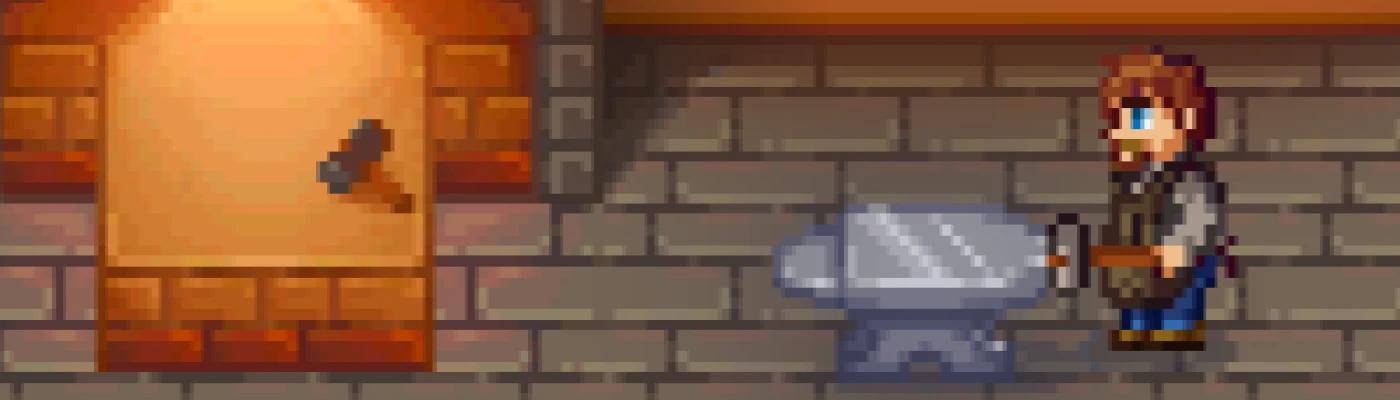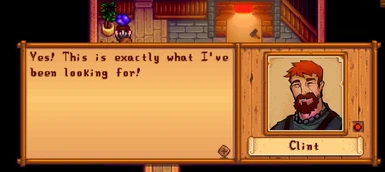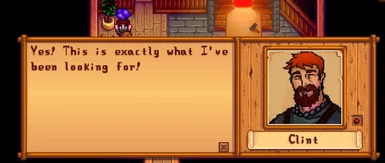Documentation
Readme
View as plain text
Clint Refined and Improved (Maybe) - MOD
Choose whicever one you prefer the most by changing the value in the config file.
"1" is Default - Well... the default Refined Clint!
"2" is the Alternative - A bit slimmer.
=========================================================
How to Install:
ContentPatcher -
-Locate your Stardew Valley directory.
-Ensure that SMAPI is installed. (Any version above 2.0 should work)
-Ensure that Content Patcher is installed. (Minimum version is 1.3.0)
-Unzip or extract the .zip file after downloading.
-Place the file into the mod folder.
-(Optional) Change the config according to your taste.
Manual XNB Replacer -
-Locate your Stardew Valley directory.
-It is recommended to save a back up file of the Clint.xnb file
from the folder "Characters". ( Content/Characters )
-Unzip or extract the .xnb file after downloading.
-Place the file into the folder "Characters".
==========================================================
If you have any suggestion or feedback regarding this mod, please feel
free to comment or contact me. Cheers!
==========================================================
How to Uninstall:
Content Patcher -
-Delete the mod file from the file folder.
Manual XNB Replacer -
-Replace the Clint.xnb file in the "Characters" folder with the back up/original file.
==========================================================
Thanks for downloading this mod! Cheers!
-XerDrake