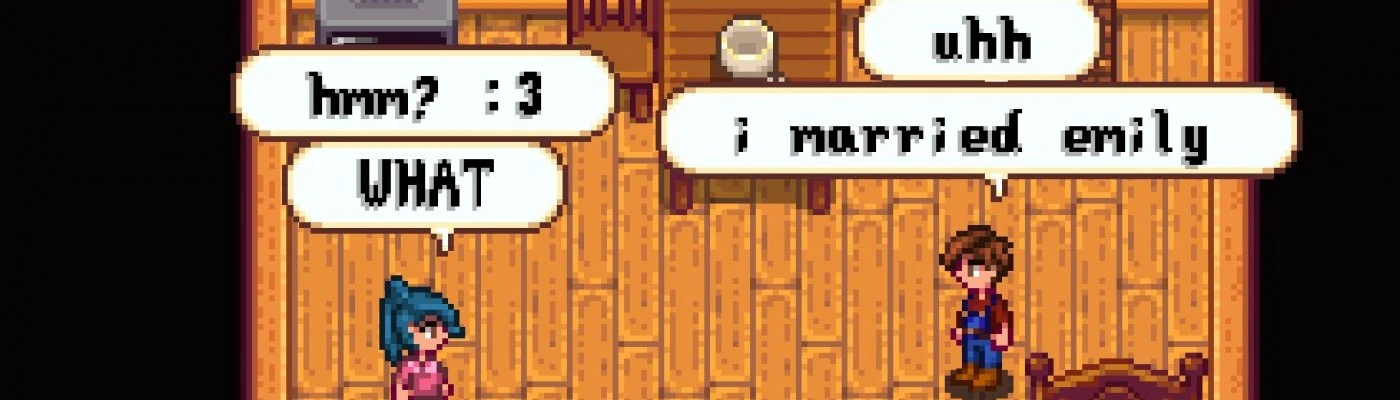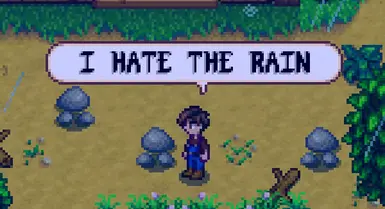About this mod
Adds speech bubbles above your character when using the chatbox. Works in multiplayer or singleplayer, with multiple options.
- Permissions and credits
- Changelogs
Available on Github
-Fixed an issue causing messages to not display once the chatBox had received 69 messages. Yes, really 69.
Update 8/27/2018: I've returned to continue working on this mod and hope to get more of it fixed/updated before school crushes my time. See the github for known issues and progress
Chat bubbles? Voice bubbles. Word clouds?
Adds speech bubbles above your character when typing in the chatbox. Intended for multiplayer usage, but currently works in singleplayer as well. Take some sweet roleplay screenshots or something.
This mod is clientside, so it only works on players who have it. It shouldn't (in theory) cause any issues for players who do not have it, beyond not seeing the speech bubbles.
Features
- Older messages are moved 'up' for easier reading
- Specify message decay time with the ModConfig file (open it with notepad and edit as needed)
- Messages shake if 40% of the message is capitalized, or it contains 2+ '!'s
SDV has some built-in 'icons' for certain symbols:
- < heart icon
- > arrow (point right)
- @ arrow (point left)
- $ gold-money symbol
- ^ lowers your text by one line, as if hitting shift+enter (presently replaced with a 'v' to avoid issues)
- * black star
- = starfruit
- + Ape's Icon
Colored Text
By default, a player's speech bubble text is a similar color to whatever their set '/color ' is. However, due to a limited number of colors with the default SpriteText code, which this mod relies on, some colors are reassigned in speech bubbles. (Ex, a player's pink chatbox text is red in bubbles) I expect to rewrite my own version of SpriteText at some point to avoid this, but this is the current situation.
Some colors may be difficult to see in speech bubbles. If you'd prefer all text was black, you can set this in ModConfig.cs
Reassigned Colors
- aqua = blue
- pink, salmon, peach = red
- plum = purple
- orange, yellow = redorange
- yellowgreen, jungle = green
- jade = cyan
- cream = gray
- white = black
Installation
- Requires SMAPI 2.6-beta.14+
- Download the mod
- Navigate to your installation folder, then "Stardew Valley\Mods"
- Extract the .zip contents into the Mods folder
Mod Config Guide
Sometimes called 'params', are options you can change.
They are located inside the MPSpeechBubbles folder, in config.json. You can changes these by right-clicking the file, and opening it with a text editor (ex, Notepad or Notepad++)
Inside this file, you can change values to your preference. Don't forget to save the file when you are finished.
You may need to re-launch Stardew Valley to avoid any issues, but (in theory) the changes should take effect the next in-game day without reloading.

Planned features
- Additional text-icon emotes
- Usable multiplayer emoticons available in the vanilla chatbox
- A farmer emote-menu
- Some messages play different farmer emotes (ex, "zzz" plays speechbubble your get when you wake up/are up late, or a ":(" makes your farmer pout)
- Optional value to disable chat bubbles in singleplayer
Known Issues
- Using the caret (" ^ ") causes text to appear below the speech bubble
- Carets are replaced with a 'v' until a workaround is found
- There is a slight 'flicker' when old speech bubbles disappear
- Farmers with the exact same names will show each other's speech bubbles (unfixable with current API)
- Using the chatbox's emotes does not display the emotes above your head - just the code for them. Ex, "[417]"
- Some text colors are difficult to read (this can be disabled in ModConfig.cs)
- Large speech bubbles may go outside of the screen (common in Pierre's shop)
- Long messages sometimes won't be display as speech bubbles (WIP)
Please report them to me ASAP to the Github (Issues -> Create Issue) with as much information as possible:
- Error message
- What you typed into the chatbox
- Multiplayer or singleplayer
- Favorite ice cream flavor (very important)
More information = more likely to get fixed, and quicker.
I can be reached here on Nexus, or for more immediate response times, on Discord @Kal#5025