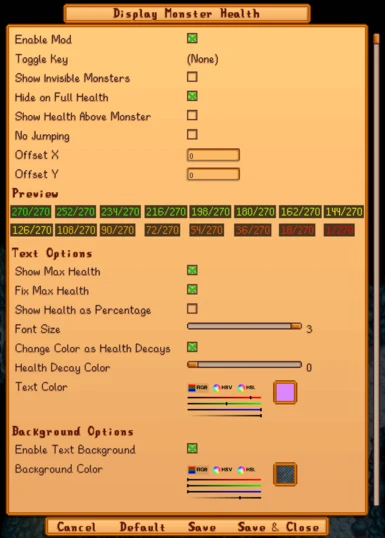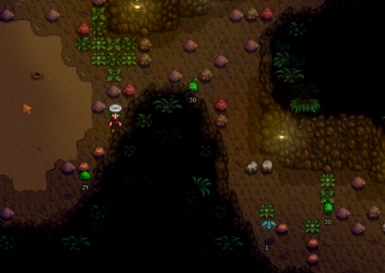About this mod
Displays monster health below them either in absolute hp value or percentage with configurable text color.
- Requirements
- Permissions and credits
-
Translations
- Spanish
- Russian
- Mandarin
- Changelogs
Adds a text that display monster health below them.
You can configure the size, color, background of HP text.
There are options to show health as absolute value or percentage.
Leave a comment if you have any feature ideas you'd like to see in this mod!
I initially coded this mod in 1 day for my own use, but thought I should share with the community. It's my first mod, hope you enjoy it!
Adding new features as I come up with them while playing.
Installation
- Install the latest version of SMAPI
- Unzip the mod folder into Stardew Valley/Mods
- Run the game using SMAPI
Generic Mod Config Menu is recommended or you can directly edit config.json file.
Also supports GMCM Options for color configs. You can still change colors in mod config menu without this mod, but it is easier/prettier with it.
- Enable: Display monster health.
- ToggleKey: Press to toggle display.
- ShowInvisibleMonsters: Shows health even for invisible monsters. Also affects hidden/indistinguishable/invulnerable monsters such as rock crab, rock golem, armored bug, grub. (Let me know if I should add any other monsters here).
- HideOnFullHealth: Hide health display if the monster is on full health. It will show up once they take damage.
- ShowAbove: Display health above monster instead of below.
- NoJumping: If enabled, health display stays still for jumping monsters such as Dust Sprite.
- OffsetX: Offset health display in x axis.
- OffsetY: Offset health display in y axis.
- ShowMaxHealth: Show max health next to current health.
- FixMaxHealth: Some monsters have higher health than their maximum. Enabling this adjusts the displayed max health so it feels more natural. This option also affects percentage and health decay color.
- ShowPercentage: Replaces absolute health with percentage.
- FontSize: Changes the font of health text. Options: 1, 2, 3. Defaults to 2 if you put anything else.
- HealthDecay: Change color as health decreases. You can still adjust the text color alpha value (recommended to leave at max) and background color.
- HealthDecayColor: Color gradient for health decay (0-6).
- TextColor: 0-255 RGBA values for text color. (A is alpha. Adjusts opacity).
- BackgroundEnable: Puts a rectangle background to make text more readable.
- BackgroundColor: 0-255 RGBA values for background color. (A is alpha. Adjusts opacity).
- (Possibly) due to a bug in SMAPI or the game itself, when Zoom is 100% but UI Scale is anything other than 100%, texts show up at wrong positions. Until it's fixed I suggest playing at a different zoom level.
- If you update the mod from a version older than 1.2.0, color configs are set to 0 and text becomes transparent. This is a one time only issue, just set your colors to what you like and it won't happen again in future updates.
- Performance improvement for areas with too many monsters.
- Health Bars
- Workaround for text at wrong location when Zoom is set to 100% but UI Scale is different than 100%.