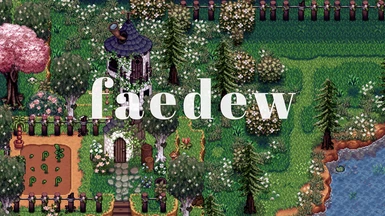About this mod
A toned-down ReShade preset for the vanilla game with a warm, rose-tinted aesthetic.
- Requirements
- Permissions and credits

I adore Stardew but I prefer a more toned-down, cozy look, hence this reshade preset.
Desaturates the vanilla game and includes colour editing to make the
game look warm and vibrant while avoiding a washed-out effect.
Inspired by the Back to Nature preset but I wanted to make something
that not only desaturates the game but also alters the colours
for a more cozy look.

RESHADE INSTALLATION:
i. Download the latest ReShade from here.
ii. Run the installer and when prompted choose Stardew Valley.
iii. Select OpenGL.
iv. Install the shader resources.
Make sure you have these effects installed:
• SweetFX by CeeJay
• qUINT by Marty McFly
• Color effects by Prod80
note: You might want to untick the Reshade_HDR_shaders as it has been reported to give out shader compilation errors.
⊱ ---------------------------- ⊰
PRESET INSTALLATION:
i. Download the preset and drag the .ini file into your Stardew Valley root folder.
.../steam/steamapps/common/Stardew Valley
ii. In-game, press the HOME key to open ReShade, then
pick the Faedew preset from the drop-down menu.
you're done :3