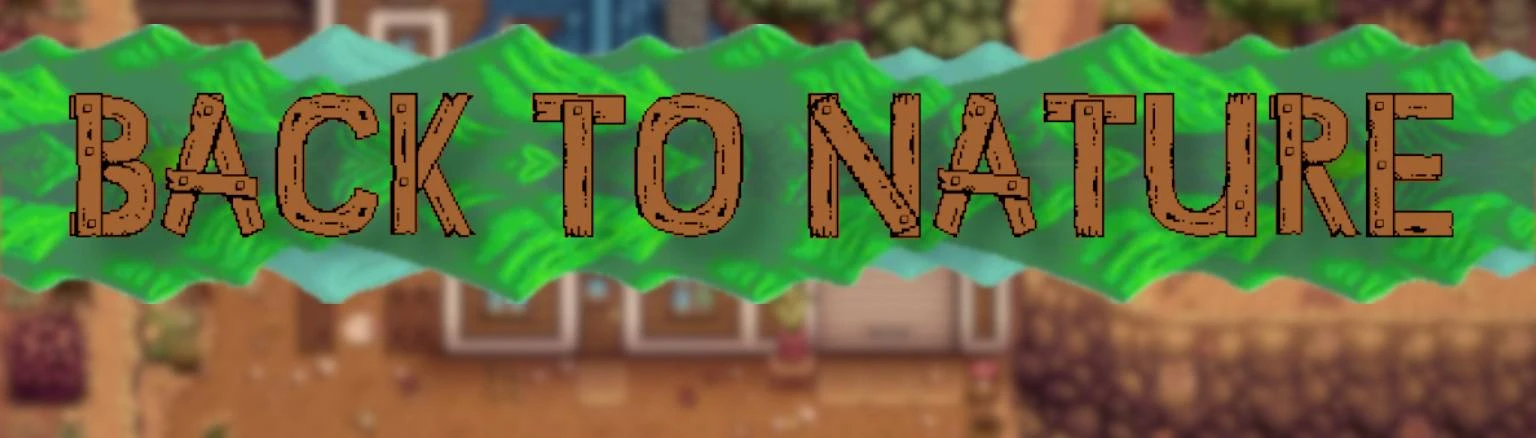File information
Created by
misterwu - ReShade Team - Pascal GilcherUploaded by
misterwuVirus scan
About this mod
A ReShade preset inspired by the classic Harvest Moon game "Back To Nature". Makes the game's colours less saturated, adjusts contrast to a natural level and sharpens sprites.
- Permissions and credits
- Changelogs
Tested with 1.6.14
Legacy versions support available
Looking for more eyecandy? Check out my Tilt-Shift-Effect Mod
Installation (Please read carefully!):
ReShade Requirements:
- Windows 7 SP1, 8.1, 10 or 11
Installation with Vortex (recommended for easy uninstall and update notification)
Make sure Vortex is up-to-date! Tested with both Hardlink and Symlink deployment methods
- Download with Vortex and install
- Double click on the mod in the list to open mod info
- In the information side panel, set "Mod Type" to ENB (Important step! See image below)
- Click on "deploy" in the toolbar.
- OPTIONAL: Install legacy version launcher if you use versions < 1.5.5 or the Steam XNA legacy version with the same method

Manual installation
- Drop the archive contents into the main game folder (where the .exe is, NOT the "Mods" folder)
- OPTIONAL: Install legacy version launcher if you use versions < 1.5.5 or the Steam XNA legacy version with the same method
Preset only installation
If you already have a working ReShade installation, you can just add the preset file and shaders to your existing installation.
- Drop the presets from "ReShade/Presets" into your installation's preset folder
- Drop the contents of the "ReShade/Shaders/" folder into your installation's shaders folder
- Open ReShade ingame and change the preset to "Back To Nature.ini"
Updating:
Vortex
- Remove old mod version
- Install new version with the Vortex installation method above (!)
- Drop the archive contents into the main game folder (where the .exe is) and overwrite all files.
Legacy versions:
If you play an older version of Stardew Valley (< 1.5.5 or the Steam 32bit Legacy version), use the ReShade launcher (32bit or 64bit) from the optional files section. Start the game by executing the "Launch with ReShade" file included in the .zip from your main game directory. You still need to download and install the main file.
Additional information:
- SMAPI compatible
- Comes with 3 presets: Full (default), Full with FXAA (antialiasing to make the edges less crisp), Light (colour and light shaders only)
- Compatible with all mods since ReShade does not touch game code
- Press "HOME" key ingame to open ReShade menu to edit settings
- Press "SHIFT + F10" to enable / disable all effects
- Running ReShade 6.3.3
- Effects: Vibrance (Saturation), Film Grain, Vignette, Luma & Chroma Sharpen, Adjusted White Level, FXAA (optional)
FAQ:
I don't like shader effect X/Y (Film Grain for example)! How do i get rid of it?
You can disable/enable effects in the ReShade menu ("HOME" key) by unticking/ticking it in the shader list.
My screen recording app (i.e. OBS) does not capture the shaders effects of the game.
You will need to use the "Fullscreen" capture or "Monitor" capture, depending on the options availible in your capturing app.
It's not working on my Mac / Linux
ReShade is a Windows only tool.
The game instantly crashes after starting with ReShade installed.
Make sure to install the newest drivers for your graphics card. Crashing at startup usually means a problem with the drivers.
ReShade does not load when i start the game
Make sure the file "opengl32.dll" is where your game's "Stardew Valley.exe" is (Game's main folder). If not, something went wrong with the installation.
Why do you recommend using Vortex? Other authors say it will break my game!?
It's simple, i recommend it for this mod because its very easy to update or remove mods. Vortex handles file conflicts just great - It lets you decide what files to override and gives you the ability to restore the changes later without breaking anything. I'm using Vortex since it came out for every game i mod. I never had any problems or game breaking issues!
Post any other questions you have in the mod's posts section. I'll try my best to answer them!
Thank you for using this mod <3
Credits:
ReShade: Patrick Mours and all contributers
https://github.com/crosire/reshade
Additional shaders: Pascal Gilcher / Marty McFly
https://github.com/martymcmodding