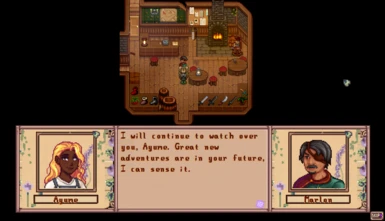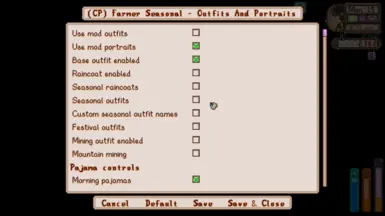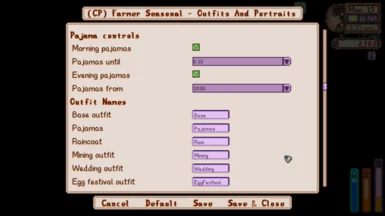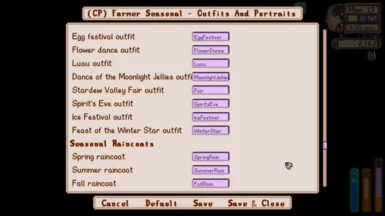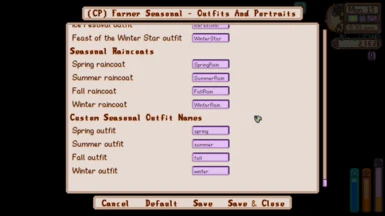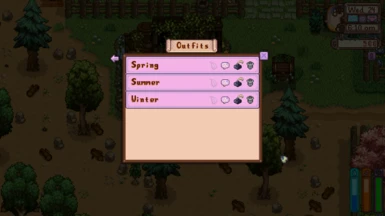Mod articles
-
To start your game with a single portrait and no Fashion Sense features:
1) inside the /assets folder next to this file, create a folder with your farmer's name. (Not your farm name, your FARMER's name);
2) go to https://jazzybee.itch.io, select the fem or masc version of the portrait maker, create the portrait you want and save at any resolution;
3) put it inside the folder you've just made, make sure it's named "portrait.png";
4) play!
You can figure out the config and add more features/portraits/outfits later at any time!... -
First of all, to use the portraits feature, you need to have the framework mod "Farmer Portraits" installed. It's recommended to disable the sample pack: while it should not cause errors, it is redundant with this mod.
Second, neither this mod nor any other I know about nor the vanilla game will generate the portraits for you. (Well, the Farmer Portraits default setting has your sprite enlarged to fill the portrait box. I'm assuming if you want to use this mod, you want something more substantial than that. There is a portrait maker at https://jazzybee.itch.io that you can use for this: it allows you to save the portrait in the exact right size and matches the vanilla portrait art style reasonably well. It only has so many options and doesn't match the diversity that Fashion Se... -
This mod works with the Fashion Sense framework and the supplementary framework FashionSenseOutfits.
To use Fashion Sense in-game, you will need the Hand Mirror item: when starting a new game you can tick the "start with mirror" box on the farmer setup screen, and with an already existent game you can buy it at Pierre's (iirc 2000g). Left clicking while holding the Hand Mirror opens the Fashion Sense menu, which allows you to override any and all parts of your look with clothing items / accessories from your installed Fashion Sense content packs. Look for them here: https://www.nexusmods.com/stardewvalley/mods/categories/13 and here: https://www.nexusmods.com/stardewvalley/mods/categories/4, or go to the Fashion Sense mod page, open the "Requirements" section in the description... -
The main mod folder (the root) contains the "assets" folder, the "content.json" and "manifest.json" code files, this "readme.txt" file that you're reading right now, and possibly the "config.json" file if you have already launched the game with this mod in it at least once.
- manifest.json: the only reason you should ever have to touch this file is if I messed up the version number when updating the mod and you need to edit the version number in it to make SMAPI / your mod manager shut up about an update being available when you've already installed it. To do this, open the file, find the line that says "Version: "(some number)" and make this number match the version number in the downloads section of the mod page (https://www.nexusmods.com/stardewvalley/mods/19503?tab=files); ... -
(The in-game config in the Generic Mod Config Menu includes detailed descriptions that should be self-explanatory, but if for some reason you want to edit the config.json file directly instead of using GMCM, this explanation is here for you)
The config is long and rich, and divided into several sections: the unnamed main settings section at the top, then ***Pajama controls, ***Outfit names, ***Festival outfits, and finaly ***Seasonal variations.
!Note that the config is global for all saves. If you're loading a different save and the mod doesn't seem to be working, go through the config and make sure the settings are correct and the outfit names match the currently loaded save.
*Use mod outfits
Turns on the Fashion Sense half of the mod. On by default. N...