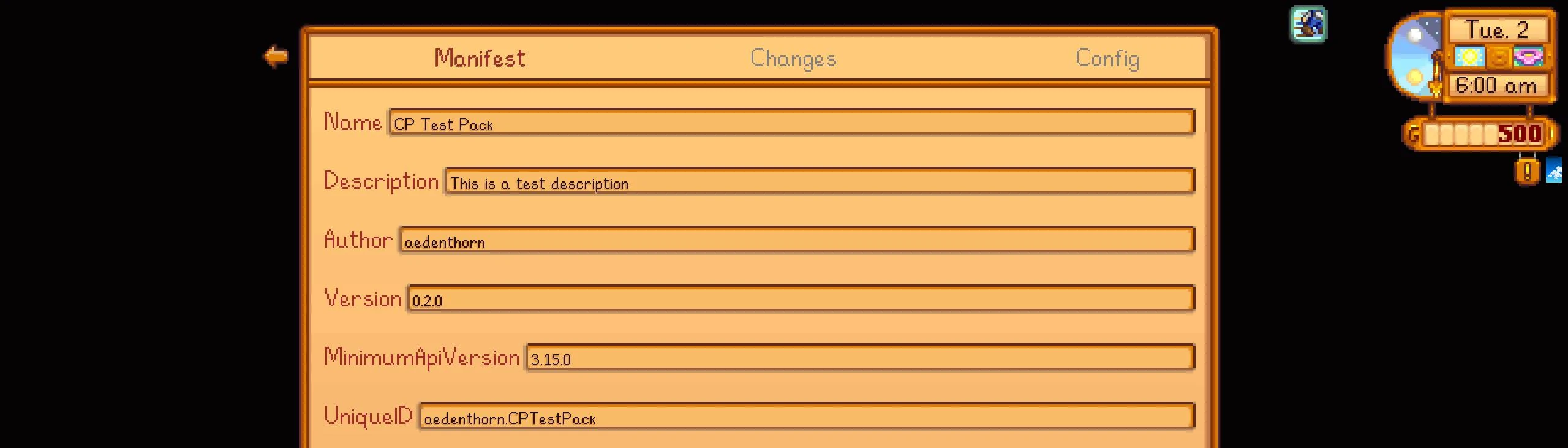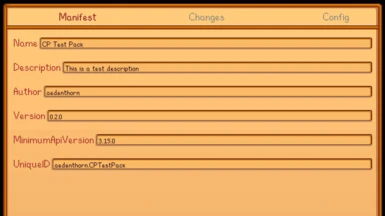About this mod
Provides a user-friendly in-game menu to create and work with existing Content Patcher mods.
- Permissions and credits
- Changelogs
- Donations
Usage
Open the menu using a hotkey combination (default LeftShift + RightBracket) or by clicking the tree button in the bottom left of the Title Menu.
The main menu shows a list of installed Content Patcher packs.
You can add a new, empty Content Patcher pack by pressing the green plus button.
Clicking on a pack name opens the pack edit menu.
Menu
The edit menu has three tabs.
The Manifest tab lets you edit most of the fields in the mod's manifest.json file.
The Changes tab lets you edit and add Content Patcher changes. See the Content Patcher Action documentation for more info on each type and field.
The Config tab lets you edit and add config variables. Se the Content Patcher Config documentation for more info.
Buttons
There is a Back button in the top left to return to the packs list.
There are Add buttons in the bottom right on the Changes and Config tabs to add new changes and config variables.
There are Zip, Reload, and Folder buttons on the left side of the bottom bar to create a zip file of the pack in the Mods folder, reload the pack (causing Content Patcher to recognize your changes immediately), and open the pack's file folder in explorer.
There are Save and Revert buttons that appear in the middle of the bottom bar when a content pack has been changed. Revert erases all unsaved changes.
Config
You can change the hotkey combination to open the menu in the config.
By default, backup files are created when you save a changed content pack. You can turn this off in the config.
You can change the config by editing the config file or using Generic Mod Config Menu.
Limitations
The Reload button uses Content Patcher's patch reload command, which may have limitations on what can be reloaded (config, tokens, etc.) in-game.
In the Manifest tab, Dependencies can't yet be edited using the menu.
In the Changes tab, for EditData type, only Entries has been implemented. For EditMap type, TextOperations hasn't been implemented.
For EditData, only Entries that have string values are editable at the moment - other values will appear as blanks but should be preserved even if you edit the key and save the mod.
The mod uses the version of Content Patcher installed on your machine when creating a new Format field.
This mod is new and hasn't been rigorously tested. Please report any bugs or issues.
Technical
Requires SMAPI.
Implements a Generic Mod Config Menu interface to change config settings in-game.
Code is at https://github.com/aedenthorn/StardewValleyMods.
If you want to complain or ask for help or help me test my mods, you can visit my Discord server.
A list of all my mods for Stardew Valley is available at https://www.nexusmods.com/stardewvalley/articles/895.