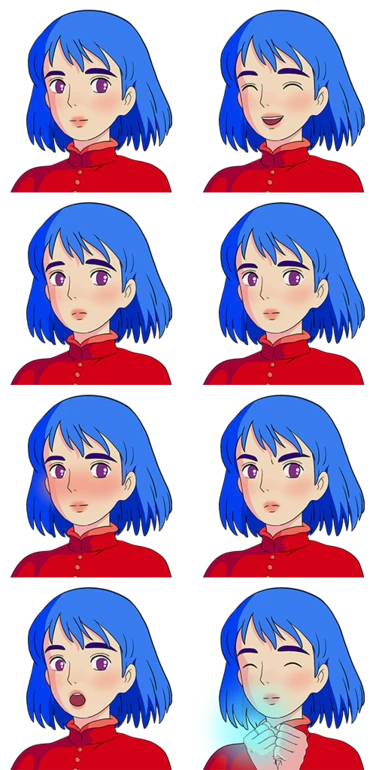Documentation
Readme
View as plain text
Ghibli Valley Portrait Mod 1.0
This version contains portraits for all the characters in the Stardew Valley base game.
———————————————————————————————
Requirements:
SMAPI - https://www.nexusmods.com/stardewvalley/mods/2400
Portraiture - https://www.nexusmods.com/stardewvalley/mods/999
———————————————————————————————
How to install:
1. Make sure you’ve downloaded the most recent version of SMAPI and Portraiture.
IMPORTANT: This mod will not work without either of the above mods.
2. Make sure Portraiture is downloaded correctly into your Stardew Valley Mods folder.
3. Drop the ‘Ghibli’ folder directly into the Portraits folder under Portraiture. (Mods/Portraiture/Portraits/Ghibli)
4. Run the game and talk to any character to open the DialogueBox. To enable the mod, press P on your keyboard to change portrait settings until you see the Ghibli portrait.
———————————————————————————————
For questions or issues with this mod, please post on the forum under this mod in Nexus.
———————————————————————————————
Copyright 2023 peachykeen00