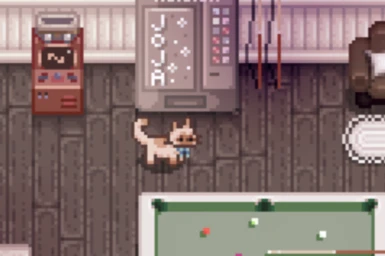About this mod
Replaces default cats with more elegant ones.
- Requirements
- Permissions and credits
- Changelogs

Generic Mod Config Menu is optional but highly recommended for
the content patcher version of the mod as it is easier to make changes.
What does this mod do?
This mod changes textures of all 3 vanilla cats.
You can choose between 9 colors for each cat option. (see images)

[CP Version]
1.Make sure you have the latest version of Content Patcher and SMAPI.
∗[Optionally you can install Generic Mod Config Menu]
2. Extract the zip file into your stardew valley mod folder.
(default path if you play on steam: C:\Program Files (x86)\Steam\steamapps\common\Stardew Valley\Mods)
[AT Version]
1.Make sure you have the latest version of Alternative Textures and SMAPI.
2. Extract the zip file into your stardew valley mod folder.
(default path if you play on steam: C:\Program Files (x86)\Steam\steamapps\common\Stardew Valley\Mods)
[Optional]
Optionally you can use Adopt 'n' Skin version of this mod instead of the content patcher or alternative textures one.
Simply extract the files into your Adopt 'n' Skin folder!
You might want to rename the files if you already have other cat skins installed.
For more information visit Adopt 'n' Skin page.

[CP Version]
You can either install mod config menu or change the values in content.json file.
replace cat- if true, the mod is on. If false the mod is disabled.
replace icon- if true, changes the cat icon in menu. If false, the icon stays vanilla.
There are 3 cat variants you can choose from in vanilla game (you choose them while creating your character).
This mod allows you to change their textures independently. So far the mod offers 9 different color options.
The names represent colors of the fur (see image above):
ashy, rosy, onyx, creamy, smokey, graphite, ginger, brownie, snowy
mod config menu lets you change all the values while in game.
[AT Version]
To change the appearance of your cat you need scissors tool purchased from Robin's shop.
Click on the cat while holding the scissors and choose an option from the pop-up menu.

Other mods present in the screenshots:
DaisyNiko's Earthy Recolour
Medieval Buildings
CP Cuter shoes for female farmer
(CP and AT) Nano's Garden Style Craftables
More Grass
Eye reflections
Ghibli Scarecrow Replacement
Gwen's Paths
Rustic Country Walls and Floors
Stardew Foliage Redone - Foliage Only
Coii's All Hats Pack
Industrial Furniture Set - For CP and CF
Industrial Kitchen and Interior
Hairstyle
Yri's Project Yellog - Stardew Valley Expanded
Stardew Valley Expanded
reshade:
Natural Color - ReShade

Generic Mod Config Menu is optional but highly recommended for
the content patcher version of the mod as it is easier to make changes.
What does this mod do?
This mod changes textures of all 3 vanilla cats.
You can choose between 9 colors for each cat option. (see images)

[CP Version]
1.Make sure you have the latest version of Content Patcher and SMAPI.
∗[Optionally you can install Generic Mod Config Menu]
2. Extract the zip file into your stardew valley mod folder.
(default path if you play on steam: C:\Program Files (x86)\Steam\steamapps\common\Stardew Valley\Mods)
[AT Version]
1.Make sure you have the latest version of Alternative Textures and SMAPI.
2. Extract the zip file into your stardew valley mod folder.
(default path if you play on steam: C:\Program Files (x86)\Steam\steamapps\common\Stardew Valley\Mods)
[Optional]
Optionally you can use Adopt 'n' Skin version of this mod instead of the content patcher or alternative textures one.
Simply extract the files into your Adopt 'n' Skin folder!
You might want to rename the files if you already have other cat skins installed.
For more information visit Adopt 'n' Skin page.

[CP Version]
You can either install mod config menu or change the values in content.json file.
replace cat- if true, the mod is on. If false the mod is disabled.
replace icon- if true, changes the cat icon in menu. If false, the icon stays vanilla.
There are 3 cat variants you can choose from in vanilla game (you choose them while creating your character).
This mod allows you to change their textures independently. So far the mod offers 9 different color options.
The names represent colors of the fur (see image above):
ashy, rosy, onyx, creamy, smokey, graphite, ginger, brownie, snowy
mod config menu lets you change all the values while in game.
[AT Version]
To change the appearance of your cat you need scissors tool purchased from Robin's shop.
Click on the cat while holding the scissors and choose an option from the pop-up menu.

Other mods present in the screenshots:
DaisyNiko's Earthy Recolour
Medieval Buildings
CP Cuter shoes for female farmer
(CP and AT) Nano's Garden Style Craftables
More Grass
Eye reflections
Ghibli Scarecrow Replacement
Gwen's Paths
Rustic Country Walls and Floors
Stardew Foliage Redone - Foliage Only
Coii's All Hats Pack
Industrial Furniture Set - For CP and CF
Industrial Kitchen and Interior
Hairstyle
Yri's Project Yellog - Stardew Valley Expanded
Stardew Valley Expanded
reshade:
Natural Color - ReShade