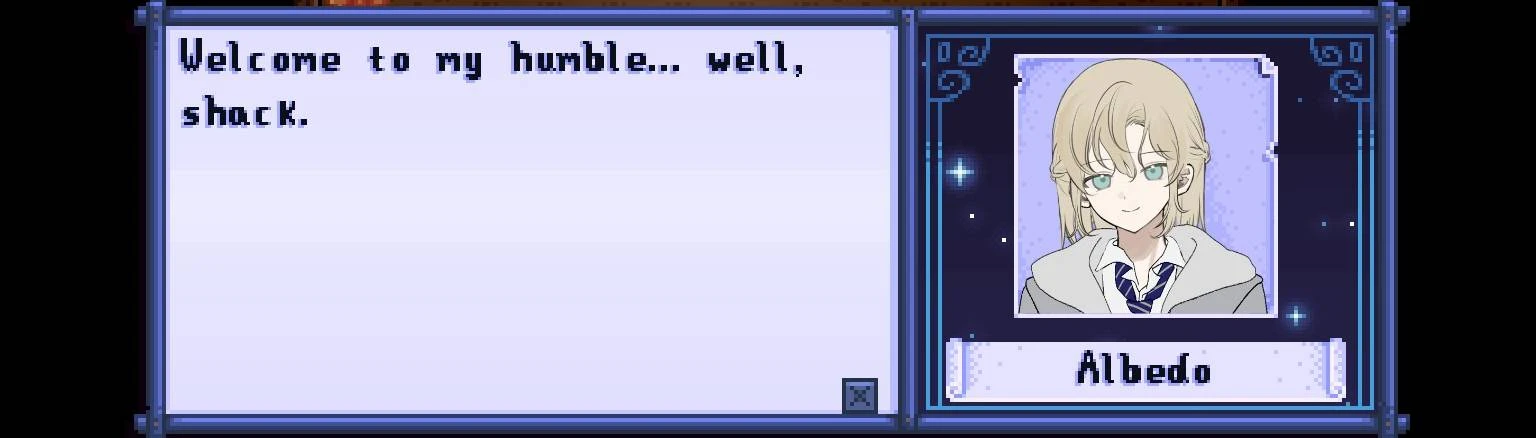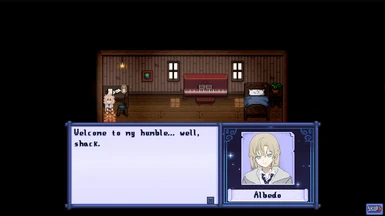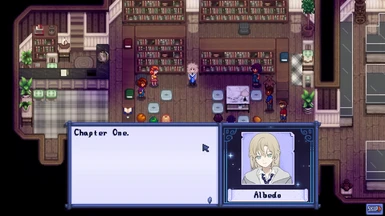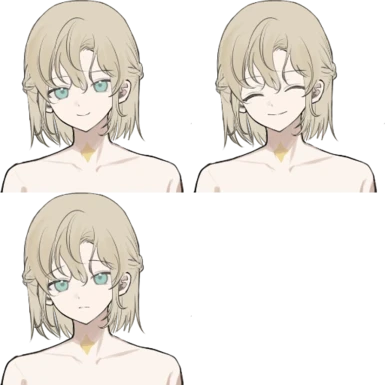Documentation
Readme
View as plain text
Sprites
1.Open File Explorer and go to Program Files > Steam > steamapps common > Stardew Valley > Content > Characters
2.Cut both "Elliot.xnb" & "Elliott_Beach.xnb" and paste them into the folder for this mod called "Elliot Orginail Sprites"
3.Copy "Elliot.xnb" & "Elliott_Beach.xnb" from the floder for this mod then go back to Program Files > Steam > steamapps common > Stardew Valley > Content >Characters and paste them into that folder.
Portrait
1.Make sure that you have the "Portraiture" Mod Installed. https://www.nexusmods.com/stardewvalley/mods/999
2.Copy "Elliot.png" & "Elliott_Beach.png" from the floder for this mod.
2.Open File Explorer and go to Program Files > Steam > steamapps common > Stardew Valley > Mods > Portraiture-999-1-9-1-1661379096 > Portraiture > Portraits
3. Paste into curent portraits folder, or make a new one.
4. If using the Yandere Version then right click "Elliott(AlbedoYandere)", click on rename at the bottom of the options, and rename to just "Elliott"
Rename Elliot to Albedo
1.Make sure that you have the "NPCs Renamed" Mod Installed. https://www.nexusmods.com/stardewvalley/mods/12703
2.Opean Stardew Valley
3.Open Setting on the bottom left.
4.Find and Opean "NPCs Renamed"
5.Go to Elliot and replace "Elliot" with "Albedo"
6.Press "Save and Close"