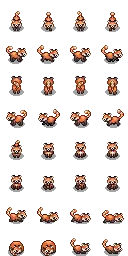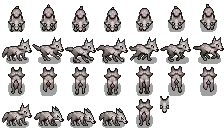About this mod
Simple drag and drop pet replacements for dog, cat or horse (Tokiri's Pets) to be used with Adopt N'Skin. Wolves and Hippogriffs are meant to be used as horse replacements from this sprite set.
- Requirements
- Permissions and credits
- Changelogs
How To Use:
1. Install the latest version of SMAPI. Installation instructions: https://stardewvalleywiki.com/Modding:Player_Guide/Getting_Started#Install_SMAPI
2. Install Adopt N Skin. Extract it into your mods folder. (Pathing based on your OS: https://stardewvalleywiki.com/Modding:Player_Guide/Getting_Started#Find_your_game_folder. If on Steam Deck/Linux you may need to tick "Show Hidden Files" in the
Dolphin 3 hamburger menu. This is found on the top right side of Dolphin).
3. Install Chat Commands and place that into your Mods folder.
4. Download my Mod.
5. I included different folders for each type of pet (dog or cat or horse). Select which pet you picked when creating a character at the beginning of SDV (ie. if you picked dog, select dog folder). Select horse folder if you want to use the wolf or Hippogriffs.
6. Copy and paste the whole dog/cat/horse folder and paste it into the skins folder inside AdoptSkin. Pathing is Mods -> AdoptNSkin -> assets -> skins. If it asks you to overwrite/write into say YES.
7. From there you will need to start up SDV, load your save, and open your chat commands (T for Windows PC, right joystick press for controllers/SteamDeck). **(If Chat Command Mods isn't working for you for the steps below, try typing the commands into your SMAPI Console. You can type in help first, find adopt n skin from the list of mod commands, and use the commands listed. If those still aren't showing up, please contact Adopt n Skin mod owner).**
8. Type in
list_creatures [creature category]
in your console. [creature category] is the animal you want to reskin. (ie. cat or dog or horse). (example console command: list_creatures cat ). Hit Enter.9. See the creature and skin ID of your pet in the SMAPI console.
10. Type in
set_skin [skin ID] [creature ID]
in the console. [skin ID] is the ID # of the skin you just downloaded from this mod that you want to set your pet to (ie. cat_51 named in the cat folder = 51. ). creature ID is the unique ID of your pet you saw in the SMAPI console (should be beside Short ID in the console). (example console command. If you selected cat pet and want to reskin your cat to be the red fox: set_skin 51 8). Hit Enter.
11. Your pet should be reskinned! If you need any more clarifications please follow the Adopt N Skin instructions.
!!Hippogriffs and Wolves in particular were made to be used as a Horse Reskin. You can follow the instructions above (just use horse instead of cat or dog for [creature category]). They do not have the correct sprites to be a cat/dog.
FAQ:
Can I use this after I have already started my playthrough?
YES! This is just a reskin mod so it won't affect your pet or your save file.
I don't want to use this skin anymore. How do I reset?
Delete Adopt N'Skin from your mods folder if you no longer wish to use modded custom skins. If you don't want to use these skins anymore and have other skins installed, you can run
randomize_skin [creature category or creature ID]. If you don't want to use these skins at all anymore ( :'( ) delete the appropriate .pngs from the skins folder.Adopt N'Skin/Chat Commands/SMAPI isn't working for me!
Please refer to the links above for those appropriate mods for more written instructions or to ask those mod authors for help. At the time of uploading this mod everything has been updated for the latest SDV (1.5.6), but things may change in the future so always refer to those mod pages for help.
I can't get the Chat Commands working on Steam Deck! I can't see the output!
I personally ran into this issue so I'm including how to get it working in case any one else gets stuck.
1. You're gonna have to be near your PC, and have Steam and SMAPI and Chat Commands installed on your PC.
2. Make sure your Steam Deck is on and you are on Desktop Mode.
3. On your Steam Deck, in Stardew Valley file (it is named just Stardew Valley. no extension) make sure SKIP_TERMINAL on line 11 is set to false. This will allow you to see SMAPI console. (Pathing is steamapps -> common -> Stardew Valley, scroll until you see just the file Stardew Valley and open it in KWrite or whatever txt editor you have).
4. Go back to Steam on your PC. Select SDV from your Library.
5. Beside the big green Play button, select the down green arrow and select steamdeck (or whatever you named your deck).
Click Stream.
6. This will bring your Steam Deck UI onto your PC. Open your saved game in SDV as usual on your PC.
7. Open in-game chat. Type your commands into chat as instructed under How To Use section on this mod page.
8. Hit the windows key on your PC (I am on Windows so I'm not sure of the Mac equivalent :( ). This will open the "explorer" on your Steam Deck.
9. Navigate to SMAPI icon on the bottom explorer panel (it's white square icon with the red X in the middle).
10. This is your SMAPI console. You can see pet ID or any other command returns from any other mods/SMAPI itself here.
~~~~~
I personally use the fox pet as a cat in my playthrough on my Steam Deck so I can confirm that works there + should on a Windows PC, but if there are any issues let me know! :)
I ordered the pets to be used with Elle's Pets Replacements(Dog and Cat and Horse, but she has for other animals too and I highly recommend). The numbering starts right after hers ends, but you can rename these skins to any number you want. (ie. cat_1).
Recommended Mods:
Elle's Pets Replacements for Dog and Cat and Horse
Other Mods Used:
Climates of Ferngill
A Wittily Named Recolor
Thank you for downloading! :D Check out my profile for other mods! :)