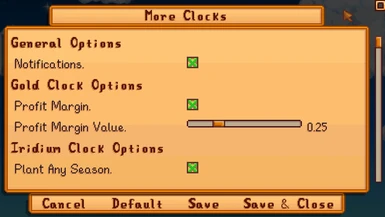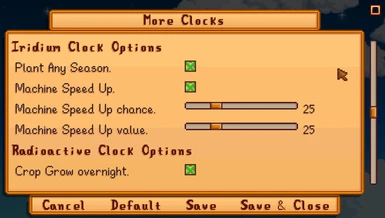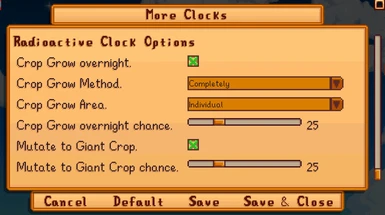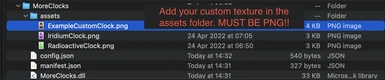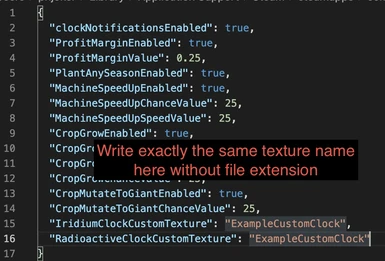About this mod
A mod that adds 2 additional Clock buildings (Iridium Clock and Radioactive Clock) with their own custom effects as well as adding additional effect to the Gold Clock making it more usable for the end game.
- Requirements
- Permissions and credits
- Changelogs
- Donations
- Install the latest version of SMAPI.
- Download this mod and unzip it into Stardew Valley/Mods.
- Run the game using SMAPI.
Uninstall
Remove every instance of New Clock buildings you have on your farm, and then remove this mod from your Mods folder.
Usage
This mod adds 2 new Clock Buildings to the game as well as giving the Gold Clock one new effect.
All Clock options can be changed either by editing the config.json file or using Generic Mod Config Menu
- Gold Clock - Gives you additional % more gold for selling items through the Shipping Bin. This works the same as the Profit Margin modifier when you start a new Multiplayer game.
- Iridium Clock - Allows you to plant any seeds any season on your farm. It also gives a % chance at the end of each day of Speeding Up all of the machines currently running, meaning their time to finish producing an item is reduced by %. Currently it costs 10 million gold and 100 Iridium Bars.
- Radioactive Clock - Gives a % chance to any crop on your farm (not Greenhouse and Ginger Island) to "mutate" and become Fully Grown overnight :) or to grow by one "growth phase". It also increases the chance of getting Giant Crops (Vanilla Crops only) to set %. Currently it costs 10 million gold and 100 Radioactive Bars.
Future updates
- Adding in game notification if any of the Clocks effect triggered overnight. (released).
- Adding option to Configure these Clocks using Generic Mod Config Menu (released).
- Added multiple configurable options for each Clock. (released).
- Added new "mutate" effect for the Radioactive Clock. Crop can grow by one "growth phase" (released).
- Added option to load custom Clock textures from the mod assets folder. (released). Place your "customClock.png" file inside the mod assets folder. Edit the entry inside config.json with the name of the file without file extension such as "customClock". Example is shown in the media files of this mod. If your config.json doesn't have these entries start and close the game.
How to target Iridium Clock and Radioactive Clock with any CP Mod to use different textures.
- Make sure you have Content Patcher Mod
- Download whatever CP mod for Clocks and unzip it into Stardew Valley/Mods.
- Copy and paste the entry inside config.json and edit the "Target" like this. Make sure the "Action" is set to "EditImage".
{
"Action": "EditImage",
"Target": "Buildings/Gold Clock",
"FromFile": "assets/Gold_Clock_{{season}}.png"
},
{
"Action": "EditImage",
"Target": "Buildings/Iridium Clock",
"FromFile": "assets/Gold_Clock_{{season}}.png"
},
{
"Action": "EditImage",
"Target": "Buildings/Radioactive Clock",
"FromFile": "assets/Gold_Clock_{{season}}.png"
},
Compatibility
- Works with Stardew Valley 1.5.6 on Linux/macOS/Windows. Not compatible with Android.
- Works in single player and multiplayer. (Tested as game host only). Recommended that all players have the mod installed.
- This mod should work with most of the other mods but I cannot guarantee compatibility with all of them. If the mod is not listed below, I don't know and you should test it yourself. This mod should fail fast if it thinks there may be a problem and produce large red errors if there's a likely incompatibility. Let me know about any compatibilities!
- Make a copy of your save file before trying any new mods.
Known compatibility:
- I have run this mod with over 160 other mods installed at the same time and there was no visible issues/bugs.
Known mod incompatibilities:
- None so far.
Reporting an incompatibility
- Please include a smapi.io/log - there's not really much I can do without a log.
Known issues
- None so far.
Acknowledgements
Many thanks to all the people on Discord that gave me some tips!
See also
Source Code on GitHub
Support my work if you like.
Enjoy!