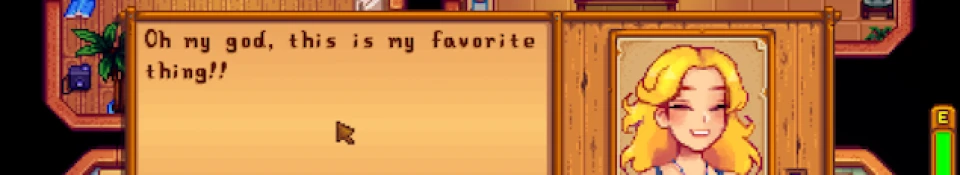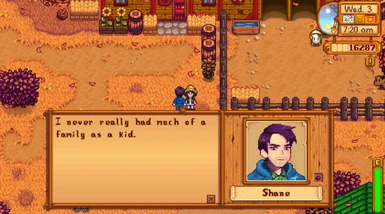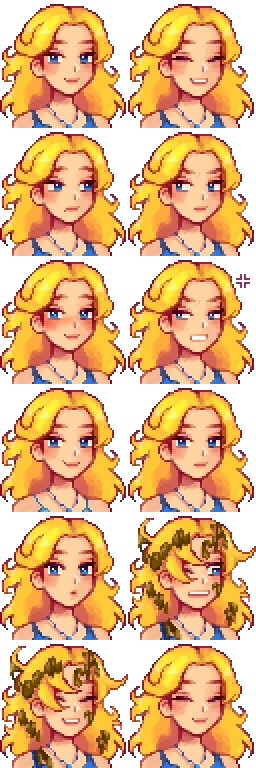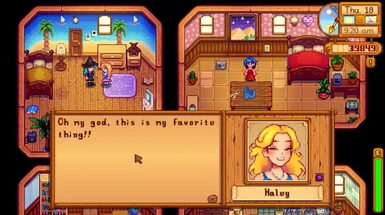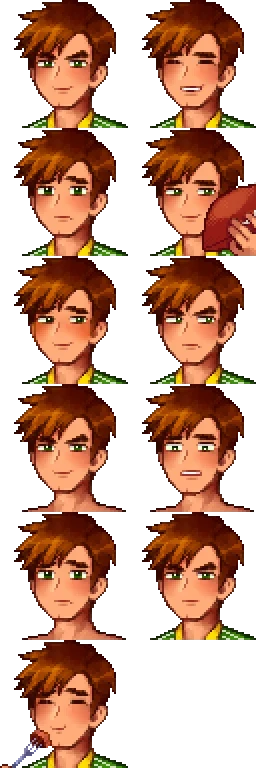Documentation
Readme
View as plain text
hi, thank you for downloading my portrait mod!
to add them into your game:
1. find your Stardew Valley folder. i’m on a mac but your path should look something similar to:
Steam/steamapps/common/Stardew Valley/Contents/Resources/Content/Portraits
2. back up the files you’re replacing. !! its very important you’re in the Portraits folder and NOT editing the files in the Characters folder so please double check !!
3. now just replace the files with my new ones and you should be good!
if you need to contact me, please head over to my thread or my tumblr!
http://community.playstarbound.com/threads/132569/
http://jeanies.tumblr.com