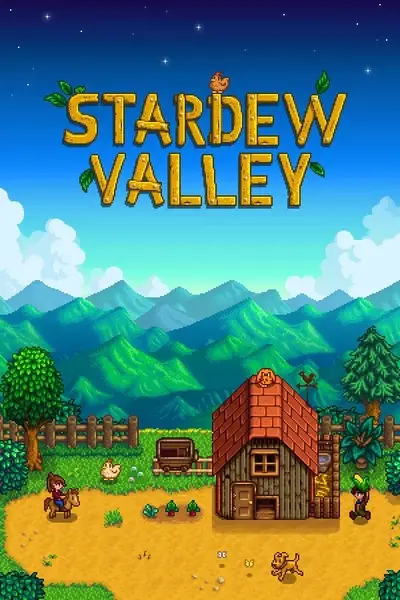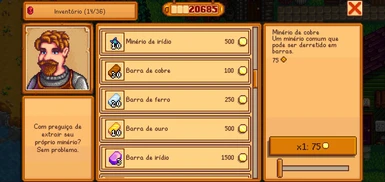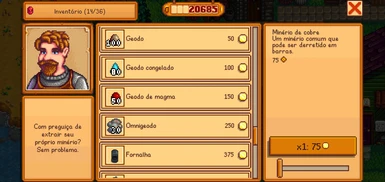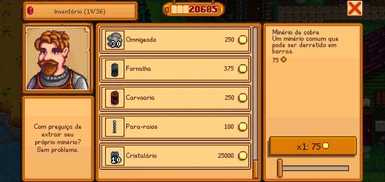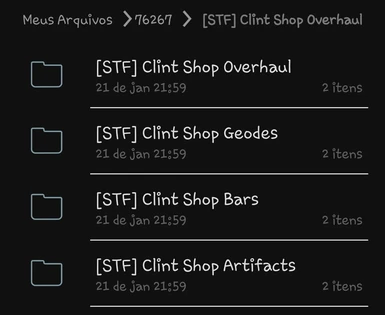About this mod
New must-haves added to Clint's store.
Enter the store, open the menu and scroll until you find the new stuff.
- Requirements
- Permissions and credits
- Changelogs
- Donations
He's waiting for you to show you the things he just built.
And the other new things that just came to him at the store
Enter the store and see what's new yourself
Scroll down until you find it.
I made some modifications to the Mod to fulfill some requests
I put the new items separated by category
So if you don't want some part of the Mod just delete the folder containing what you don't need
-> Installation <-
1- Download the desired mod directly from the Nexus Mods This is the only site where I put my Mods
2- Move the zip file to your Stardew Valley's Mods folder
3- Extract the files in the Mods folder
4- Run the game with the SMAPI launcher
5- Be happy
-> Uninstall <-
1- Delete the folder containing the Mod files that is located in your Stardew Valley's Mods folder
2- Go back on the Nexus Mods and leave a comment saying why you uninstalled the mod
3- Too bad you don't want me anymore, but I'll get over it
4- Go ahead and have fun in Stardew Valley without me
-> Update <-
1- Delete the folder containing the Mod files that is located in your Stardew Valley's Mods folder
2- Proceed with the installation of the update normally, follow from step 2 of the installation
*Update note
Do not replace or overwrite the files in the folder, this may cause errors
Delete first, and only then extract the new files from the update in the mods folder
Feel free to comment and suggest improvements.
Don't forget to endorse the mods you like.
This is the easiest and cheapest way to help a modder.
It won't cost you nothing, and will help me a lot!
For more of my mods Click here
If you want to help more, below there are some links.
Consider making a small donation.
PayPal <-> PicPay <-> PagSeguro
My social networks are in the link below, Come talk to me. LoganDoidao