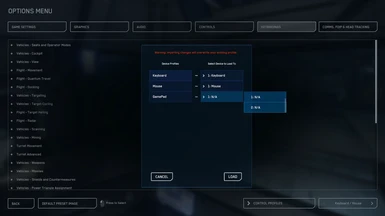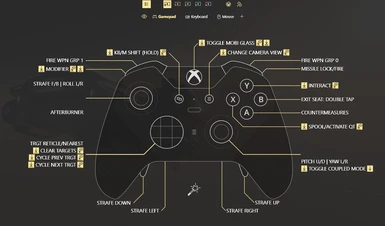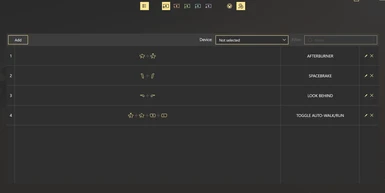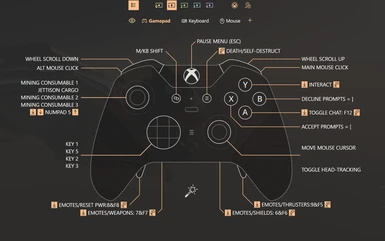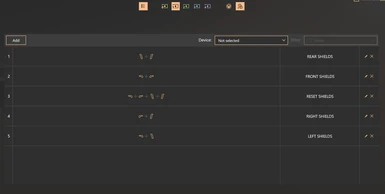About this mod
Play Star Citizen 100% with a gamepad! Designed to be as intuitive and simple as possible while incorporating ALL vital commands, as if you were playing Star Citizen on console. Use the Xbox Elite controller and the ReWASD remapping app to control ALL functions in Star Citizen.
- Permissions and credits
- Changelogs
These are custom ReWASD configs and Star Citizen profiles to be used with an Xbox Elite controller and the ReWASD remapping software to play Star Citizen 100% with a gamepad*
The layout is an All-In-One config meant to be used for ALL major actions and controls in Star Citizen with no major compromises (i.e. you won't have to toggle into a different control input or gamepad layout for flying, etc). It was designed to be as intuitive and simple as possible by making use of the Elite's 4 underside paddles AND the Xbox button to combine gampad and mouse/keyboard keybinds into one comprehensive layout.
- IDEAL MOVEMENT/ANALOG INPUTS:
*ALL* movement axis (for flight and FPS) are all accessible SIMULTANEOUSLY!! Full 6DoF while flying! Other configs make you manually shift to a different layout to access some movement controls which can be cumbersome and inhibit control...NOT WITH THIS CONFIG!
You'll be circle-strafing like a pro and able to compete with players using flight sticks! Jump, crouch, lean and aim simultaneously for maximum player control!
- ALL-IN-ONE: NO necessary toggling to different controller layouts, NO swapping to different devices! Run to your ship after a gunfight, fly in battles, do some mining, space walk, hop in a land vehicle, control your mobi-glass, even text chat* and accept invites/missions, all while taking pretty screenshots and clips, and all done intuitively and fluidly using your controller. Layout changes are done by holding modifier/shift buttons on the controller and it reverts back to the base layout upon release.
This is "pick up n go" gaming without having to make many sacrifices or endure inconveniences!
- UNIFORMITY/COMFORT across different action sets (i.e. STRAFE UP/DOWN in ships = JUMP/CROUCH on foot, ROLL LEFT = LEAN LEFT, etc)
With the proper setup you can literally play SC from the comfort of your couch, as if you're playing it on console.
- KEEPING THUMBS ON THE ANALOG STICKS: The combination of this controller and the remapping software gives access to actions like JUMP, CROUCH, LEAN, STRAFING, BRAKING etc., all while keeping your thumbs on the analog sticks to reinforce control of the player character and your vehicles within the universe. Now you can also do things like LOOK BEHIND, ADJUST SHIELDS, ADJUST CAPACITORS, and perform your favorite 16 EMOTES
- ADVANCED CAMERA CONTROL: Many SC configs focus on actions and ignore Advanced Cam controls, forcing the player to use their keyboard for it, but 3rd person camera access is key to playing SC optimally!
This config gives you great access to ALL necessary Advanced Camera actions with analog control of all camera movements, easily. Even save and load 4 custom views on a whim!
Are you a screen-archer? With this you can get those perfect shots with altered DOF, FOV, smooth camera movement and more, without having to swap to another device or make sacrifices. Take your beautiful screenshots and/or video clips, and get right back into the action without pause!
- CREATE YOUR OWN CONFIG:
Highly customizable. Are you a lefty? Do you like your analog sticks inverted? With ReWASD and in-game options you can use my config as a base and adjust it to fit your own personal style
- FULL KEYBINDS LEGEND: https://docs.google.com/spreadsheets/d/1aFz_twuGIXP9cgK8-hVp5xYqiL5yDL6B/edit?usp=sharing&ouid=116358060656388673215&rtpof=true&sd=true
PLEASE NOTE!!
ReWASD remapping software is required for this mod!!: https://www.rewasd.com/
THIS IS A LICENSED APPLICATION! THEY HAVE A 14-DAY TRIAL BUT YOU MUST PURCHASE REWASD IN ORDER TO MAKE FULL USE OF THIS CONFIG!
https://www.rewasd.com/map-xbox-elite
Once installed, simply download my ReWASD config as well as my Star Citizen XML file to be imported into the game's settings, and you should be set!
REQUIREMENTS:
1. XBOX ELITE CONTROLLER V1 OR V2
2. LATEST VERSION OF REWASD
3. STAR CITIZEN
COUCH CITIZEN CONFIGURATION INSTALLATION GUIDE:
1. Download/install ReWASD and follow the setup instructions so that your Xbox Elite controller is detected and has default profiles in the slots:
https://www.rewasd.com/ or https://www.rewasd.com/download
Verify your PC detects your gamepad and keyboard
FREE RESOURCES TO TEST YOUR INPUTS
- https://gamepad-tester.com/
- https://www.keyboardtester.com/
2. Download the latest Couch Citizen Configuration from the following sources if you haven't already. You will have to extract the contents once downloaded:
*NEXUS MOD PAGE HERE: https://www.nexusmods.com/starcitizen/mods/4
*MEDIAFIRE LINK HERE: https://www.mediafire.com/folder/5jrpr367vj7k2/COUCH_CITIZEN_CONFIG
*DROPBOX LINK HERE: https://www.dropbox.com/sh/qclnqdz0hayqzqa/AABk1AFmv_Vi3NQlcblXN17Na?dl=0
3. Extract the contents of the file to a directory of your choice.
Open/Import the ReWASD profile[s] (.rewasd files) by launching ReWASD and clicking Options menu at the top, then choose the "Open file location" option, then browse to the .rewasd profile[s] you downloaded. You can import all profiles into ReWASD and choose the one you want to apply at any time
Choose CCC 3.22WIP.rewasd for the normal config (no Auto-Walk/Run/Drive)
Choose CCC 3.22WIP_AUTORUN.rewasd for the alt config (with Auto-Walk/Run/Drive)
Choose MySC.rewasd for the alt config (with Auto-Walk/Run/Drive) that includes custom analog stick settings
Make sure the configuration is showing in ReWASD, then click APPLY to Slot X at the bottom left to apply it to your designated controller slot (you can load the same or different configs to other slots). You can see which config is loaded to each slot near the bottom right of the ReWASD window.
Once it's loaded, test the config on your desktop to ensure it's functioning:
FREE RESOURCES TO TEST YOUR INPUTS
- https://gamepad-tester.com/
- https://www.keyboardtester.com/
4. Copy/Paste the downloaded "layout_x_exported.xml" files into your Star Citizen game directory, into the following folder location that corresponds to the version you're playing (LIVE, PTU, or EPTU):
LIVE = C:\Program Files\Roberts Space Industries\StarCitizen\LIVE\USER\Client\0\Controls\Mappings
PTU = C:\Program Files\Roberts Space Industries\StarCitizen\PTU\USER\Client\0\Controls\Mappings
EPTU = C:\Program Files\Roberts Space Industries\StarCitizen\EPTU\USER\Client\0\Controls\Mappings
5. Launch Star Citizen. From the main screen or in-game menu, go to:
OPTIONS > KEYBINDINGS > ADVANCED CONTROLS CUSTOMIZATION > CONTROL PROFILES
Choose the downloaded .xml file from step 4, which should now be showing up in the dropdown list; it will have the same name as the .xml file from the download (if they're not showing in the list then you may have put it in the wrong folder during step 4).
**NOTE** I advise loading the layout_Totally-Blank_exported.xml config first, then load one of the other configs afterwards
A window should pop up. For each of the devices on the left, select the corresponding device on the right (just choose the same devices):
Keyboard -> Keyboard
Mouse -> Mouse
Gamepad -> N/A
**NOTE** Without this step your controls will not work as intended!
6. Click BACK to exit the menu with changes saved, launch the game and enjoy!
I recommend configuring all other settings for optimal performance (I've included pics of my personal settings)