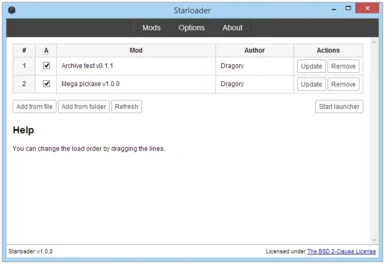Features
- Install mods directly from .zip archives or folders
- Activate, deactive, update and remove mods from the UI
- Player.config merging. If a mod supplied their own player.config, you don't have to edit the original file manually.
- Install any mod, with or without a mod.json
- Change load order by dragging the mods
- Cross-platform (windows/osx/linux)
Mac version is temporarily unavailable due to some problems in the previous versions I haven't been able to fix yet due to not having a Mac to test on. I'll try to get a working Mac version up ASAP!
Example mod available under downloads
Planned features
- Installation by dragging a mod to the mod manager window
- Creating new mods directly from the UI
- Exporting created or installed mods into archives
Developing mods with/for Starloader
To see your mod in Starloader without packaging it, use the "Add from folder" button to add your mod to the manager from any folder on your system. Alternatively, you can create the mod's folder under the set "mods folder" in Starloader and click "Refresh" on the "Mods" page to have the manager detect it (just make sure you have a mod.json file in there before doing the above).
mod.json format
{
"internal-name": "author-modname",
"name": "Pretty mod name",
"version": "1.0.0",
"description": "A concise description of what the mod does!",
"author": "Author name",
"url": "A url to the mod's or author's homepage"
}Where "internal-name" is a unique name used to match mods to their previous or already installed versions.
See "Example mod" under "Downloads".
Source
https://github.com/Dragory/Starloader