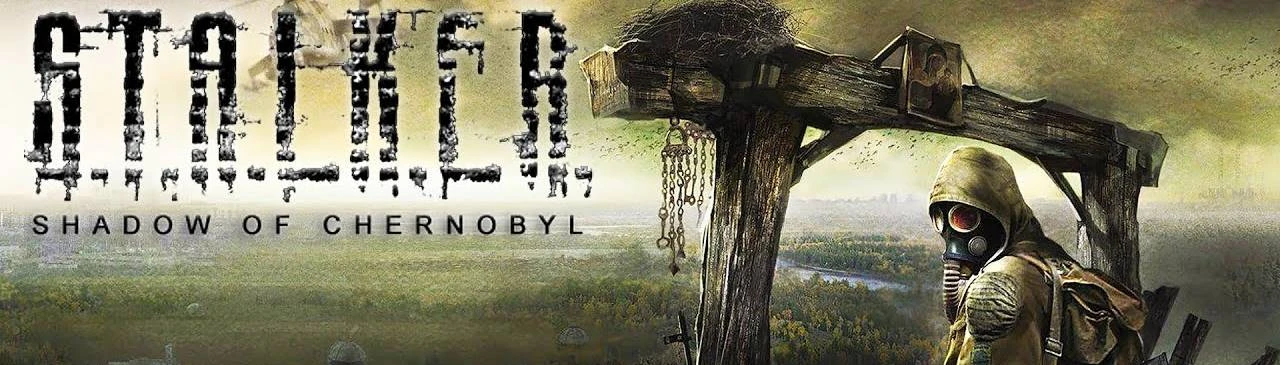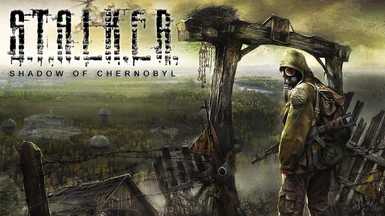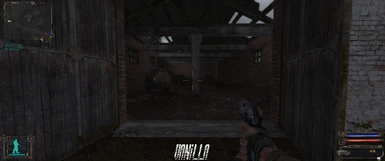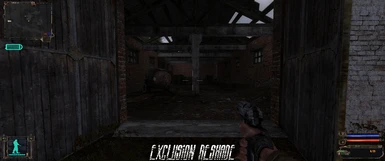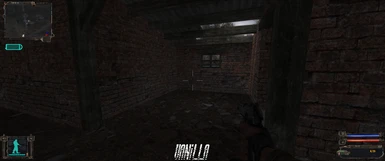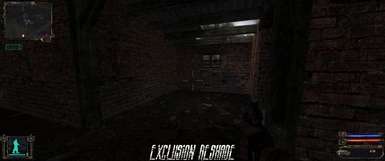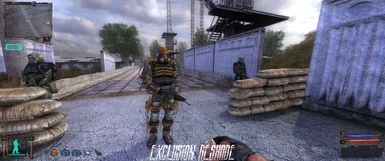Exclusion Reshade
by v2
by v2


Exclusion: This reshade will sharpen the image get rid of some of the blur and give a more realistic look to the game dark areas will be darker and the colour will be a bit more saturated and not so bland. Visibility at a distance is also much clearer.

Installation
1. Copy my files from the "Main files" folder to your main "STALKER Shadow of Chernobyl" folder. (Where XR_3DA.exe is located) Overwrite all files when prompted to do so.
2. Download and install ReShade from here (https://reshade.me/)
3. Go to the folder where you downloaded reshade and execute the exe file.
4. Select browse and find the "XR_3DA.exe" and select it.
5. Select directx 9
6. On the "select preset to install" select next
7. Select next and finish the installation.
8. Run the game
Reshade controls
End key to toggle main effects
Home key to open GUI

Trouble-Shooting
Always remove ReShade files from a previous install before installing.

AS ALWAYS FEEDBACK IS GREATLY APPRECIATED
Socials >HERE
Discord Server >HERE
If you would like to support me click the button below and buy me a coffee. Can't donate? I understand a simple thank you and endorsement is much appreciated.
Check Out my Other Reshades

Canis Canem Edit Resahde: Bully Scholarship Edition
Exclusion Reshade: S.T.A.L.K.E.R Shadow of Chernobyl
The Don Reshade: Mafia Definitive Edition
AtomicPop Reshade: Atomic Heart
The Goblet: Hogwarts Legacy
Hiss: Control
Outcast: Horizon Zero Dawn
City of Dreams: Cyberpunk 2077