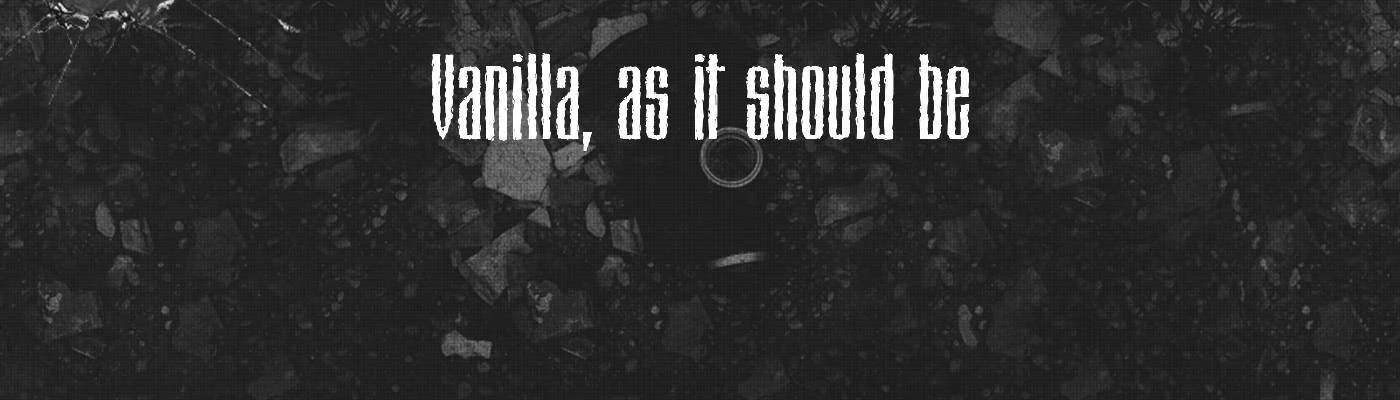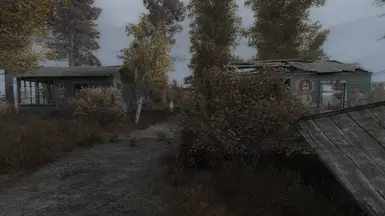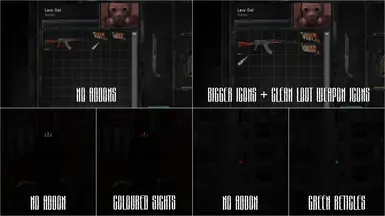File information
Created by
ABR PYP SAMUploaded by
alanberserkroseVirus scan
Documentation
Readme
View as plain text
>>>THIS MOD AND ITS ADDONS ARE COMPATIBLE ONLY WITH VANILLA COP 1.6.02.
>>>RECOMMENDED SPECS: QUAD CORE CPU, 2GB VRAM GPU, ≥4GB RAM.
01. "Maximal preset" tested on desktop with i5-4590, GTX 750 Ti, 4GB RAM:
Enhanced Full dynamic lighting DX9/10/11, Quality settings: Maximum, 1920x1080.
If you have 2K or 4K monitor - use addon 11. Bigger font size for 2K or 4K.
02. "Minimal presets" tested on laptop with Intel N100, 8GB:
Objects dynamic lighting (DX9), Quality settings: Minimal, 1280x720;
Static lighting (DX8), Quality settings: Minimal, 1920x1080.
Useful addons for minimal presets:
13. DX8 weather (ONLY FOR DX8) - corrects lighting for DX8 and ruins for DX9/10/11.
14. Less particles - removes/changes some particles for better performance on low spec rigs.
>>>INSTALLATION:
01. Install everything from "#required components".
02. Install clean vanilla "S.T.A.L.K.E.R.: Call of Pripyat".
02.1.1 For Steam users: Launch steam client and open library, click right mouse button on game and select Manage > Browse local files.
02.1.2 For Steam users: Right mouse button on game, select Properties and turn off Steam Cloud to prevent conflicts.
02.2. For GOG users: Click right mouse button on game desktop shortcut and select Properties to see where game is installed.
03. Copy "bin" and "patches" of the mod to your game folder. Confirm replacement.
04. Copy any desired addon file of the mod to "patches" game folder.
05. To remove addon just delete its file in "patches" game folder.
06. For better performance or more vanilla looking levels with less trees and bushes, open "patches" game folder and delete 2 "HD Levels Addon" files.
07. If you want to have expanded vanilla background music, open "patches" game folder and delete "New music by ABR" file.
>>>LANGUAGE SELECTION FOR GOG VERSION:
01. Launch Settings.exe in the root folder.
02. Mod will be on the language you selected.
03. If one of 9 vanilla localizations is missing. Open "#addons" then "Manual text change" in the mod folder.
04. Copy desired file with text localization to "patches" game folder. It will change only game text, not voices! Game cutscenes doesn't have subtitles. Only intro and outro movies have subtitles.
05. NPC names are generated on the start of the game. If you change language after that, names might look as strange symbols.
>>>LANGUAGE SELECTION FOR STEAM VERSION:
01. Launch steam client and open library.
02. Mod will be on the language you selected.
03. Click right mouse button on game and select "Properties...".
04. Click on "General".
05. Language can be selected in the drop list. Wait for its download.
06. If one of 9 vanilla localizations is missing. Open "#addons" then "Manual text change" in the mod folder.
07. Copy desired file with text localization to "patches" game folder. It will change only game text, not voices! Game cutscenes doesn't have subtitles. Only intro and outro movies have subtitles.
08. NPC names are generated on the start of the game. If you change language after that, names might look as strange symbols.
>>>AVAILABLE ADDONS:
10. Manual text change - changes only game text to selected language.
11. Bigger font size for 2K or 4K - 125% and 200% font size for bigger monitors.
12. Crosshair addons - alternative cyan/yellow colour or no crosshair.
13. DX8 weather (ONLY FOR DX8) - corrects lighting for DX8 and ruins for DX9/10/11.
14. Less particles - removes/changes some particles for better performance.
15. All graphical options - for experienced players. Do not max up everything blindly.
16. No weapon holster - when you use items, weapon doesn't hide.
17. Hud collision - weapon moves closer to actor when near the obstacle.
18. Head bobbing - camera swings when moving, twice less than in vanilla.
19. Bigger inventory icons - bigger inventory icons.
20. Green scope reticles - green center for scope overlays instead of red.
21. Green and red glow sights - realistic coloured glow sights.
22. Actual Red Dot collimators - all collimator scopes have red dot light.
23. No helmet overlays - no dirt on screen when helmet is on.
24. For ABR Fans - looted weapons can't be upgraded and artifacts are only for sell, without ability to use. Ideas which were not included in main release. Use it, if you wanna replay the mod with some modificator. It is recommended to use this addon before starting the new game. Remove artifacts from slots, before installing this addon in the middle of walkthrough.
25. Clean looted weapon icons - only description that looted weapons can't be sold.
26. Vanilla tougher bloodsuckers - less visibility time, harder to kill.
27. No rain and no thunder (For any DX) - wait and there will be no rain and no thunder, if you already started a game. Works with DX8 weather too.
>>>ADDITIONAL INFORMATION:
!information folder has:
01. Credits
02. Change Log
03. Engine_Changes by PYP
04. Official ABR COP MOD Guide
05. Weapon (tier)list
>>>USEFUL CONTROLS:
Don't forget to check game controls to see all key bindings.
01. Press "Run" in inventory to take everything.
02. Hold "Left CTRL" to move stacked items all at once.
03. Hold "Tab" to show current mission details.
04. 3rd and free camera view can be assigned in the controls.
05. A kick can be assigned in the controls. Kick for small objects and tushkanos/dogs.
>>>HOW TO GET A CRASH LOG:
01. Game has a file named "fs_game.ltx". It can be opened as txt file. $app_data_root$ shows where your user data is stored.
02. Open "logs", log files can be opened as txt file. Scroll down and copy everything after "FATAL ERROR".
03. Send the log, only if crash is repeatable and not listed below.
>>>POSSIBLE CRASHES:
01. Any unrepeatable random crash - load last save or replay from earlier save.
>>>POSSIBLE ISSUES:
01. Exe file is modified. Antivirus might check it and windows might ask a permission to launch it.
02. If mod freezes at splash - for desktops, turn off integrated graphics. Do it on your own risk.
03. If picture is too bright - click "Fix Lighting" in the main menu. This might happen if you delete user.ltx or change DX version after starting a new game. Also fixes FOV.
04. If text hangs on the screen - take off and on the helmet or suit with integrated helmet.
05. If you can't change resolution - in user data find and open user.ltx and change vid_mode ----x---- to your resolution "height"x"width".
06. If big FPS drop happens and not going away - save game and load save.
07. Temporary FPS drops to 30-45 in some places are ok. Especially on the stalker bases.
08. Game stutters - engine loads objects, it is how it works.
09. If NPC is stuck and not doing what is needed - save game and load save.
10. At some angles building textures are disappearing - the same happens in vanilla, no fix.
11. If teleport to Southern Plateau is not working - replay from some earlier save.
12. Death from controller encounter might cause hud to disappear after loading a save file. Save the game, relaunch the game to make hud appear again.
13. Emission in Jupiter Underground or Lab X8 - load previous save and wait for emission's end.
14. Try to stay near the squad in Jupiter Underground mission all the time to avoid glitches. Stay a bit behind to not catch all of their bullets. They are immortal, you are not.
15. If in Pripyat a story corpse is missing - click "Fix corpse in Pripyat" in the main menu.
16. During One Shot mission mutants might run to the mercs and attack them, quest is still doable, ignore mutants.
17. Any mission bug - load last or earlier save.
18. Monolith ambush mission in Pripyat has a bug. If you shoot monolith stalkers in the legs with buckshot, they ignore the buckshot damage. Only shots in head or chest will help. Bug since vanilla.
19. ALT+TAB on DX8 = game freeze and crash.
20. There is always might be an issue on your end, search for trouble and read forums first.
>>>CONSOLE COMMANDS:
To open up a console press ~ in game. Type the needed command. Press enter. Also works if game is paused with Pause/Break key or if game is in the main menu.
fov (general fov)
hud_fov (weapon fov)
hud_draw (turns on\off user interface)
save name_of_file (type name of save file you want instead of name_of_file)
g_use_aim_inertion (weapon aiming inertion)
g_invert_zoom (scroll controls inversion)
r__detail_density (grass density)
r__detail_radius (grass render radius)
r__detail_scale (grass height)
r__no_scale_on_fade (grass scaling when walking to or away from)
>>>RESET GAME SETTINGS:
01. Exit the game and delete user.ltx - check >>>HOW TO GET A CRASH LOG.
02. Launch game and select needed settings, restart the game if needed.
03. Load save file and click "Fix lighting" - to possible problems.
>>>LAUNCH FLAGS:
Hot to use:
01. Click right mouse button on desktop shortcut and select "Properties".
02. In the end of the first field after " add space and type desired flag.
03. When use 2 launch flags, do not separate them with space.
04. Click ok and save changes.
Alternative and not a mandatory method for Steam users only:
01. Launch steam client and open library.
02. Click right mouse button on game and select "Properties...".
03. Click on "General".
04. Copy a flag in "Launch options" field and close the window.
05. When use 2 launch flags, do not separate them with space.
Flags:
-skiplogo (skips intro movies)
-nofpslock (will not lock FPS to 120 (Eco renderer))
-fpslock60 (will lock FPS to 61)
-fpslock120 (will lock FPS to 121)
-fpslock144 (will lock FPS to 145)