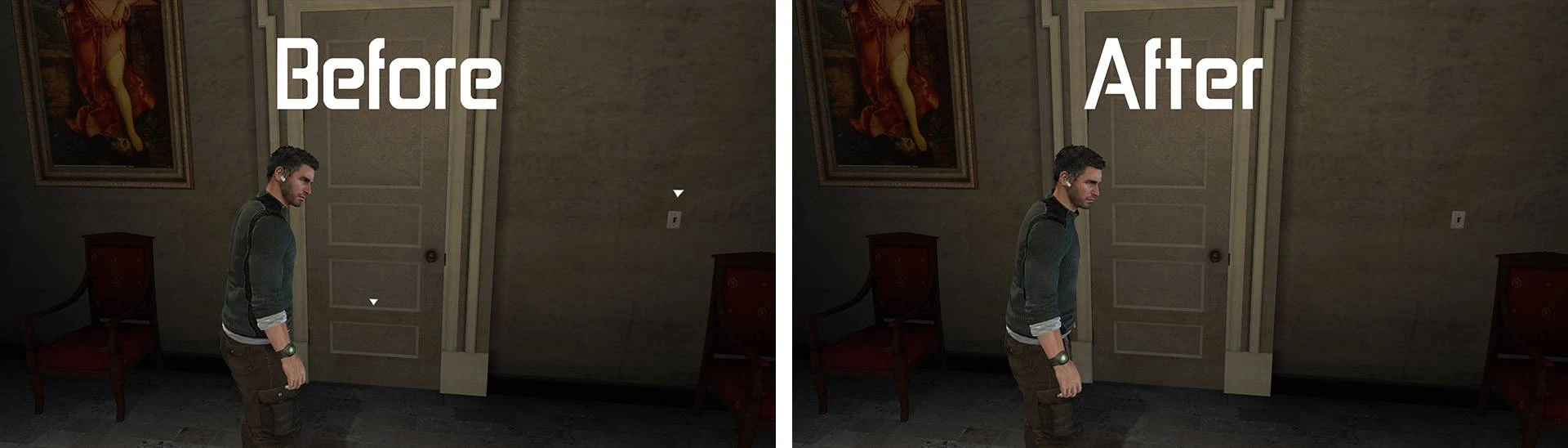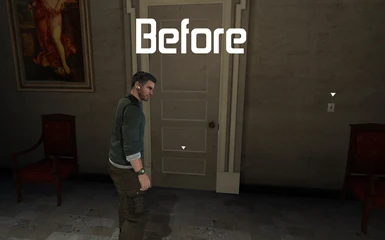File information
Created by
Cinematic Series GamingUploaded by
CinematicSeriesGamingVirus scan
Documentation
Readme
View as plain text
DESCRIPTION
This pack contains 2 simple texture mods for Splinter Cell: Conviction whose purpose is to make the game more cinematic and immersive
by removing 2 effects that were not included in "Toggle HUD" mod by TheJanitor. If you want the best
cinematic experience with zero HUD elements you should use "Toggle HUD" mod by TheJanitor along with
my 2 texture tweaks. Here's a link to the "Toggle HUD" mod: https://www.nexusmods.com/splintercellconviction/mods/1
The first texture mod in this pack removes white triangle icons that appear next to doors, light switches and weapons you can pick up.
It simply swaps the original texture for an invisible one, which results in the effect being removed from the game.
The second one removes the white caption that says "Weapon Stash" on, well... weapons stashes.
Both mods were tested with Uplay version of Splinter Cell: Conviction.
---------------------------------------------------------------------------------------------------------------------------------
How to load my mod using Open TexMod?
1. Run OpenTexMod.exe
2. Click on "Main" tab in the upper left corner and select option "add game".
3. Navigate to the directory where your game is located and choose the game's .exe file
(for example: C:\Program Files (x86)\Ubisoft Games\Splinter Cell Conviction\src\system\Conviction_game.exe)
4. Launch the game like usual (through Uplay, Steam etc.)
5. When you are in the game, alt+tab to go back to the OpenTexMod box. Click on "Open texture/package" tab
in the botton left corner and choose my .tpf files ("No White Triangles.tpf" and "No Weapon Stash Caption.tpf").
Of course you can use just one of them or both at the same time.
6. Now click on "Update (reload)" tab in the bottom right corner.
7. That's it! The mod should be active now. What's worth noting is that with OpenTexMod you can add and remove
mods without leaving the game. Simply alt+tab, then add or remove a mod (you remove by using "X" icon to the right of the mod's name)
and press "Update (reload)" tab.
---------------------------------------------------------------------------------------------------------------------------------
These Texture mods were made by
CINEMATIC SERIES GAMING
Published on Nexus Mods
July 2021
---------------------------------------------------------------------------------------------------------------------------------
SHAMELESS PLUG
I make high-quality cinematic gaming videos: perfectly planned and executed gameplays with no HUD, great mods and cinematic camera shots;
cinematic montages, comedic edits, meme reenactments and more. If you enjoy content like this, please consider visiting my YouTube channel:
https://www.youtube.com/CinematicSeriesGaming
If you feel generous, you can support my work on Patreon: https://www.patreon.com/CinematicSeriesGaming