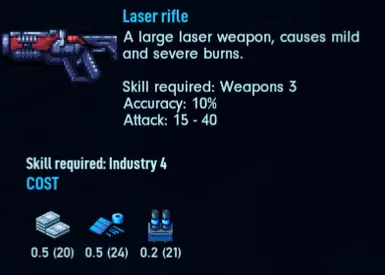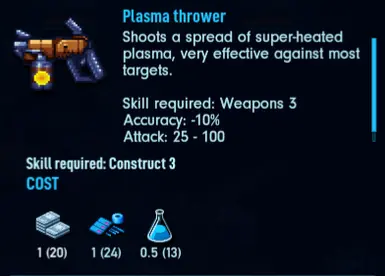File information
Created by
TedDraws aka MercenaryUploaded by
SpaceHavenGuruVirus scan
Mod articles
-
Merc's Weapon Tutorial (Part 1) - Preamble (Alpha 14.1)
As a reminder, this requires modloader version 0.10.0
Hello, and welcome to my tutorial. We'll be going over some of the basics of XML and modding in this tutorial and I'll begin by saying welcome to the wonderful journey known as Space Haven modding. There's a ton that isn't moddable as of alpha 14.1 but there is quite a bit that is and we'll focus on the parts that we can change. This includes projectile based weapons. As long as we're fine with a few hardcoded features such as muzzles (more on this later) then we'll be okay.
Most of the games data is stored in XML (eXtensible Markup Language), as this makes translations easier and its a simple text based data format to make things moddable. The rest of the game is written in Java (the source code is... -
Merc's Weapon Tutorial (Part 3) - Setting up the haven.xml file and Tracking IDs (Alpha 14.1)
As a reminder, this requires modloader version 0.10.0
I use Notepad++ to write my XML code and I suggest you download it as well.
1. A word on IDs and Navigating the XML code
Numeric IDs is how the game sorts relevant pieces of data, and you'll need to assign them as you build your mod. Mid, eid, tid, etc. These all are some type of ID.
The easiest way to keep track of IDs is to use a spreadsheet. Remember your mod ID? Well, that will prefix the other 5 digits that makes up your numeric IDs. So if your mod ID is 5257 then your numeric ID's will be all 5257XXXXX (Nine digits). I like starting with 525700000 and then incrementing by 100 or so, for each grouping of id's. This might sound confusing at first, but this will help... -
Merc's Weapon Tutorial (Part 2) - Setting Up Files (Alpha 14.1)
As a reminder, this requires modloader version 0.10.0
I use Notepad++ to write my XML code and I suggest you download it as well.
1. The file structure of a mod is fairly simple, as shown below. Be careful of case sensitivity!
As well, you don't need to put _MyModName after each XML file, but this helps keep things organized. Remember to name the files as haven, animations, texts, etc. so that the mod loader knows where to write the XML definitions.
MyModName(folder)
info.xml
library (folder)
haven_MyModName.xml
animations_MyModName.xml
texts_MyModName.xml
textures (folder)
�... -
Merc's Tutorial - Looking at the game assets (Alpha 14.1)
As a reminder, this requires modloader version 0.10.0
I use Notepad++ to write my XML code and I suggest you download it as well.
Looking at the game assets requires the mod loader. It's pretty easy, within the mod loader menu you click "Extract Assets", wait for it to finish, then click "Annotate XML" (this doesn't add much but makes the xml slightly easier to search across)
Then you'll have a folder called spacehaven_0.14.1 or whichever version you're on. Inside you'll have a few files of interest.
-The numbered texture folders. These take a little while to get a hang on, but spend some time looking through them and thinking of what goes where.
-the haven_annotations.xml file. This contains a majority of the editable data...