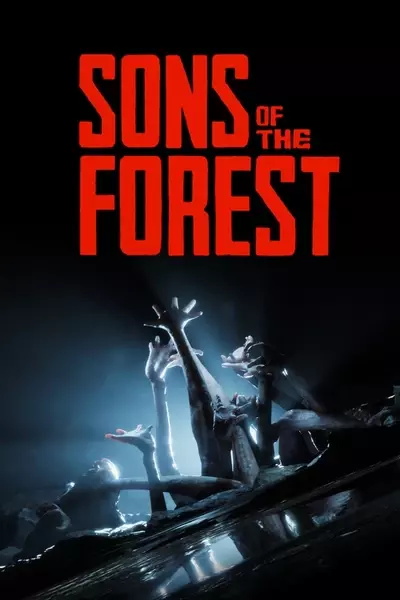Documentation
Readme
View as plain text
!!!BEWARE!!!
Some images may be really bright or text. Not too gloomy but bright. If you don't to see this, I recommend turning down the strength on bloomingHDR by pressing home.
Steps for Installing the Mod.
Steps:
1. Download and install reshade at reshade.me
2. On the list of games when opening up reshade choose SOTF.
3. Choose DirectX 10/11/12.
4. Click browse and choose the config downloaded on the mod page and click next twice.
5. Done!