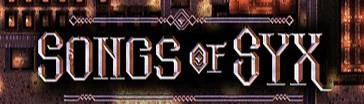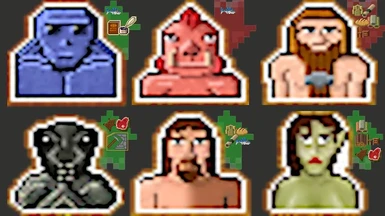Documentation
Readme
View as plain text
HOW TO INSTALL MODS IN SOS 101
1- Launch Songs of Syx
2- In the Launcher :
2a- click on INFO
2b- then just after mods click on the path
should look like this " C:\Users\ "YOUR NAME" \AppData\Roaming\songsofsyx\mods "
3- Inside SoS mods folder place the EXTRACTED mod folder that you downloaded
( UN-ZIP the folder with Winrar or 7-Zip )
4- Re-lauch the game
4a- Click on LAUNCH
5- Enable your mod(s)
( If the mod(s) do not appear or appear with question marks, as such "???", then check the mods folder, make sure you UN-ZIPed the folder correctly )
( Ask the author if are unable to do this as it could be an error on the author's side )
6- FINALLY ENJOY THE MOD
Make sure to give feedback, comment, endorse the mod and report anything to the autor's Nexus Mod page.
GG, from SpaceMinion